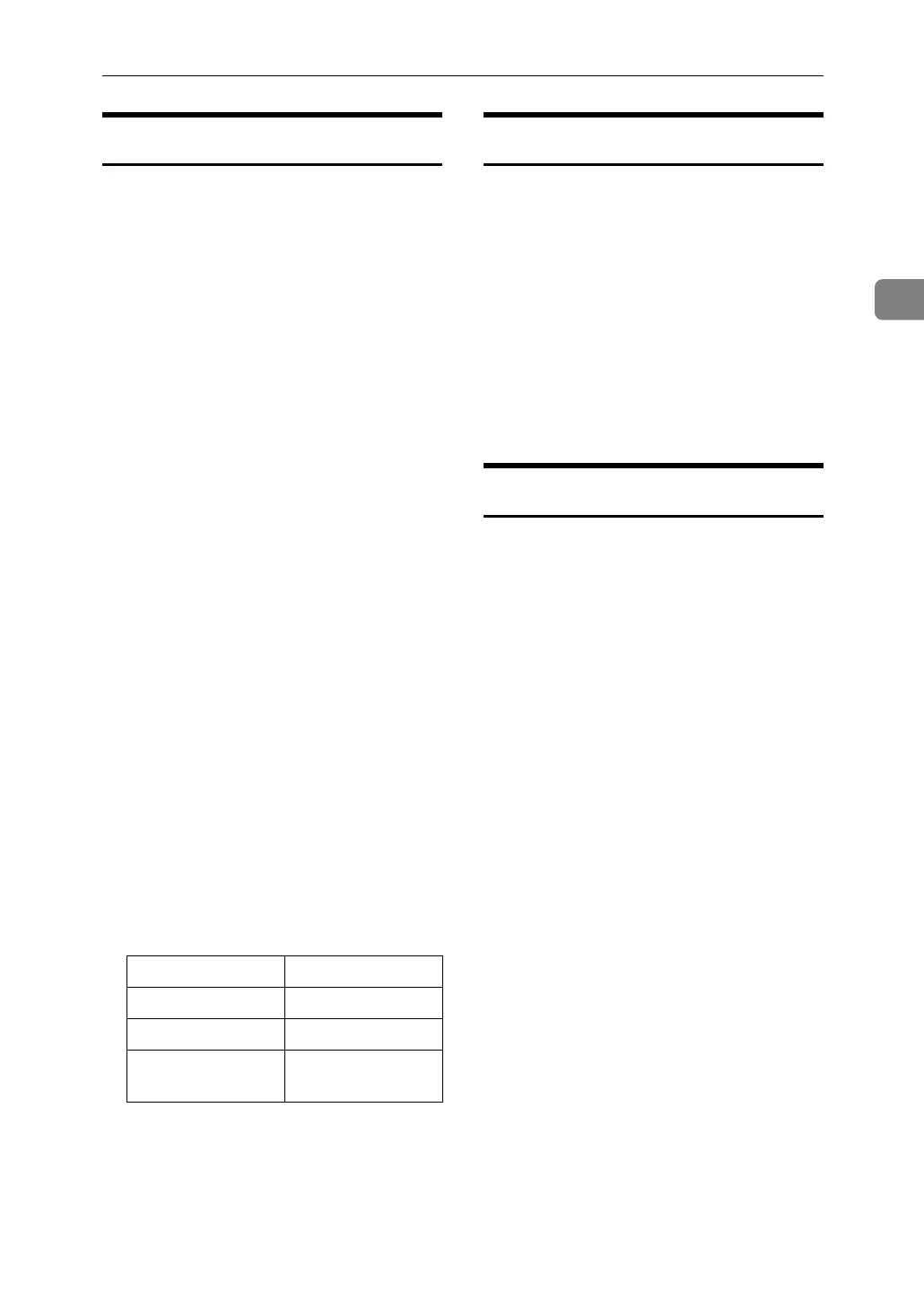Remote Maintenance by telnet
67
2
domainname
Use the "domainname" command to
display or configure the domain
name settings.
You can configure the Ethernet inter-
face, IEEE 1394 interface, or IEEE
802.11b interface.
❖ View settings
The following command displays
the current domain name:
msh> domainname
❖ Interface domain configuration
msh> domainname
“interface_name”
❖ Setting the Domain Name
msh> domainname “interface
_name” name “domain name”
• A domain name can be entered
using up to 63 alphanumeric
characters.
• The Ethernet interface and IEEE
802.11b interface will have the
same domain name.
• ip1394 can be specified only
when the IEEE 1394 interface is
installed.
• wlan can be specified only
when the IEEE 802.11b interface
is installed.
❖ Deleting the Domain Name
msh> domainname “interface
_name” clear name
help
Use the "help" command to display
the available command list and the
procedures for using those com-
mands.
❖ Command list display
msh> help
❖ Display of procedure for using com-
mands
msh> help “command_name”
hostname
Use the “hostname” command to
change the printer name.
❖ View settings
msh> hostname
❖ IPv4 Configuration
msh> hostname “interface
_name ” “printer_name”
• Enter the printer name using up
to 63 alphanumeric characters.
• You cannot use a printer name
beginning “RNP” (in either up-
per or lower case).
• The Ethernet interface and IEEE
802.11b interface will have the
same printer name.
• ip1394 can be specified only
when the IEEE 1394 interface is
installed.
Interface Interface set
ether Ethernet interface
ip1394 IEEE 1394 interface
wlan IEEE 802.11b inter-
face
