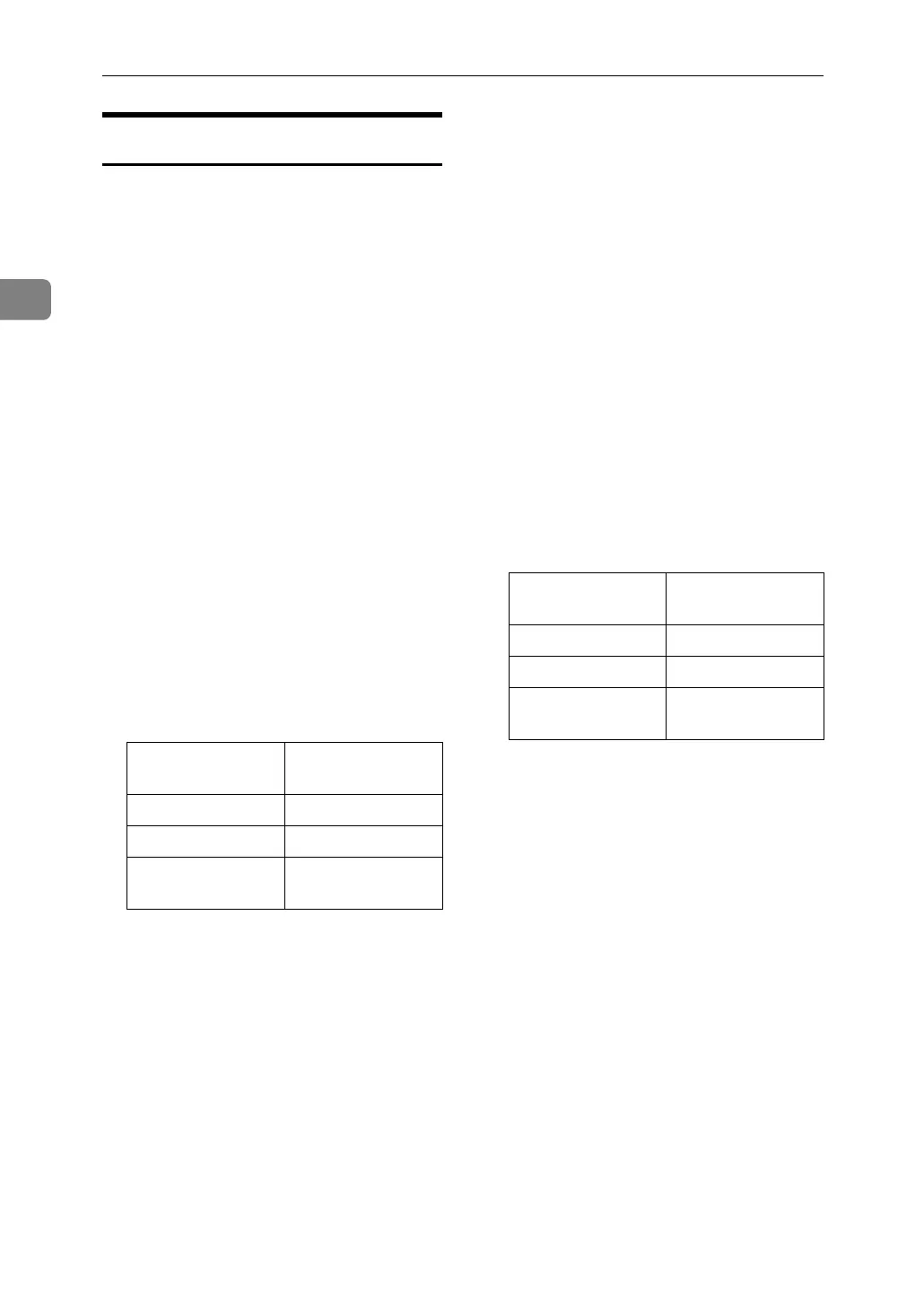Monitoring and Configuring the Printer
84
2
wins
Use the "wins" command to configure
WINS server settings.
❖ Viewing settings
msh> wins
• If the IPv4 address obtained
from DHCP differs from the
WINS IPv4 address, the DHCP
address is the valid address.
❖ Configuration
msh> wins “interface_name”
{on | off}
• {on} means "active" and {off}
means "inactive".
• Be sure to specify the interface.
• ip1394 can be specified only
when the IEEE 1394 interface is
installed.
• wlan can be specified only
when the IEEE 802.11b interface
is installed.
❖ Address configuration
Use the following command to
configure a WINS server IP ad-
dress:
msh> wins “interface_name”
{primary|secondary} “IP
address”
• Use the “primary” command to
configure a primary WINS serv-
er IP address.
• Use the "secondary" command
to configure a secondary WINS
server IP address.
• Do not use “255.255.255.255” as
the IP address.
❖ NBT (NetBIOS over TCP/IP) Scope ID
Selection
You can specify the NBT scope ID.
msh> wins “interface_name”
scope “scope ID”
• The scope ID can be entered us-
ing up to 31 alphanumeric char-
acters.
• Be sure to specify the interface.
• ip1394 can be specified only
when the IEEE 1394 interface is
installed.
• wlan can be specified only
when the IEEE 802.11b interface
is installed.
Interface name Interface config-
ured
ether Ethernet interface
ip1394 IEEE 1394 interface
wlan IEEE 802.11b inter-
face
Interface name Interface config-
ured
ether Ethernet interface
ip1394 IEEE 1394 interface
wlan IEEE 802.11b inter-
face
