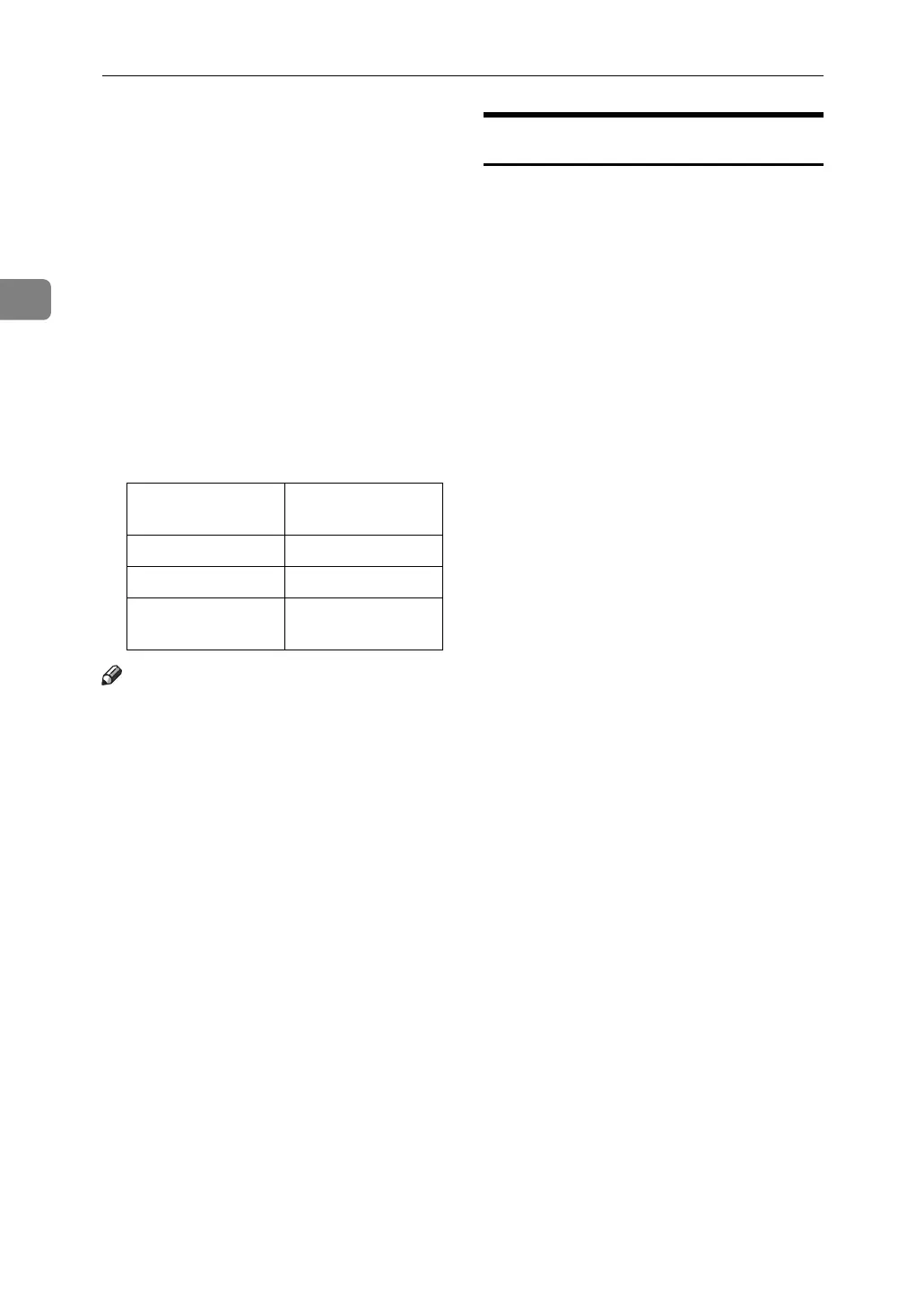Monitoring and Configuring the Printer
62
2
❖ Interface priority configuration
msh> autonet priority
“interface_name”
•You can give interface's Au-
toNet parameter priority.
• Priority settings are available
when multiple interfaces are in-
stalled.
• ip1394 can be specified only
when the IEEE 1394 interface is
installed.
• wlan can be specified only
when the IEEE 802.11b interface
is installed.
Note
❒ If an interface is not selected, the
current interface connection set-
tings remain in effect.
❒ For details about AutoNet, refer to
autonet parameters.
bonjour(rendezvous)
Use the “bonjour(rendezvous)” com-
mand to display bonjour(rendez-
vous)-related settings.
❖ View settings
Bonjour settings are displayed.
msh> bonjour
❖ Bonjour service name setting
You can specify the bonjour serv-
ice name.
msh> bonjour cname “compu-
ter name”
• The computer name can be en-
tered using up to 63 alphanu-
meric characters.
❖ Bonjour Installation location informa-
tion setting
You can enter information about
the location where the printer is in-
stalled.
msh> bonjour location “lo-
cation”
• Information about location can
be entered using up to 32 alpha-
numeric characters.
❖ Setting order of priority for each pro-
tocol
•diprint
msh> bonjour diprint [0–
99]
•lpr
msh> bonjour lpr [0–99]
•ipp
msh> bonjour ipp [0–99]
You can specify the order of prior-
ity for “diprint”, “lpr”, and “ipp”.
Smaller numbers indicate higher
priority.
Interface name Interface config-
ured
ether Ethernet interface
ip1394 IEEE 1394 interface
wlan IEEE 802.11b inter-
face
