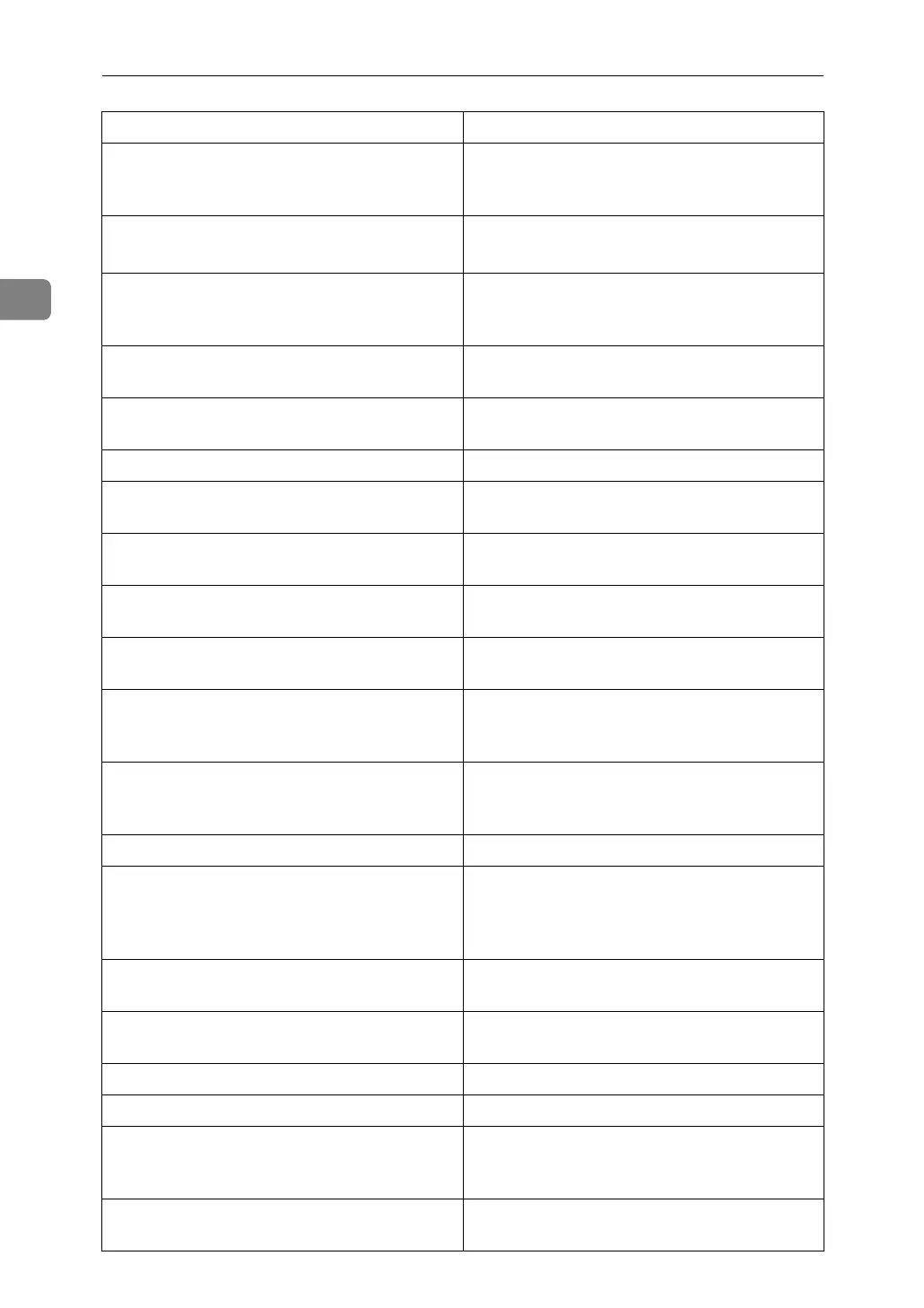Monitoring and Configuring the Printer
108
2
Login to fileserver <file server name>
(<IPX|IPv4|IPv6>,<NDS|BIND-
ERY|NDS|BINDERY>)
(In the print server mode) Login to the file
server is in the NDS or BINDERY mode.
Memory allocate error. Data cannot be obtained.
Disconnect the USB cable, and then connect it.
Name registration success. WINS Serv-
er=<WINS server address> NetBIOS
Name=<NetBIOSname>
Name registration of <NetBIOS Name> to
<WINS serveraddress> was successful.
Name registration success in Broadcast
name=<NetBIOS Name>
Name registration by Broadcast name of <Net-
BIOS Name>was successful.
Name registration failed. name=<NetBIOS
name>
Name registration of <NetBIOSName> failed.
Change to different NetBIOS name.
nbtd start. The nbtd service has started.
nprinter start (Netware) (In the remote printer mode) The NetWare
service has started.
nwstart start. (NetWare) The service for NetWare protocol stack setting
has started.
Open log file <file name> (In the print server mode)The specified log file
has been opened.
phy release file open failed.
Replacing the network interface board is required.
Contact
your sales or service representative.
Print queue <print queue name> cannot be
serviced by printer 0, <print servername>
(In the print server mode) The print queue
cannot be established. Make sure that print
queue exists on the specified file server.
Print server <print servername>has no printer. (In the print server mode) The printer is not as-
signed to the print server. Using NWadmin,
assign the printer, and then restart it.
print session full No more print jobs can be accepted.
Printer <printer name> has no queue (In the print server mode) The print queue is
not assigned to the printer. Using NWadmin,
assign the print queue to the printer, and then
restart it.
pserver start. (NetWare) (In the print server mode) The NetWare serv-
ice has started.
Required file server (<file servername>) not
found
The required file server is not found.
received EAP Failure EAP reception failed.
restarted. The lpd service has started.
sap enable, saptype=<SAP type>, sap-
name=<SAP name>
The SAP function has started.The SAP packet
is issued to advertise the service on the SAP ta-
ble on the NetWare server.
server identity invalid The server ID is disabled. Check the server au-
thentication.
Message Problem and solutions
