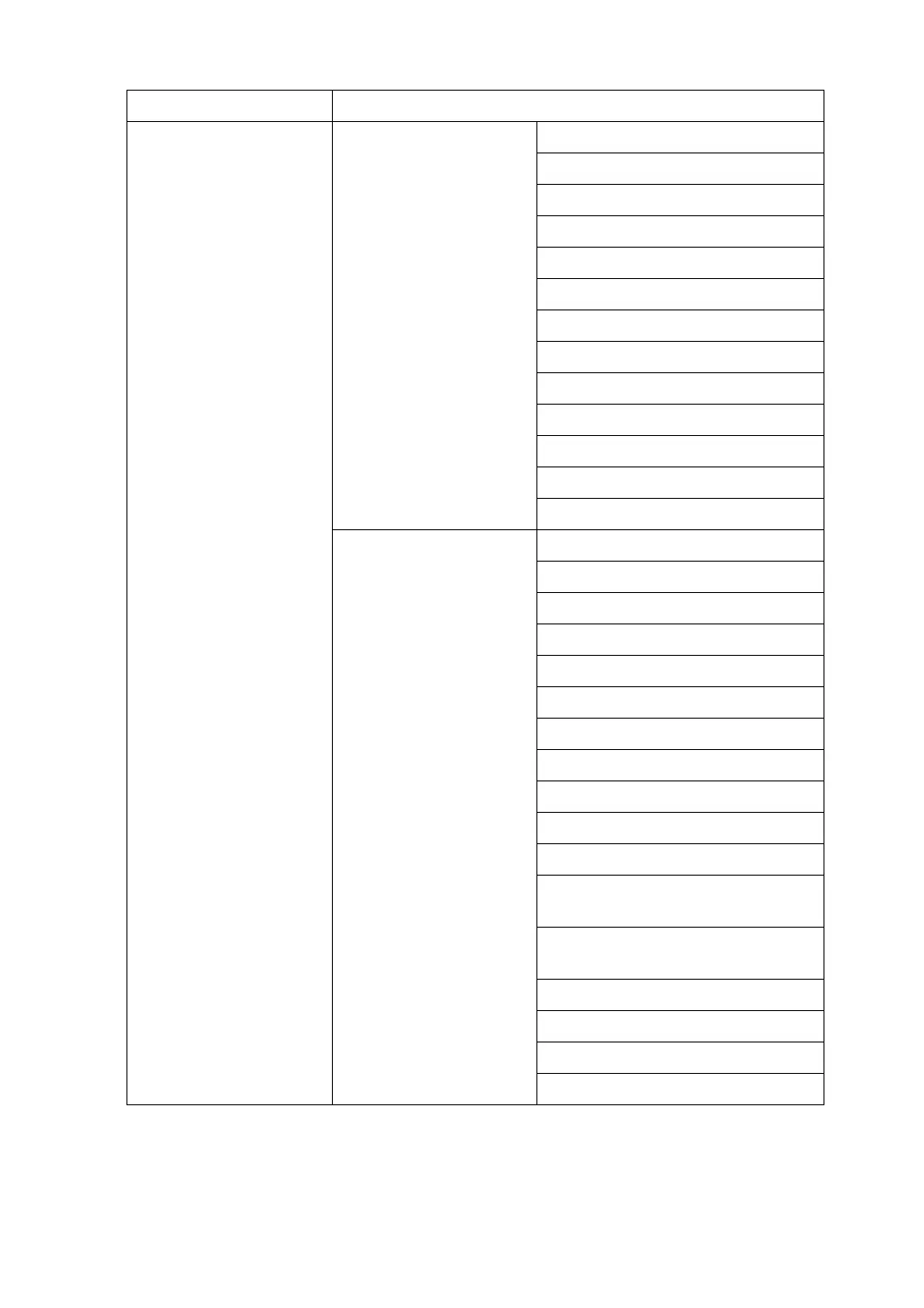7
❖ Internet Fax (IPv6 cannnot be used on this function.)
Interface Settings
Ethernet Interface Settings/
Network
Machine IPv4 Address
IPv4 Gateway Address
DNS Configuration
DDNS Configuration
Domain Name
WINS Configuration
LAN Type
Ethernet Speed
Effective Protocol
NCP Delivery Protocol
Permit SNMPv3 Communication
Permit SSL / TLS Communication
Host Name
File Transfer Delivery Option
SMTP Server
SMTP Authentication
POP before SMTP
Reception Protocol
POP3 / IMAP4 Settings
Administrator's E-mail Address
E-mail Communication Port
E-mail Reception Interval
Max. Reception E-mail Size
E-mail Storage in Server
Program / Change / Delete E-mail
Message
Default User Name / Password
(Send)
Program / Change / Delete Subject
Fax E-mail Account
Scanner Resend Interval Time
Number of Scanner Resends
