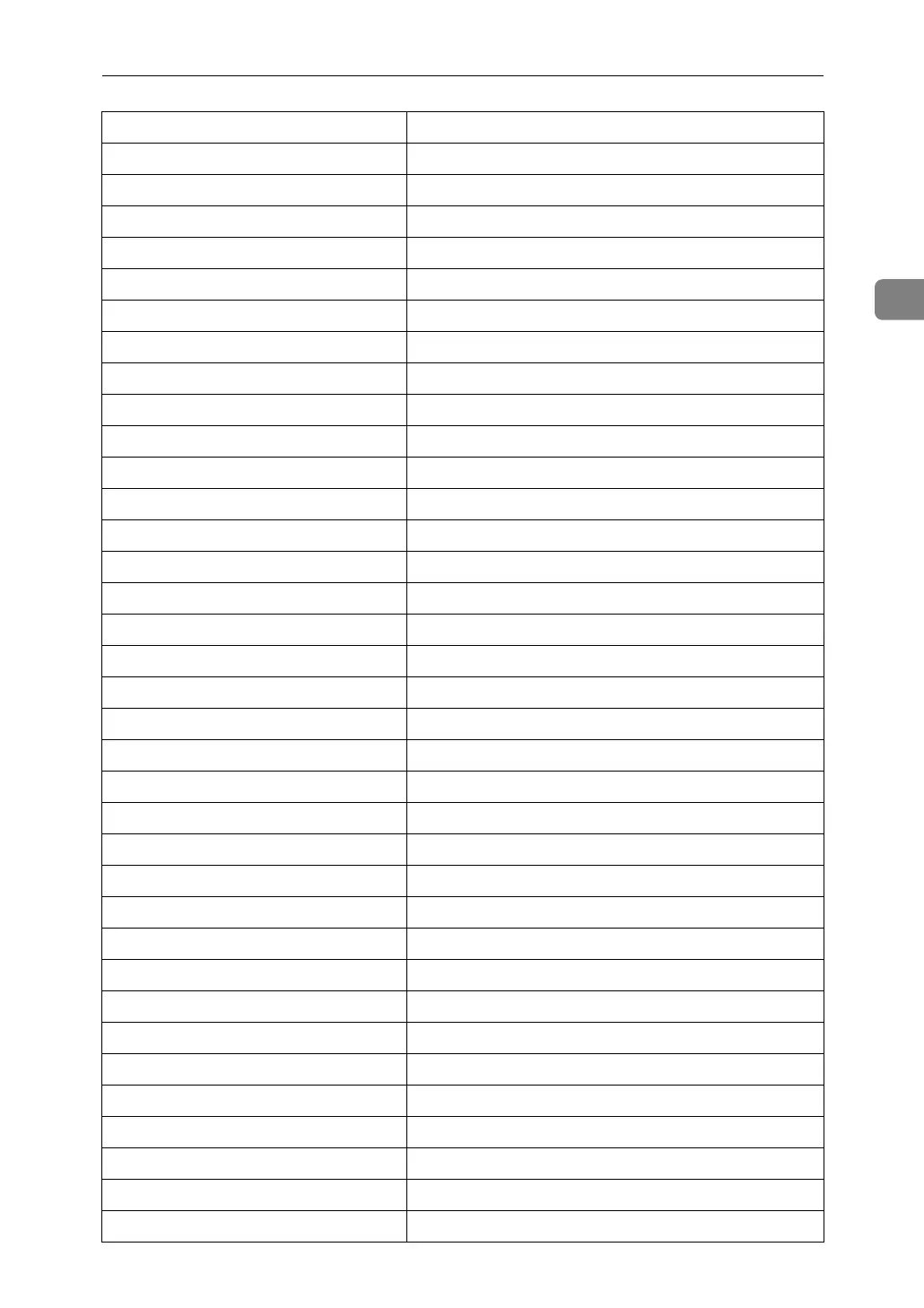Getting Printer Information over the Network
91
2
Near Replacing: Develop. Unit C Prepare the new development unit (cyan).
Near Replacing: Develop. Unit K Prepare the new development unit (black).
Near Replacing: Develop. Unit M Prepare the new development unit (magenta).
Near Replacing: Develop. Unit Y Prepare the new development unit (yellow).
Near Replacing: Fusing Unit Prepare the new fusing unit.
Near Replacing: Maintenance Kit Prepare the new maintenance kit.
Near Replacing: Transfer Unit Prepare the new transfer unit.
Nearly Full: Collector Bottle Waste toner bottle is nearly full.
Nearly Full: Waste Toner Waste toner bottle is nearly full.
Nearly Full:Front CollectBottle Front collector bottle is nearly full.
Nearly Full:Sucked Toner Bottle Waste toner bottle is nearly full.
Need more Booklet Staples Stapler has almost run out of staples.
No Paper: 1-Sheet Bypass There is no paper in 1-sheet bypass tray.
No Paper: Interposer Tray There is no paper in interposer unit.
No Paper: Selected Tray There is no paper in specified tray.
No Paper: Tray 1 There is no paper in tray 1.
No Paper: Tray 1 (LCT) There is no paper in the large capacity tray (tray 1).
No Paper: Tray 2 There is no paper in tray 2.
No Paper: Tray 3 There is no paper in tray 3.
No Paper: Tray 3 (LCT) There is no paper in tray 3 (Large Capacity tray).
No Paper: Tray 4 There is no paper in tray 4.
No Paper: Tray 5 There is no paper in tray 5.
No Paper: Tray 6 There is no paper in tray 6.
No Paper: Tray 7 There is no paper in tray 7.
Not Detected: B2 Lever B2 lever is not correctly set.
Not Detected: Black Toner Black toner is not correctly set.
Not Detected: Charger Charger is not correctly set.
Not Detected: Cleaning Unit The cleaning unit is not correctly set.
Not Detected: Cyan Toner Cyan toner is not correctly set.
Not Detected: Develop. Unit (C) The development unit (cyan) is not correctly set.
Not Detected: Develop. Unit (K) The development unit (black) is not correctly set.
Not Detected: Develop. Unit (M) The development unit (magenta) is not correctly set.
Not Detected: Develop. Unit (Y) The development unit (yellow) is not correctly set.
Not Detected: Duplex Feed Unit The duplex unit is not correctly set.
Not Detected: Duplex Unit The duplex feed unit is not correctly set.
Messages Description
