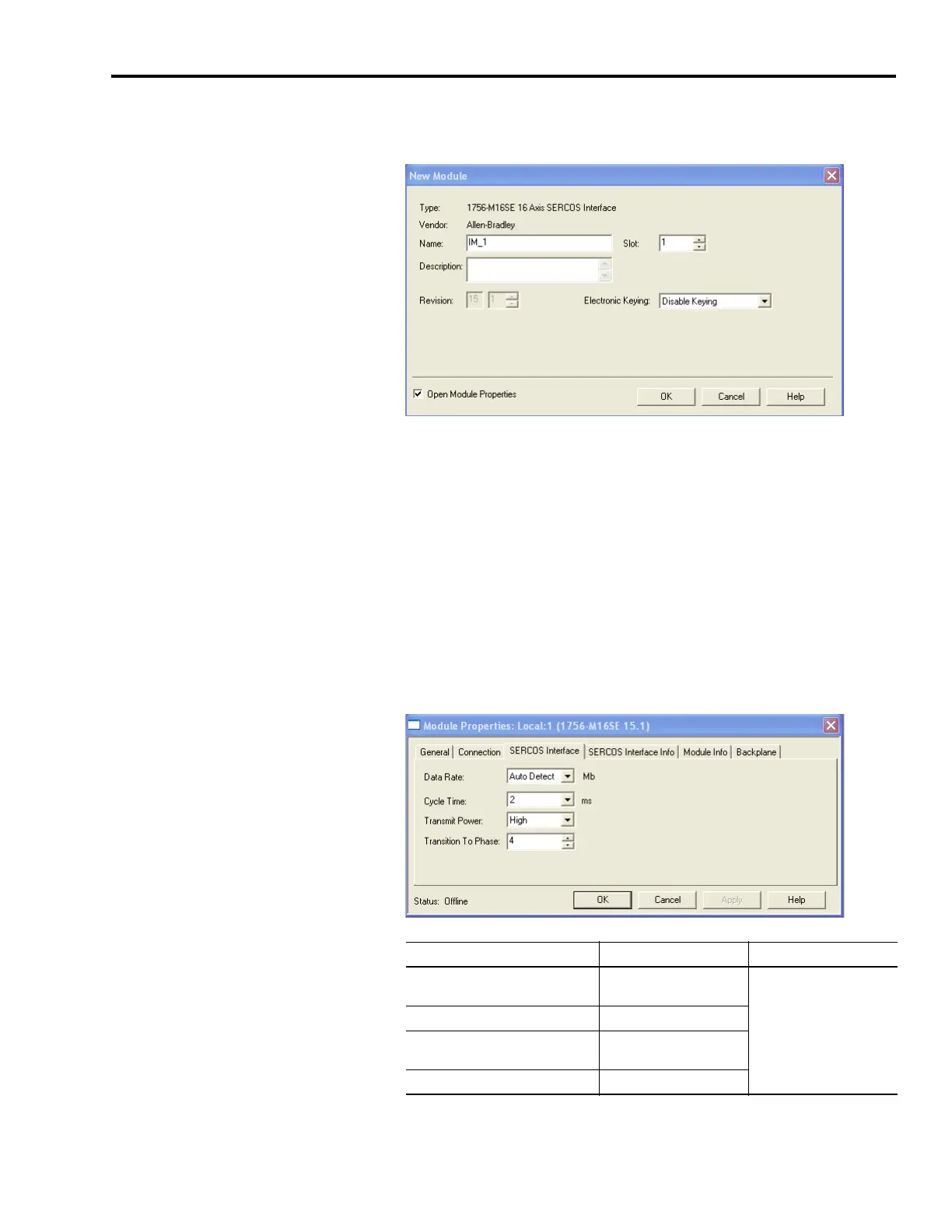Publication 2094-UM001A-EN-P — September 2006
Configure and Startup the Kinetix 6000 Drive System 127
The New Module dialog opens. Your new module appears under
the I/O Configuration folder in the explorer dialog.
4. Configure the new module.
a. Name the module.
b. Select the slot where your module resides (leftmost slot = 0).
c. Select an Electronic Keying option (select Disable Keying if
unsure).
d. Check the box Open Module Properties.
5. Click OK.
The Module Properties dialog opens.
6. Select the SERCOS Interface tab and reference the table below.
Logix SERCOS Module Number of Axes Data Rate
1756-M03SE or
1756-L60M03SE
Up to 3
4 or 8 Mbps
1756-M08SE Up to 8
1756-M16SE or
1784-PM16SE
Up to 16
1768-M04SE Up to 4
