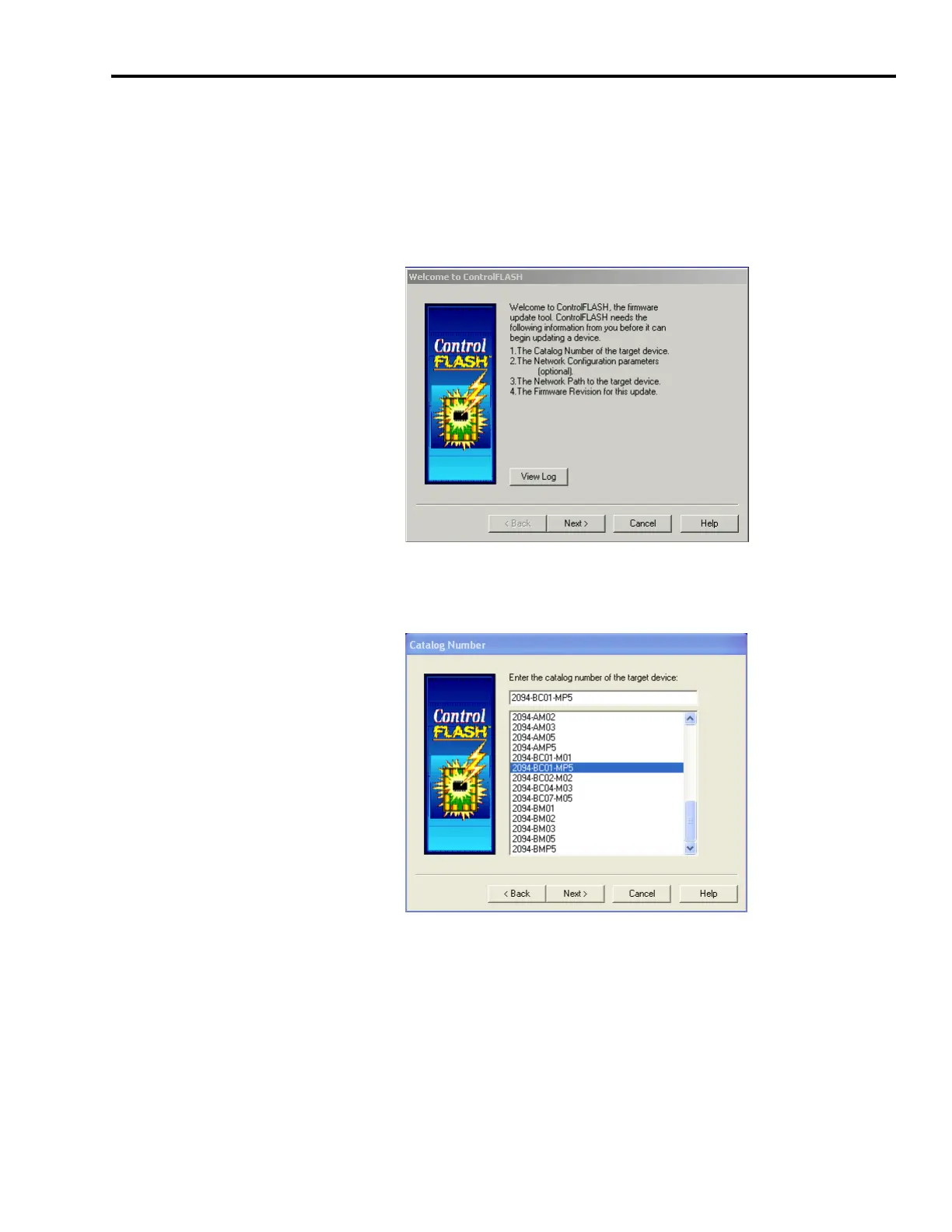Publication 2094-UM001A-EN-P — September 2006
Upgrading Firmware 217
Selecting the Drive to Upgrade
Follow these steps to upgrade (flash) your drive firmware.
1. Open your ControlFLASH software.
The Welcome to ControlFLASH dialog opens.
2. Click Next.
The Catalog Number dialog opens.
3. Select the catalog number of your drive module to flash.
4. Click Next.
5. Minimize the RSLogix 5000 project dialog.
