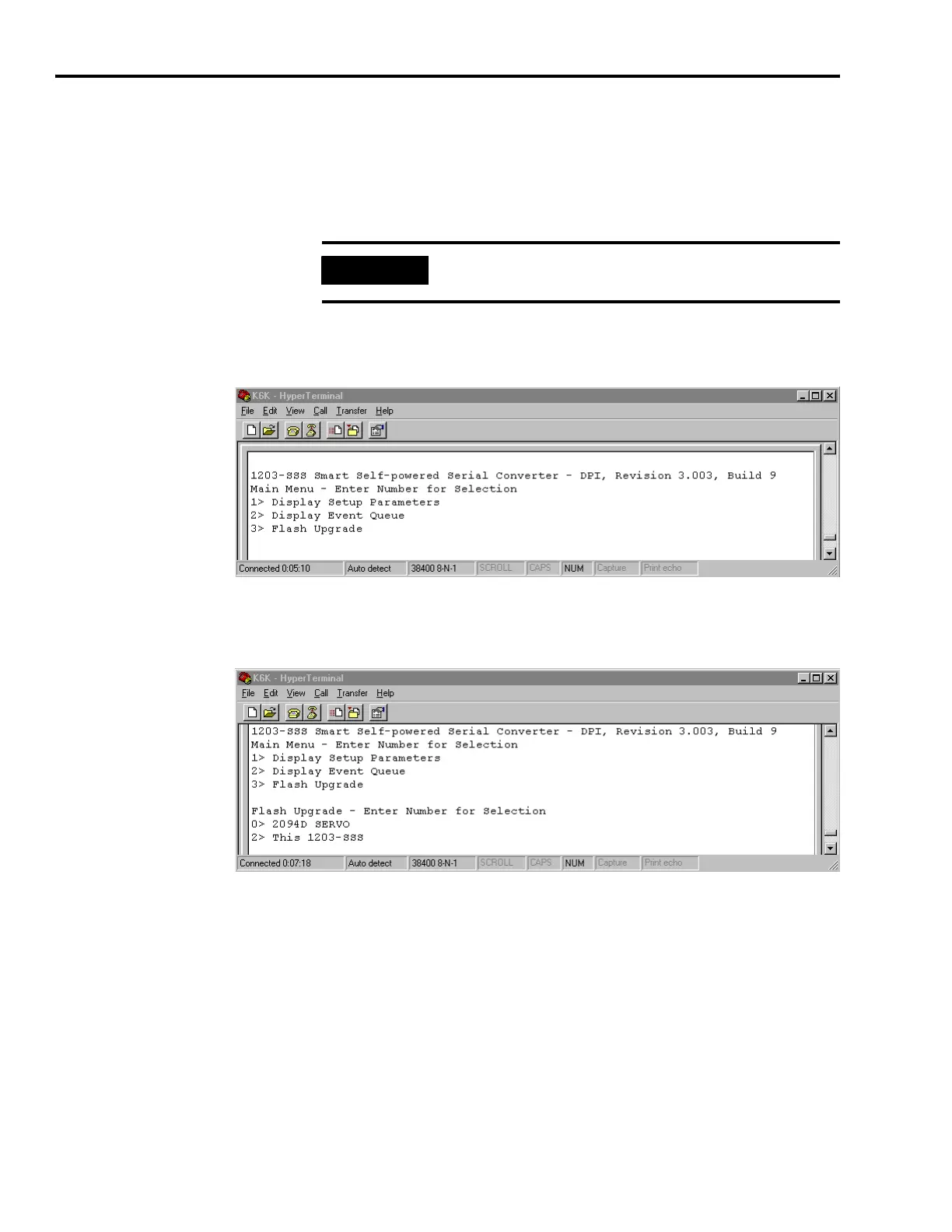Publication 2094-UM001A-EN-P — September 2006
228 Upgrading Firmware
Flashing Firmware
This procedure assumes you have identified which axis modules
require flashing, have set the Axes to Flash parameter, and have
configured a HyperTerminal session.
1. Press ENTER.
The HyperTerminal main menu opens.
2. Enter 3.
The following dialog opens.
3. Enter 0.
IMPORTANT
You must also know where to find your firmware upgrade file.
