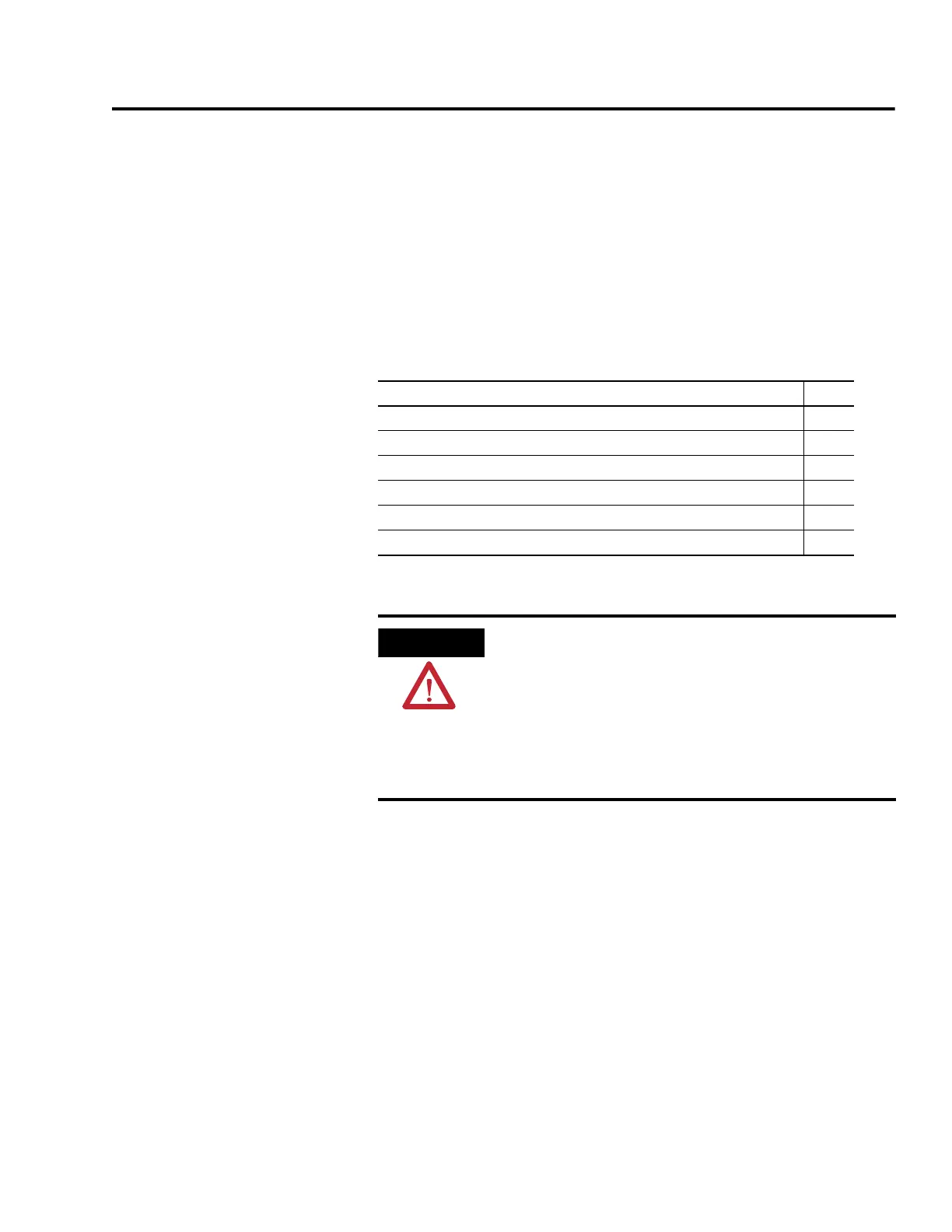163 Publication 2094-UM001A-EN-P — September 2006
Chapter
8
Removing and Replacing the Kinetix 6000
Drive Modules
Introduction
This chapter provides remove and replace procedures for your
Kinetix 6000 system components.
Before You Begin
You will need the following tools available before you begin removal
and replacement procedures:
• A flat blade screw driver
• A small flat blade screw driver, 3.5 mm (0.14 in.)
• Voltmeter
Topic Page
Introduction 163
Before You Begin 163
Removing Power Rail Modules 164
Replacing Power Rail Modules 165
Removing the Power Rail 166
Replacing the Power Rail 167
ATTENTION
This drive contains ESD (Electrostatic Discharge) sensitive parts
and assemblies. You are required to follow static control
precautions when you install, test, service, or repair this
assembly. If you do not follow ESD control procedures,
components can be damaged. If you are not familiar with static
control procedures, refer to Allen-Bradley publication
8000-4.5.2, Guarding Against Electrostatic Damage or any other
applicable ESD Protection Handbook.
