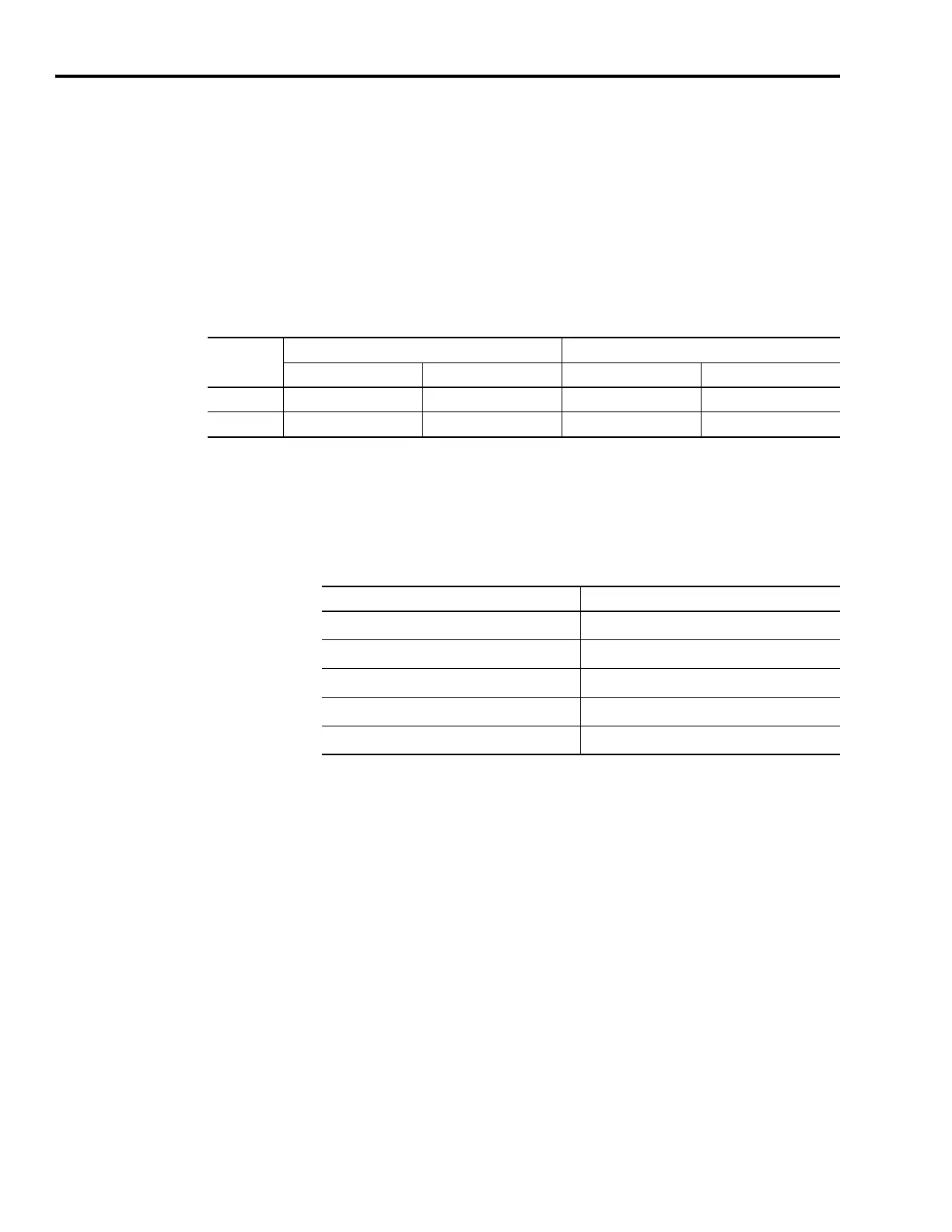Publication 2094-UM001A-EN-P — September 2006
162 Troubleshooting the Kinetix 6000 Drive System
Parameters begin with a variable to identify a specific axis by slot
number, as follows:
• IAM = 0 for parameters 0...999
• 1st AM = 1 for parameters 1000...1999
• 2nd AM = 2 for parameters 2000...2999 and so on...
• 7th AM = 7 for parameter 7000...7999
Monitor System Variables
The value entered in Scale Parameter will scale the analog output so
that you can get a full scale reading of the specific parameter for the
dynamic range or values you are testing.
Monitor Dynamic System Variables
Analog
Output
Controlling Parameter Scale Parameter
Parameter Number
(1)
Default Value
(1)
Parameter Number
(1)
Default Value
1 x681 xx40 x682 0.0060
2 x683 xx84 x684 0.1000
(1)
x = slot number
Attribute Parameter Number
(1)
(1)
x = slot number.
Velocity feedback
(2)
(2)
Velocity Command and Feedback scaling value is 0.25V = 1000 rpm (using default scaling).
xx40
Velocity commanded
(2)
xx36
Torque feedback
(3))
(3)
Torque Command and Feedback scaling value is 0.25V = 100% rated motor current or amplifier rating
(whichever is less) using default scaling.
xx84
Torque commanded
(3)
xx80
Following error
(4))
(4)
Output scaling is dependant on feedback device and drive resolution.
x189
