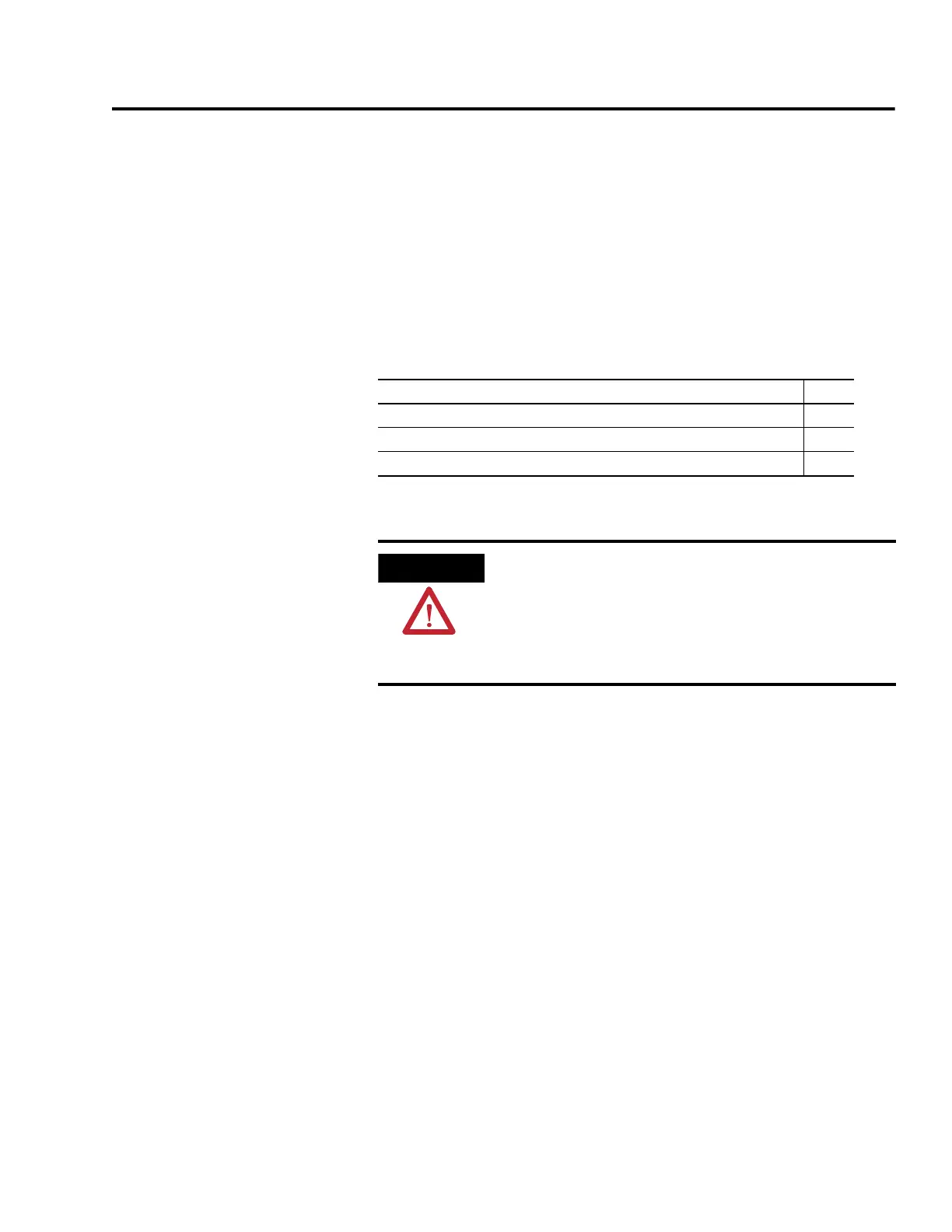19 Publication 2094-UM001A-EN-P — September 2006
Chapter
2
Planning the Kinetix 6000 Drive System
Installation
Introduction
This chapter describes system installation guidelines used in
preparation for mounting your Kinetix 6000 drive components.
Topic Page
Introduction 19
System Design Guidelines 20
Minimizing Electrical Noise 27
ATTENTION
Plan the installation of your system so that you can perform all
cutting, drilling, tapping, and welding with the system removed
from the enclosure. Because the system is of the open type
construction, be careful to keep any metal debris from falling
into it. Metal debris or other foreign matter can become lodged
in the circuitry, which can result in damage to components.
