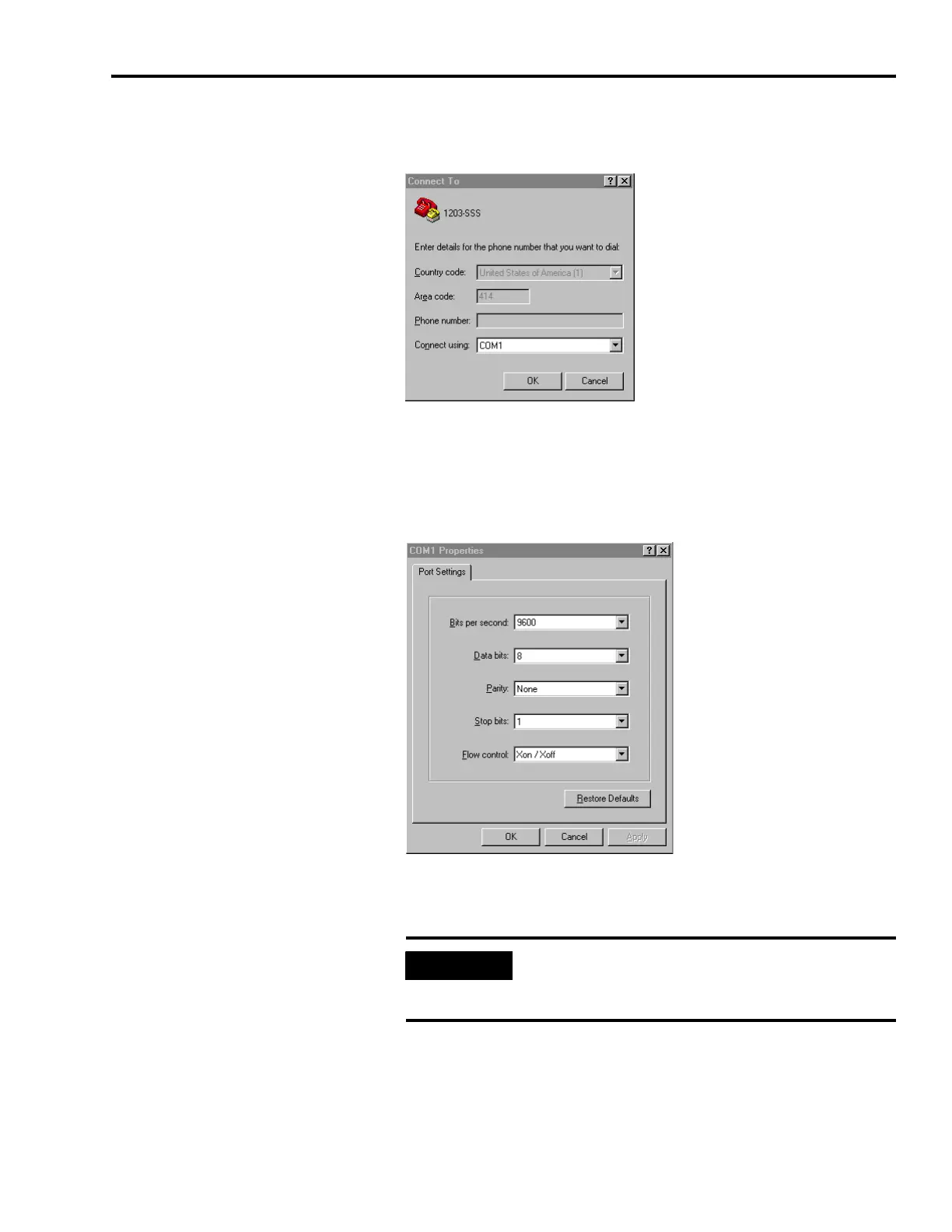Publication 2094-UM001A-EN-P — September 2006
Upgrading Firmware 227
3. Select OK.
The following dialog opens.
4. Select the appropriate COM port.
5. Select OK.
The following dialog opens.
6. Select the properties as shown above or as appropriate for your
1203-SSS SCANport adapter.
7. Select OK.
8. HyperTerminal configuration is complete.
IMPORTANT
Bits per second of HyperTerminal must match the
1203-SSS SCANport adapter setting for connection to
occur.
