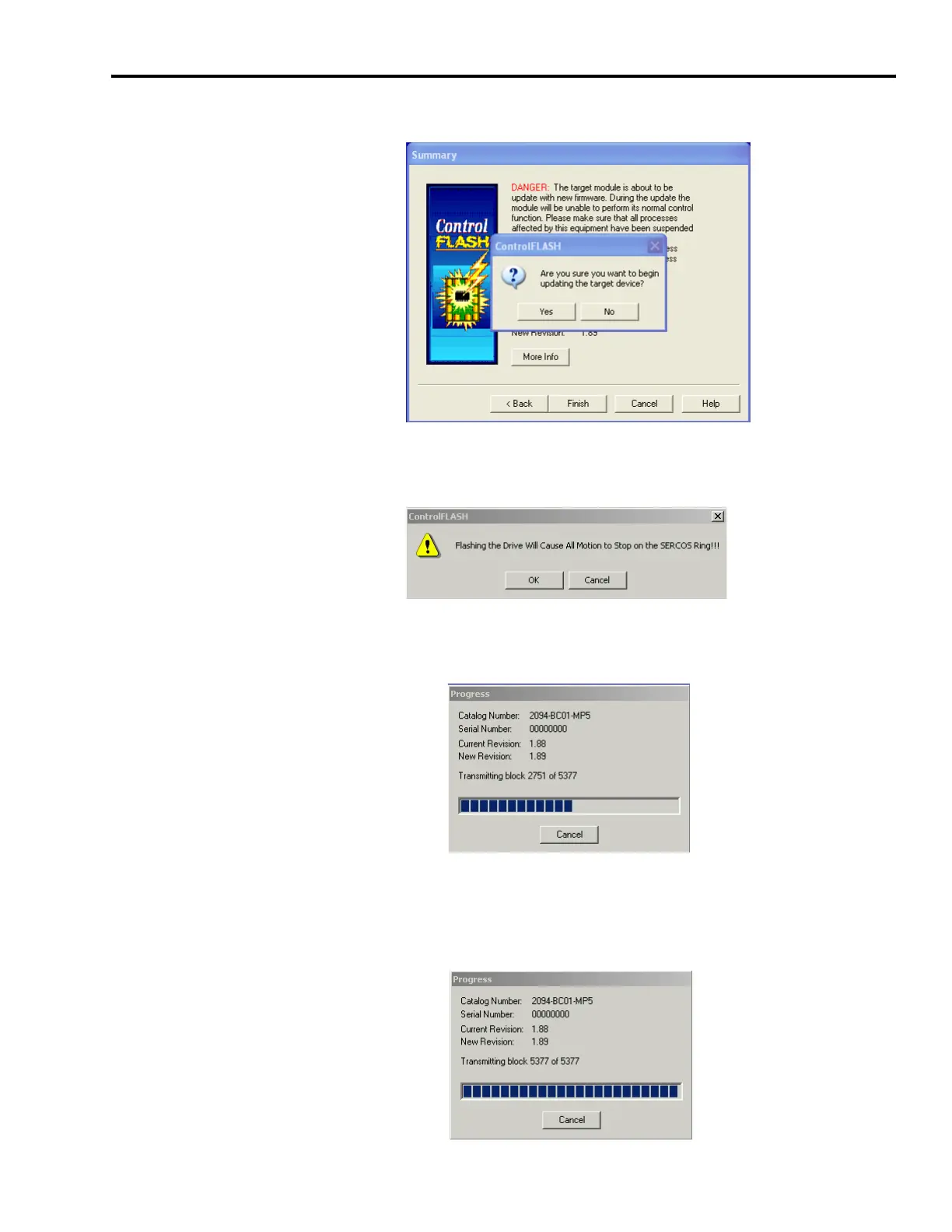Publication 2094-UM001A-EN-P — September 2006
Upgrading Firmware 221
4. Click Finish. This ControlFLASH warning dialog opens.
5. Click Yes (only if you are ready).
This ControlFLASH warning dialog opens.
6. Acknowledge the warning and click OK.
The Progress dialog opens and flashing begins.
The drive module seven-segment LED indicator changes from the
fixed 2, 3, or 4 to F which indicates that flashing is in progress.
After the flash information is sent to the drive, the drive resets and
performs diagnostic checking.
