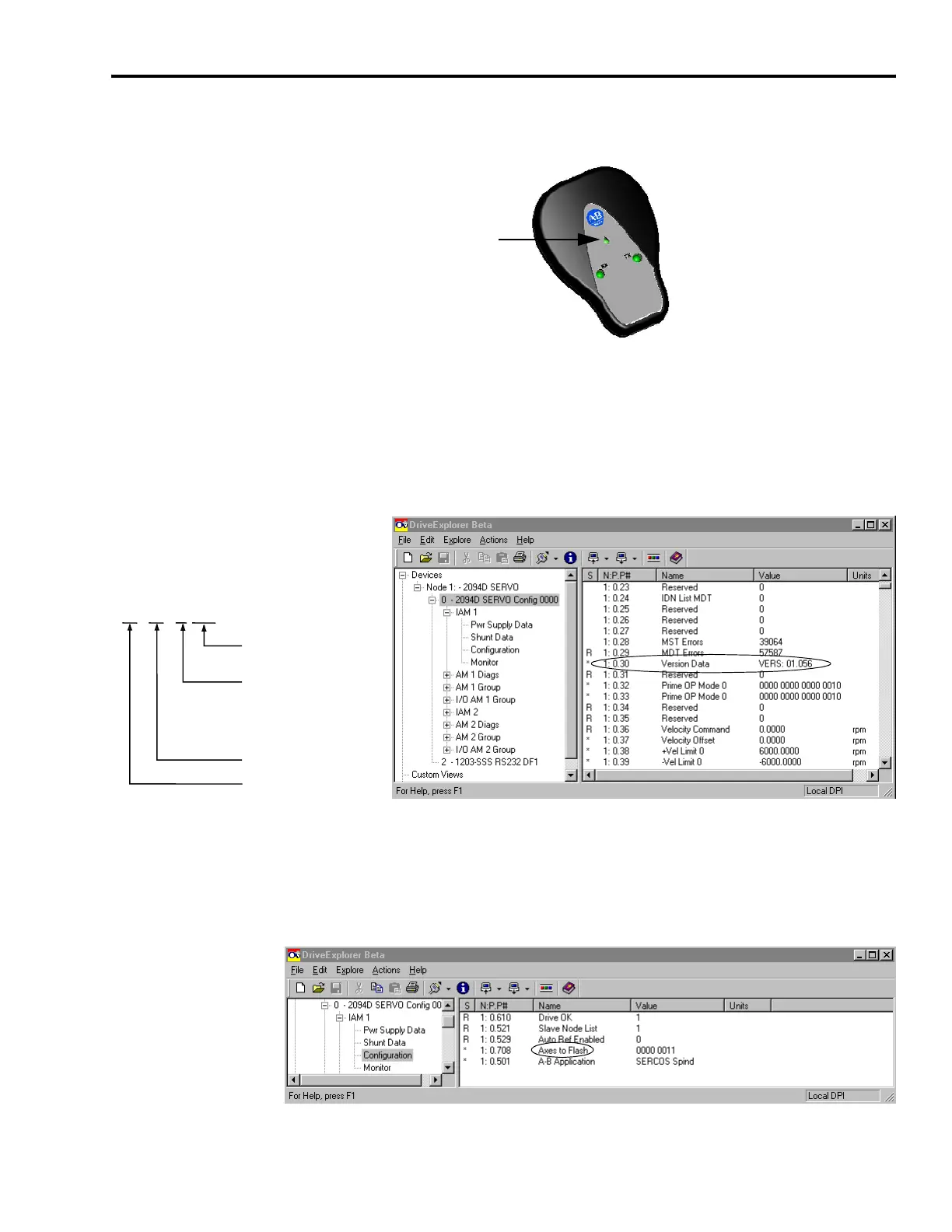Publication 2094-UM001A-EN-P — September 2006
Upgrading Firmware 225
3. Verify that the 1203-SSS has power by observing the LED indicated
in the figure below.
4. Open the DriveExplorer software and select Connect from the
Explore menu.
The DriveExplorer software proceeds to read your system.
5. Double-click 2094D SERVO Config 0000.
The linear list of parameters dialog appears.
6. Scroll down to parameter x:x.30 (Version Data) and record the
version (VERS: xx.xxx) of each axis module.
7. Double-click Configuration.
The following dialog opens.
SCANport/DPI
communication
N: P.
x xxx
Network Node Number
DPI Port Number
Parameter Number
30 = Version Data
Linear List Legend
Axis Number
0 = IAM (axis 1)
1 = AM (axis 2)
2 = AM (axis 3)
3 = AM (axis 4)
