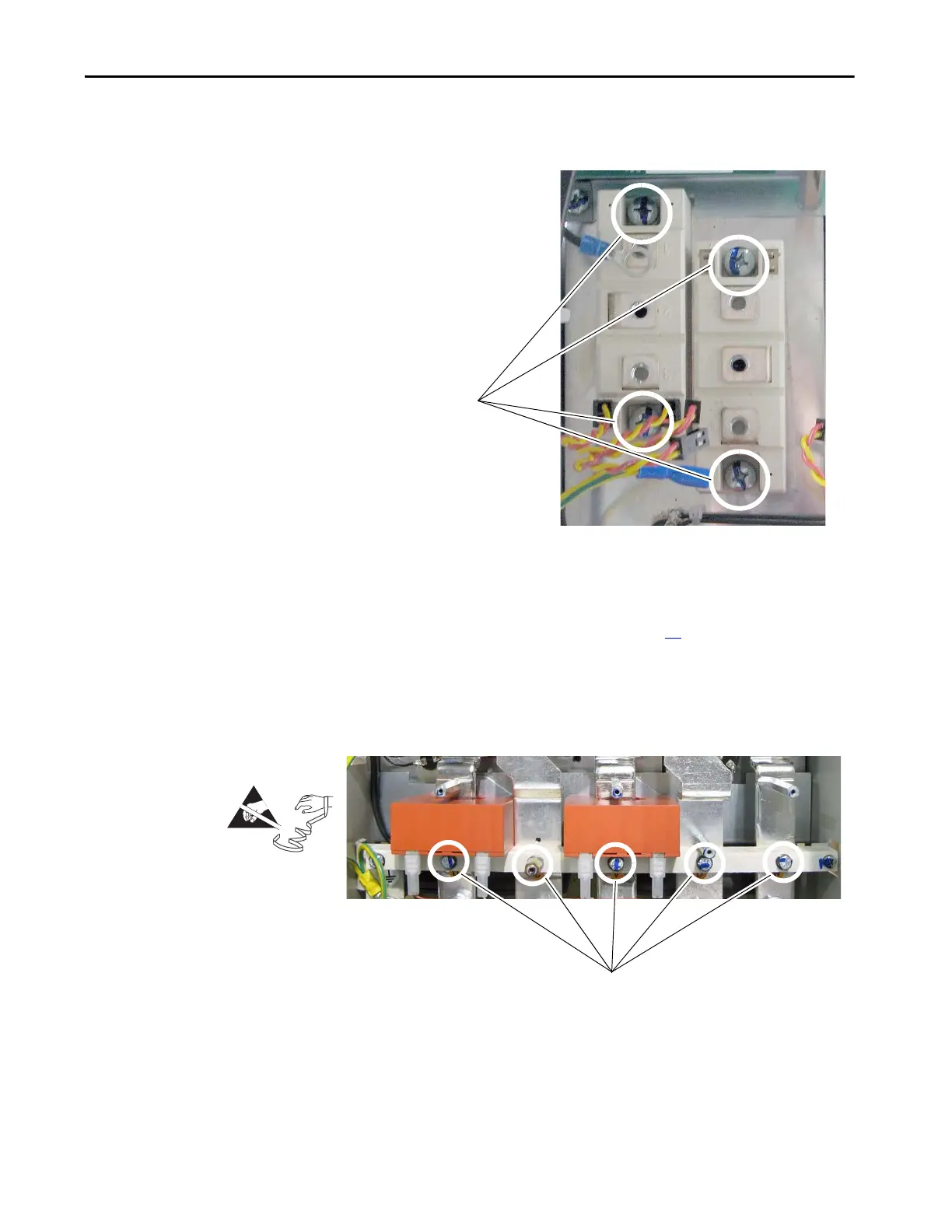Rockwell Automation Publication 20P-TG002B-EN-P - February 2018 85
Part Replacement Procedures Chapter 3
14. Remove the two screws and washers that secure each SCR module to the
heatsink and remove the SCR module.
Continue with Install the SCR Modules on page 88
.
Remove the Bus Bars from a Non-Regenerative Drive
15. Remove the bolts and washers and stand-off and washer that secure the
power terminal bus bars to the isolation bar.
=
