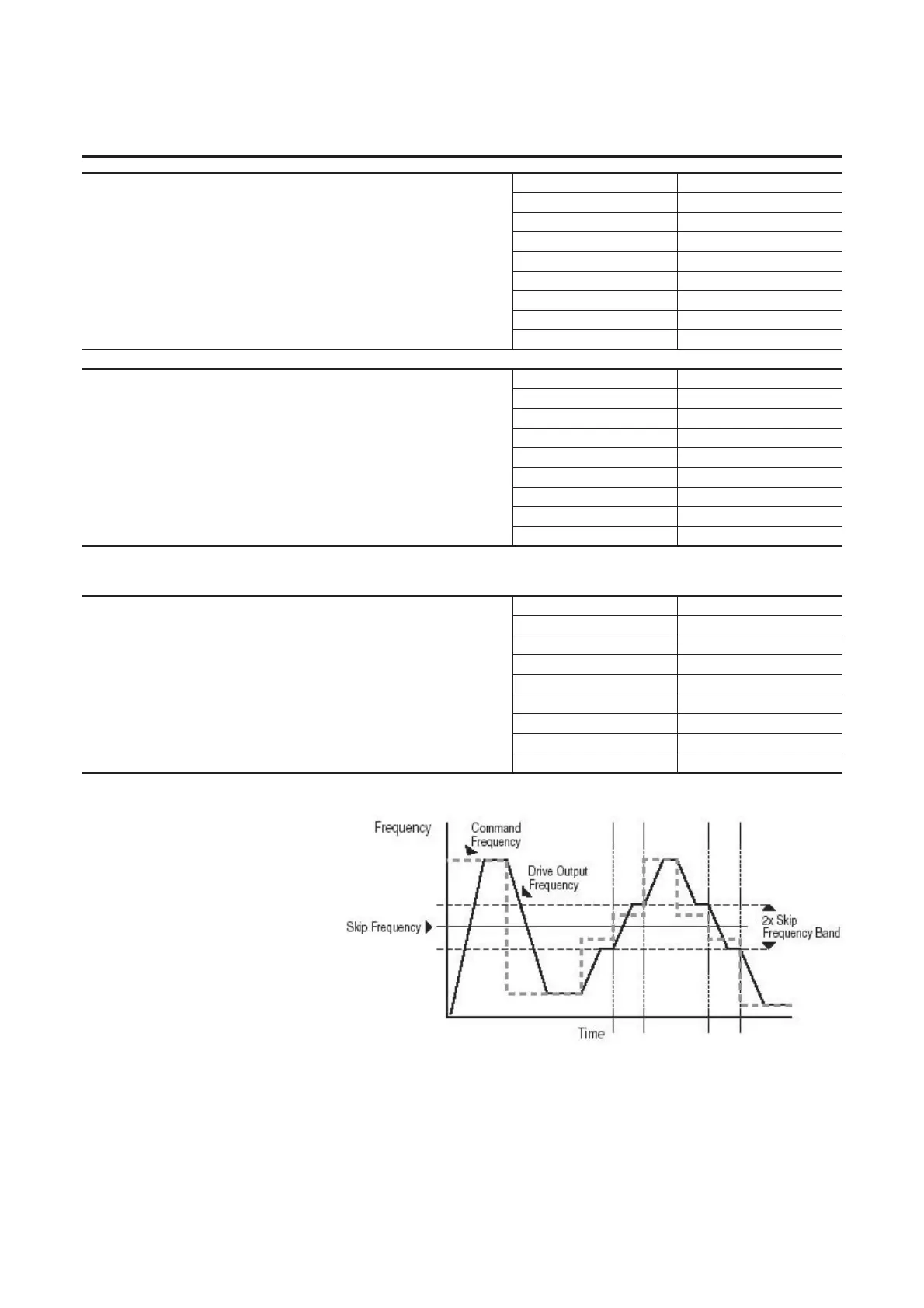4-48 Bulletin 284G Programmable Parameters for Sensorless Vector Controllers
Figure 4.7
Current Limit 2
Maximum output current allowed before current limiting occurs. This parameter is
only active if Parameters 151, 152, 153, and 154 (Digital Inx Sel) is set to 25
Current Lmt2 and is active.
Parameter Number 218
Related Parameters 133, 151, 152, 153, 154, 189
Access Rule GET/SET
Data Type UINT
Group Advanced Program Group
Units 0.1 A
Minimum Value 0.1 A
Maximum Value Drive rated amps x 1.8
Default Value Drive rated amps x 1.5
Skip Frequency
Sets the frequency at which the drive will not operate.
Parameter Number 219
Related Parameters 220
Access Rule GET/SET
Data Type UINT
Group Advanced Program Group
Units 0.1 hz
Minimum Value 0.0
Maximum Value 400.0 Hz
Default Value 0.0 Hz
Skip Frq Band
Determines the brand width around Parameter 219 (Skip Frequency). Parameter
220 (Skip Frquency) is split applying 1/2 above and 1/2 below the actual skip
frequency. A setting of 0.0 disables this parameter.
Parameter Number 220
Related Parameters 219
Access Rule GET/SET
Data Type UINT
Group Advanced Program Group
Units 0.1 Hz
Minimum Value 0.0 Hz
Maximum Value 30.0 Hz
Default Value 0.0 Hz
