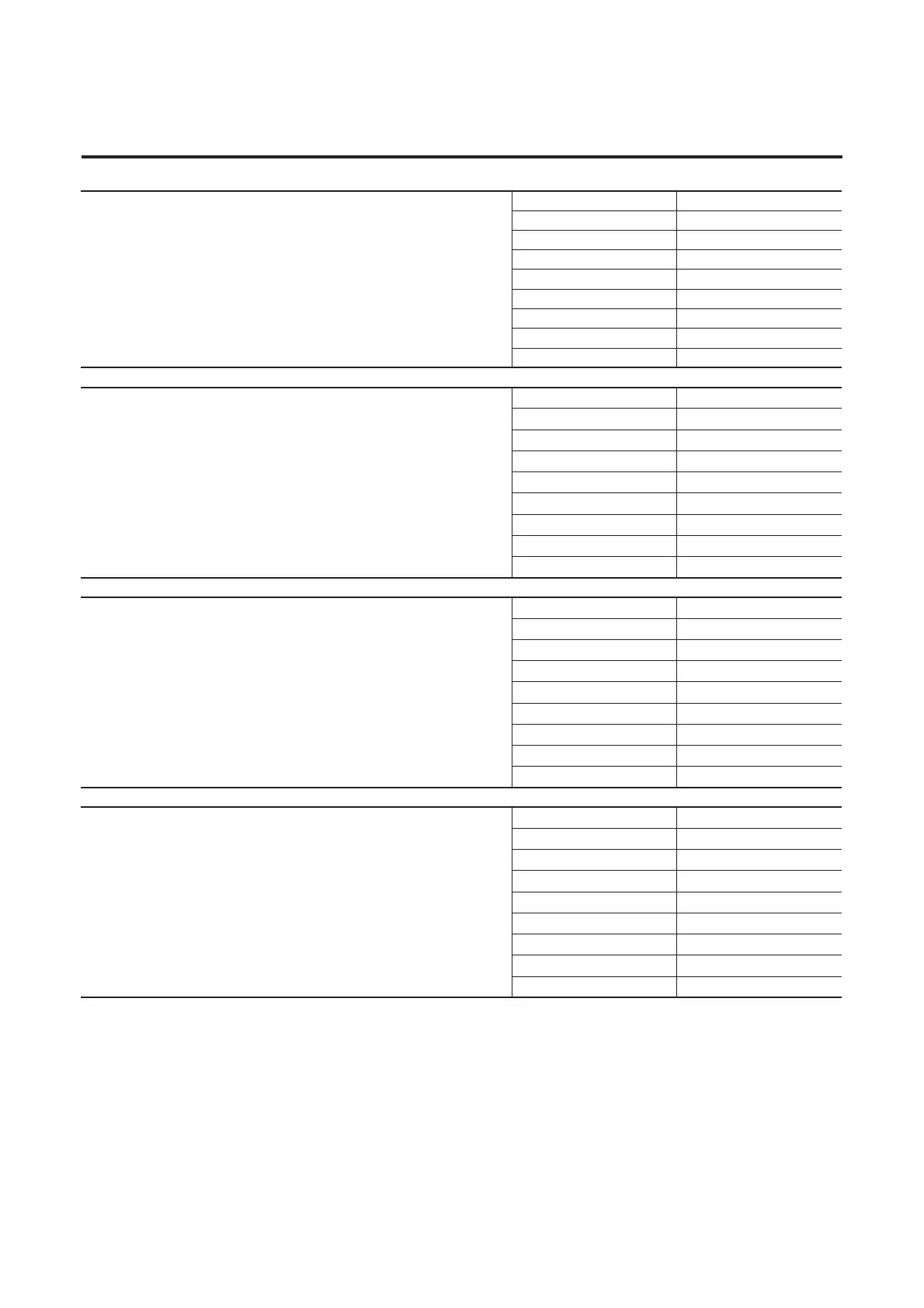Bulletin 284G Programmable Parameters for Sensorless Vector Controllers 4-47
Slip Hertz @ FLA
Compensates for the inherent slip in an induction motor. This frequency is added to
the commanded output frequency based on motor current.
Parameter Number 214
Related Parameter 133
Access Rule GET/SET
Data Type UINT
Group Advanced Program Group
Units 0.1 Hz
Minimum Value 0.0 Hz
Maximum Value 10.0 Hz
Default Value 2.0 Hz
Process Time Lo
Scales the time value when the drive is running at Parameter 134 (Minimum Freq).
When set to a value other than zero, Parameter 110 (Process Display) indicates the
duration of the process.
Parameter Number 215
Related Parameters 110, 134
Access Rule GET/SET
Data Type UNIT
Group Advanced Setup
Units Hz
Minimum Value 0.00
Maximum Value 99.99
Default Value 0.00
Process Time Hi
Scales the time value when the drive is running at Parameter 135 (Maximum Freq).
When set to a value other than zero, Parameter 110 (Process Display) indicates the
duration of the process.
Parameter Number 216
Related Parameters 110, 135
Access Rule GET/SET
Data Type UNIT
Group Advanced Setup
Units Hz
Minimum Value 0.00
Maximum Value 99.99
Default Value 0.00
Bus Reg Mode
Enables the bus regulator.
0 = Disable
1 = Enabled
Parameter Number 217
Related Parameters
Access Rule GET/SET
Data Type UNIT
Group Advanced Setup
Units —
Minimum Value 0
Maximum Value 1
Default Value 1
