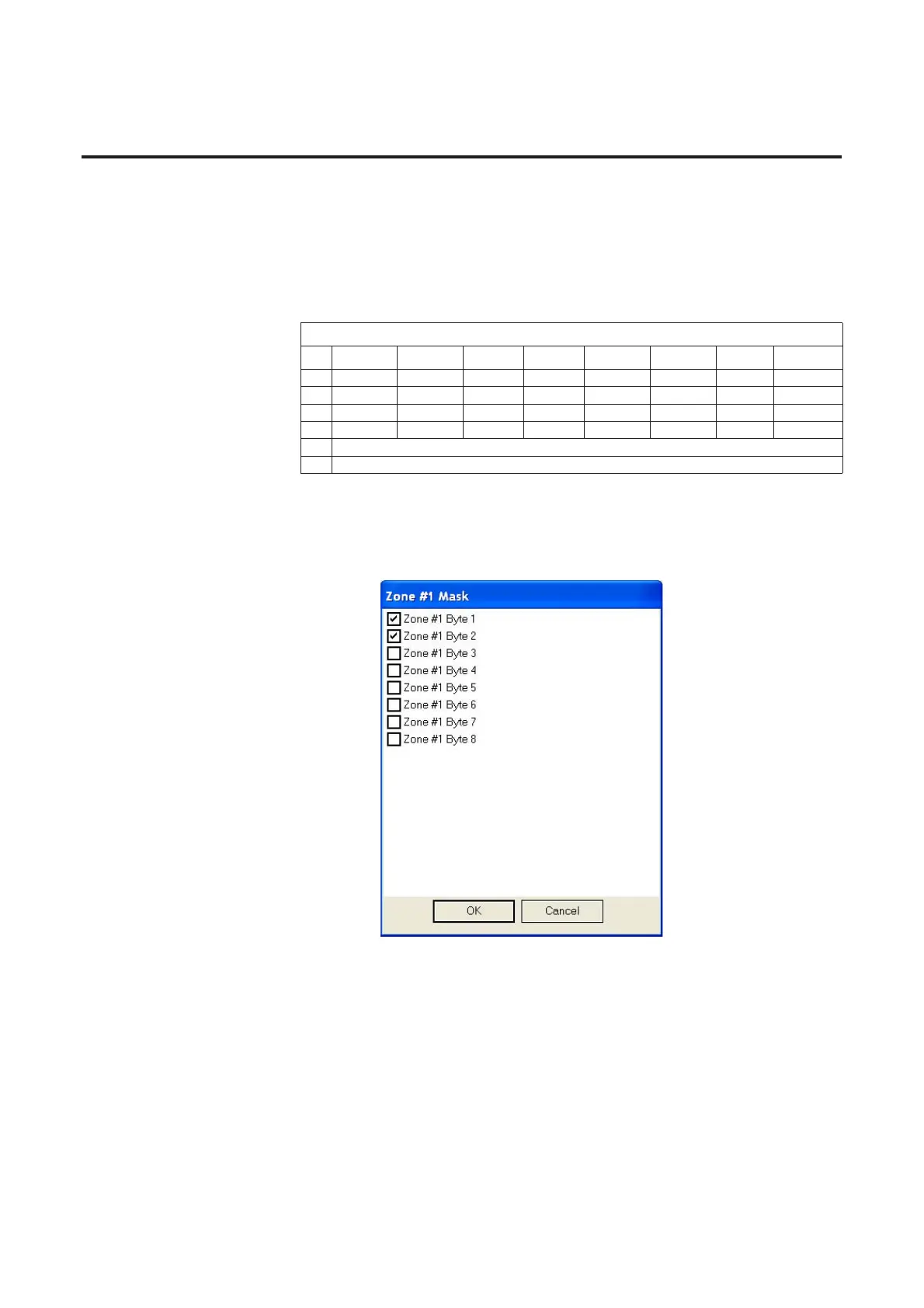8-4 ArmorStart® ZIP Configuration
The “Zone Mask” parameters (parameters 78-81) select individual
bytes within a consumed message for placement in the DeviceLogix
Data Table. Each single bit in the mask represents a corresponding
byte in the consumed message packet. For example, consider an
ArmorStart that has zone 1 configured to consume data from another
ArmorStart that is producing data of the following format:
The user can choose to place only bytes 1 and 2 of the above
consumed data in the DeviceLogix Data Table by selecting a Zone
Mask value of 00000011 binary as shown in the following
RSNetWorx for DeviceNet screen:
The “Zone Offset” parameters (parameters 82-85) determine where in
the DeviceLogix Data Table to place the consumed data bytes chosen
for mapping. The “Zone Offset” value corresponds to a byte in the
DeviceLogix Data Table where the data should be placed. Continuing
our example from above, a value of 2 in the “Zone #1 Offset”
parameter would result in the masked consumed data bytes being
placed starting at byte 2 in the data table. This would result in the
following ZIP bit assignments:
ZIP 16 = Zone 1: Tripped
ZIP 17 = Zone 1: Warning
Instance 163 Standard Produced Starter with Network Outputs and ZIP CCV
Byte Bit 7 Bit 6 Bit 5 Bit 4 Bit 3 Bit 2 Bit 1 Bit 0
1 Ready Running RevRunning Fwd Warning Tripped
2 140M On HOA User In 4 User In 3 User In 2 User In 1
3 Net Out 8 Net Out 7 Net Out 6 Net Out 5 Net Out 4 Net Out 3 Net Out 2 Net Out 1
4 Net Out 15 Net Out 14 Net Out 13 Net Out 12 Net Out 11 Net Out 10 Net Out 9
5 Device Value Key (low)
6 Device Value Key (high)
