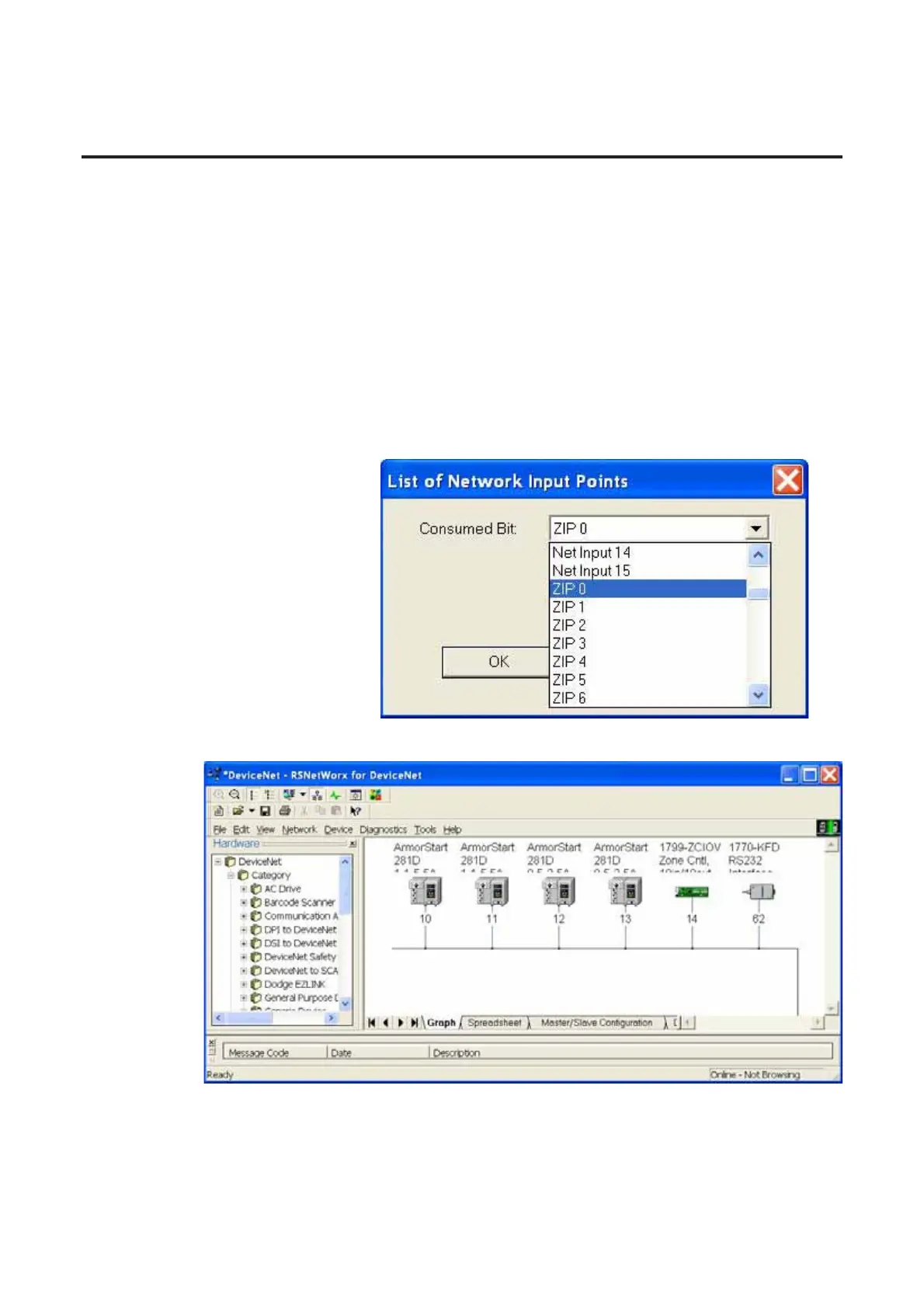ArmorStart® ZIP Configuration 8-5
ZIP 18 = Zone 1: Running Fwd
ZIP 19 = Zone 1: Running Rev
ZIP 20 = Zone 1: Ready
ZIP 21 = Zone 1: reserved
ZIP 22 = Zone 1: reserved
ZIP 23 = Zone 1: reserved
ZIP 24 = Zone 1: User In 1
ZIP 25 = Zone 1: User In 2
ZIP 26 = Zone 1: User In 3
ZIP 27 = Zone 1: User In 4
ZIP 28 = Zone 1: HOA
ZIP 29 = Zone 1: 140M Stat
ZIP 30 = Zone 1: reserved
ZIP 31 = Zone 1: reserved
ZIP bits appear in the list of Network Input Points that are available
for use in the DeviceLogix Editor in RSNetWorx for DeviceNet as
shown below:
ZIP Example
Consider the following network with 4 ArmorStarts and a 1799-ZCIO module.
