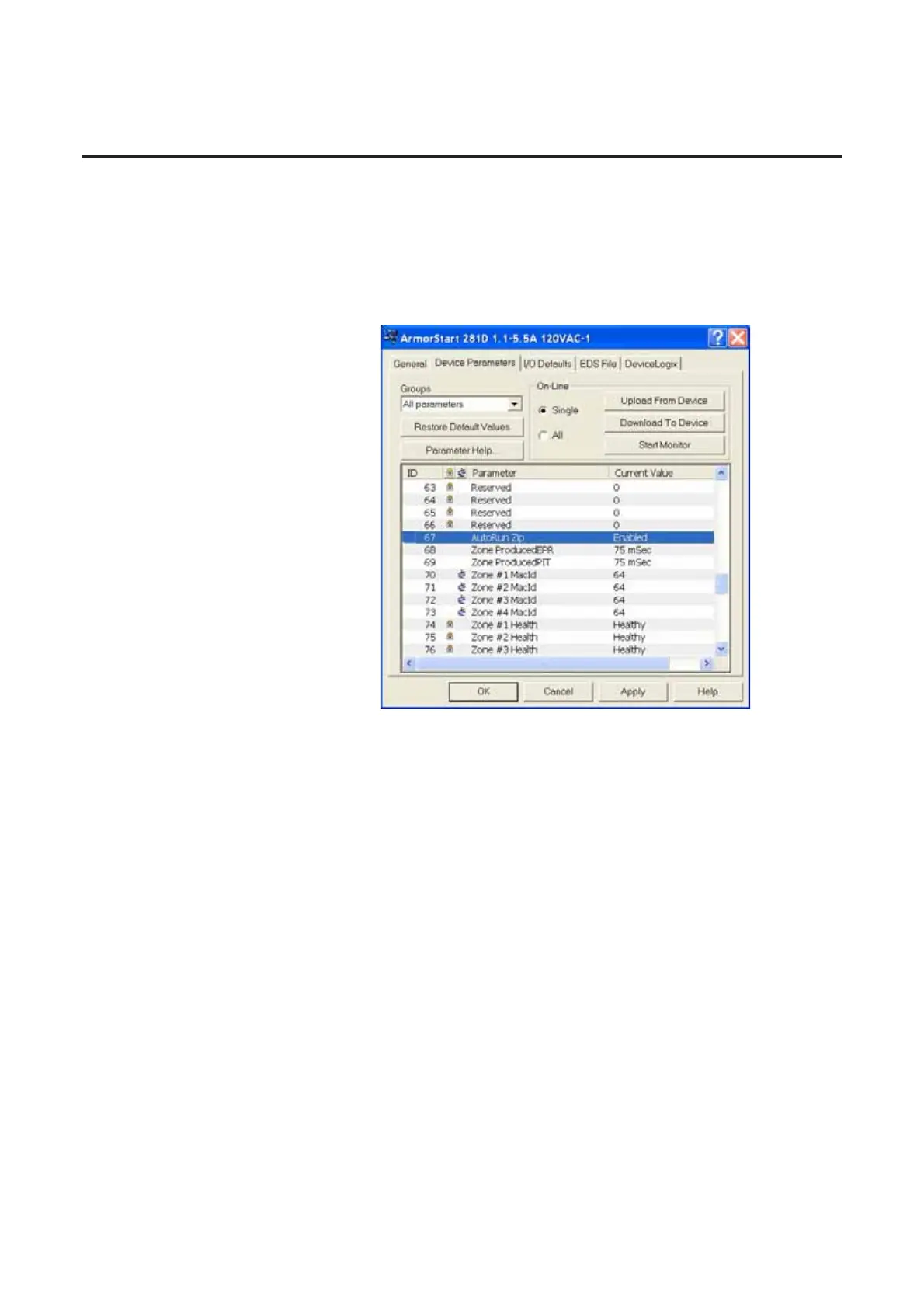8-6 ArmorStart® ZIP Configuration
We will configure node 10 to consume data as follows:
Zone 1 data will come from node 11
Zone 2 data will come from node 12
Zone 3 data will come from node 13
Zone 4 data will come from node 14.
First we must set up nodes 11-14 to “Auto Produce” data when ZIP is
enabled.
For the ArmorStarts at node 11-13 (shown above) this is done by
setting parameter 67 “AutoRun Zip” to “Enabled”. Note that we will
leave parameters 68 and 69 at their default values so that data will be
produced every 75 msec.
