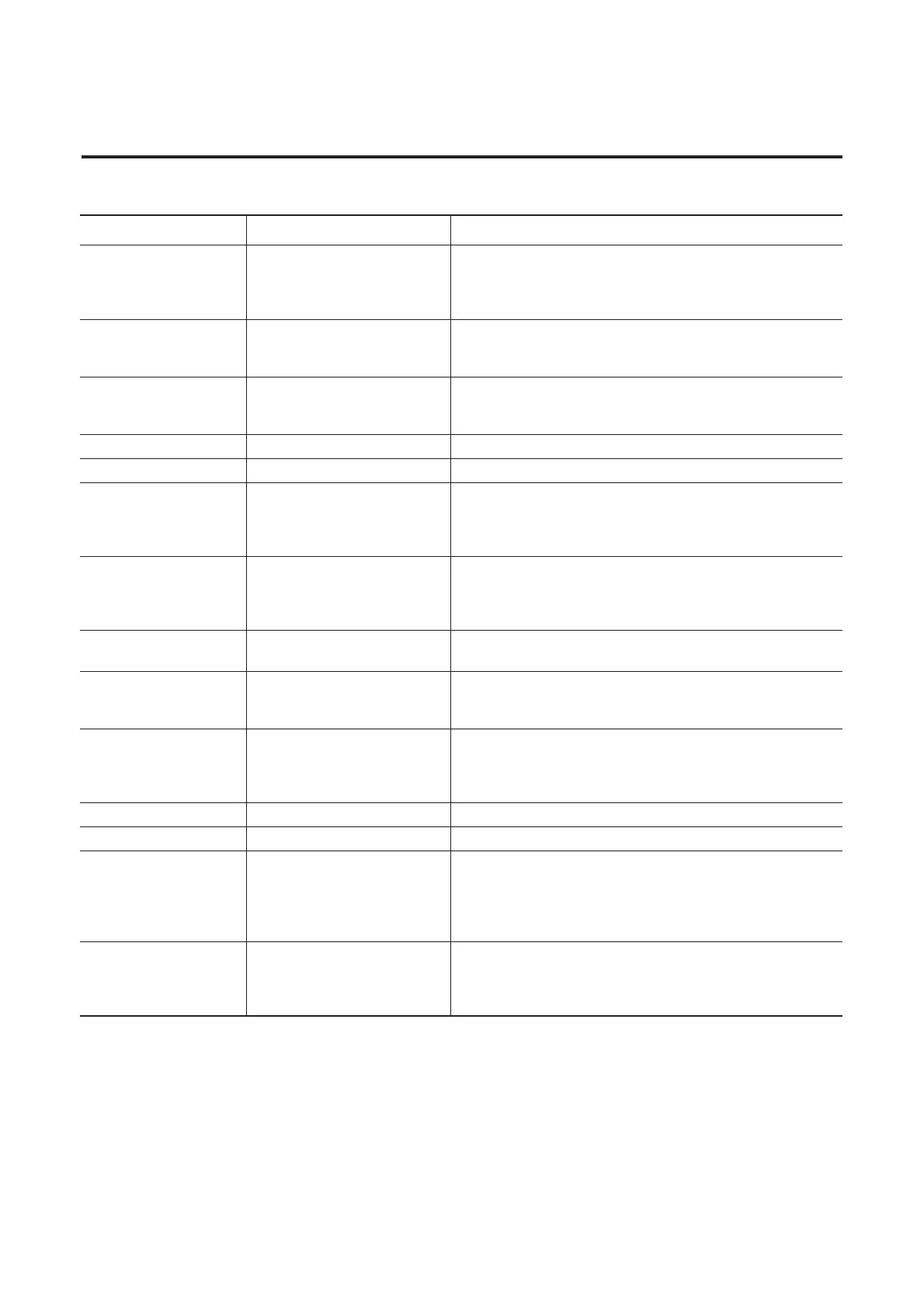Troubleshooting 10-3
Table 10.1 Fault LED Indications for Bulletin 280G and 281G ArmorStart
Distributed Motor Controllers
Blink Pattern Definitions Possible Causes or Remedies
1 Short Circuit The motor circuit protector has tripped, or the internal wiring protection
algorithm has detected an unsafe current range. Try to reset the protector if
tripped. If the condition continues, check the power wiring. This fault cannot
be disabled.
2 Overload Trip The load has drawn excessive current and based on the trip class selected,
the device has tripped. Verify that the load is operating correctly and the
ArmorStart is properly set-up. This fault cannot be disabled.
3 Phase Loss The ArmorStart has detected a missing phase. Verify that three-phase
voltage is present at the line side connections. This fault can be disabled
and is disabled by default.
4 Reserved Not Used
5 Reserved Not Used
6 Control Power The ArmorStart has detected a loss of the control power voltage or blown
control power fuse. Check control voltage, wiring, and proper polarity.
Replace control voltage fuse if necessary. This fault can be disabled and is
disabled by default.
7 I/O Fault This error indicates a shorted sensor, shorted input device, or input wiring
mistakes or a blown output fuse. If this fault occurs, the offending problem
should be isolated or removed prior to restarting the system. This fault can
be disabled and is disabled by default.
8 Over Temperature Indicates that the operating temperature has been exceeded. This fault
cannot be disabled.
9 Phase Imbalance The ArmorStart has detected a voltage imbalance. Check the power system
and correct if necessary. This fault can be disabled and is disabled by
default.
10 DNet Power Loss DeviceNet™ power has been lost or has dropped below the 12 volt
threshold. Check the state of the network power supply and look for
DeviceNet media problems. This fault can be disabled and is disabled by
default.
11 Reserved Not Used
12 Reserved Not Used
13 EEPROM Fault This is a major fault, which renders the ArmorStart inoperable. Possible
causes of this fault are transients induced during EEprom storage routines.
If the fault was initiated by a transient, power cycling should clear the
problem; otherwise, replacement of the ArmorStart may be required. This
fault cannot be disabled.
14 Hardware Fault This fault indicates that a serious hardware problem exists. Check for a
base/starter module mismatch. If no mismatch exists, the ArmorStart may
need to be replaced. (Hdw Flt is the factory-enabled default setting.) This
fault cannot be disabled.
