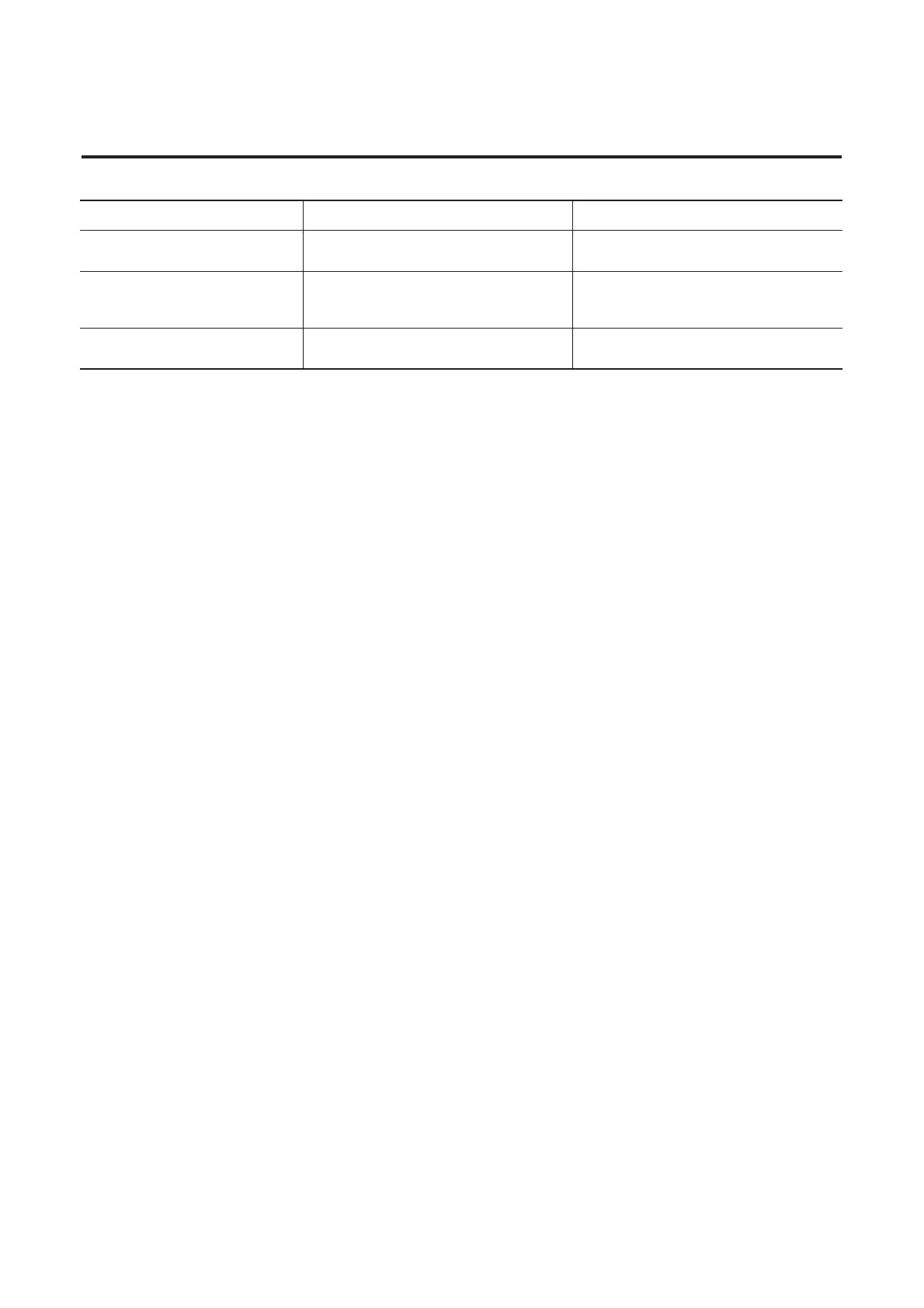10-4 Troubleshooting
Table 10.2 Motor Will Not Start – No Output Voltage to the Motor
LED Status Indication Possible Cause Possible Solutions
Fault or Network Status Led indicates a
fault condition
See Fault Description See Table 10.1 and/or Table 10.12 addressing fault
conditions
No Fault condition indicated Three Phase is absent Check power system.
Check three-phase power wiring and correct if
necessary
Display is blank Control voltage is absent Check control wiring and polarity. Correct if
necessary.
