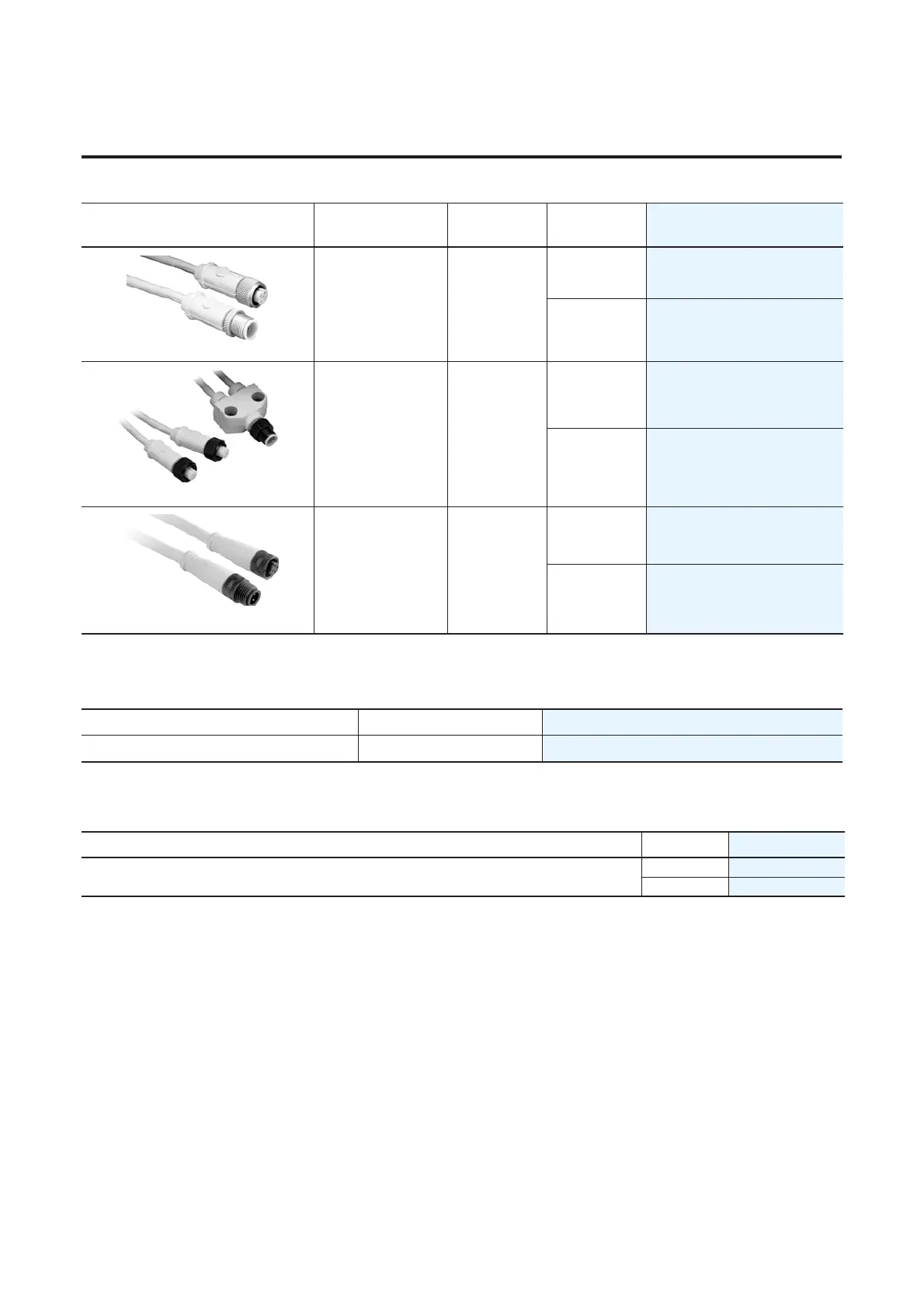E-2 Accessories
Table E.2 Sensor Media ➊
➊ See Publication M116-CA001A-EN-P for complete cable selection information.
➋ Replace symbol with desired length in meters (Example: 889D-F4ACDM-1 for a 1 m cable). Standard cable lengths: 1 m, 2 m, 5 m, and 10 m.
Table E.3 Sealing Caps
➌ To achieve IP 67 rating, sealing caps must be installed on all unused I/O connections.
Table E.4 Locking Clips
Description
ArmorStart® I/O
Connection
Pin Count Connector Cat. No.
0
0
Input 5-Pin
Straight Female
Straight Male
889D-F4ACDM-
➋
Straight Female
Right Angle Male
889D-F4AACDE-
➋
0
0
Input 5-pin
Straight Female
879D-F4ACDM-
➋
Right Angle Male
879D-R4ACM-
➋
Output 3-pin
Straight Female
Straight Male
889R-F3AERM-
➋
Straight Female
Right Angle Male
899R-F3AERE-
➋
Description For Use With
Cat. No.
Plastic Sealing Cap (M12)
➌
Input I/O Connection 1485A-M12
Description Package QTY
Cat. No.
The clam shell design clips over the ArmorStart motor connector and motor cable to limit customer
access.
10
280-MTR22-LC
10
280-MTR35-LC
