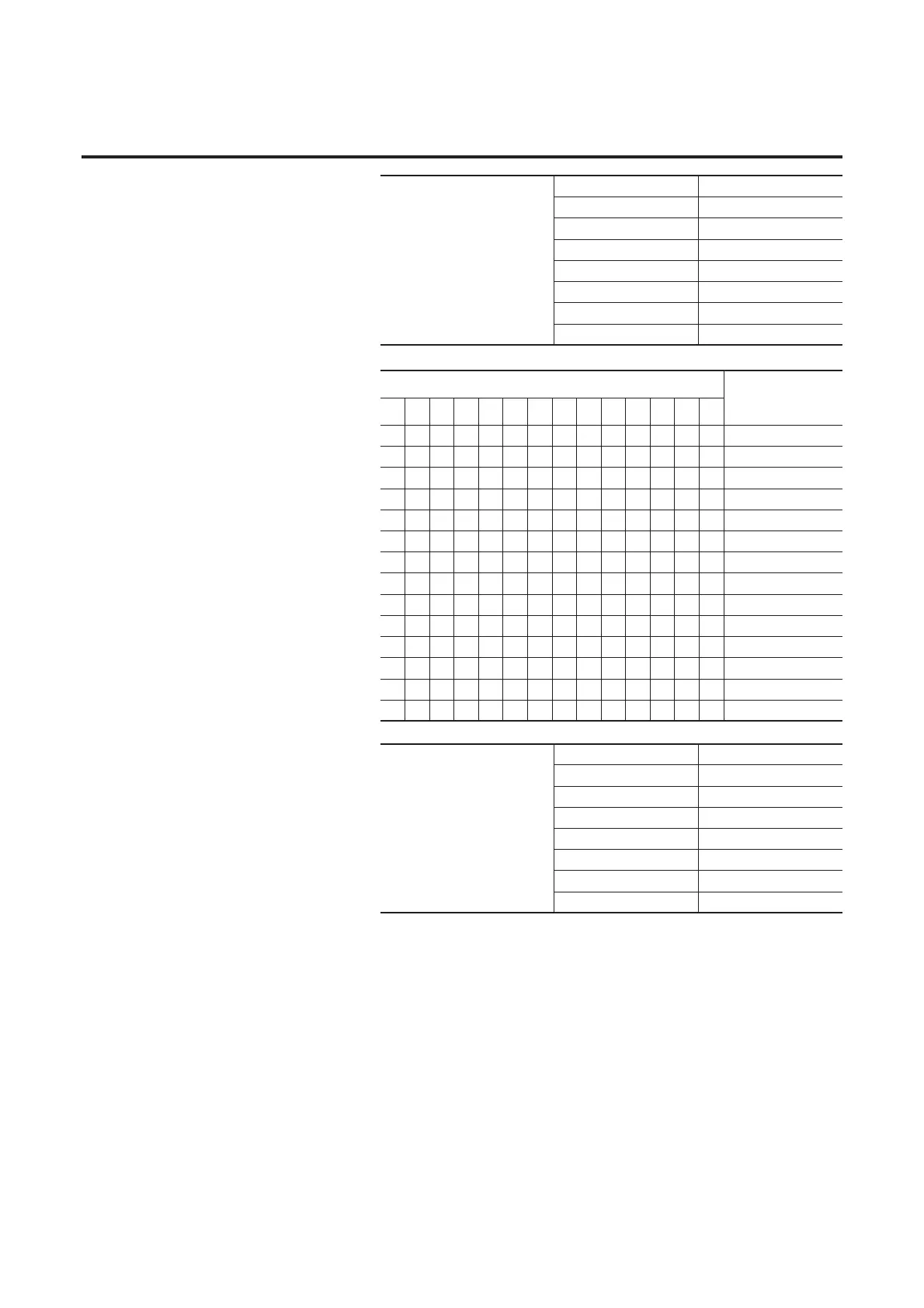Bulletin 280G/281G Programmable Parameters 3-5
Starter Status
This parameter provides the
status of the starter
Parameter Number 5
Access Rule GET
Data Type WORD
Group DeviceLogix
Units —
Minimum Value 0
Maximum Value 16383
Default Value 0
Bit
Function
131211109876543210
————————————— X Tripped
———————————— X — Warning
——————————— X —— Running Fwd
—————————— X ——— Running Rev
————————— X ———— Ready
———————— X ————— Net Ctl Status
——————— X —————— Reserved
—————— X ——————— At Reference
————— X ———————— Reserved
———— X ————————— Reserved
——— X —————————— Reserved
—— X ——————————— Keypad Hand
— X ———————————— HOA Status
X ————————————— 140M On
DNet Status
This parameter provides status of
the DeviceNet connection
Parameter Number 6
Access Rule GET
Data Type WORD
Group DeviceLogix
Units —
Minimum Value 0
Maximum Value 32, 767
Default Value 0
