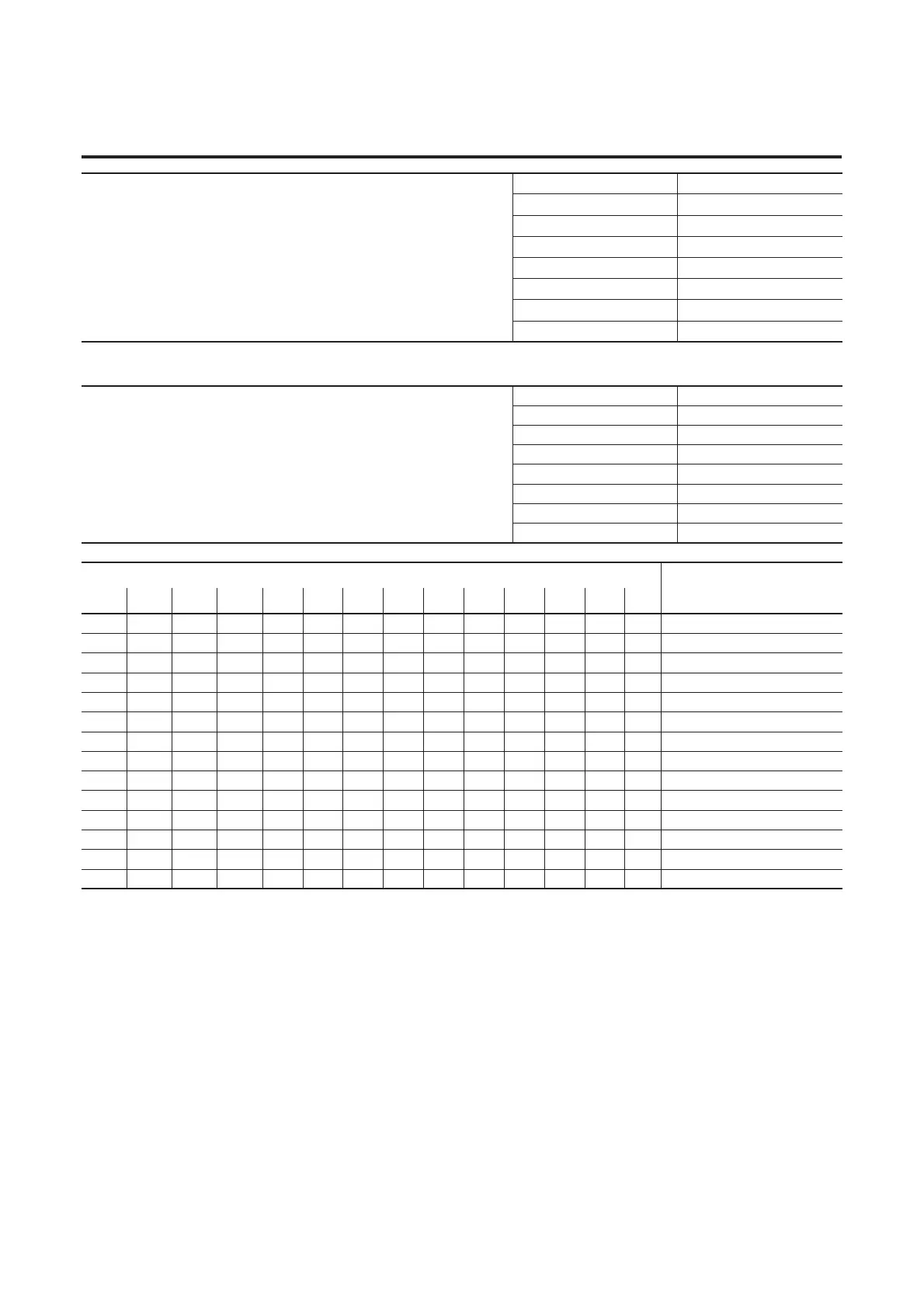4-10 Bulletin 284G Programmable Parameters for Sensorless Vector Controllers
Produced I/O Size
This parameter maps to the Scanners Rx Size.
Parameter Number 18
Access Rule GET
Data Type USINT
Group DeviceNet
Units —
Minimum Value 0
Maximum Value 8
Default Value 4
Starter COS Mask
This parameter allows the installer to define the change-of-state conditions that will
result in a change-of-state message being produced.
Parameter Number 19
Access Rule GET/SET
Data Type WORD
Group DeviceNet
Units —
Minimum Value 0
Maximum Value 16383
Default Value 16383
Bit
Function
13 12 11 10 9 8 7 6 5 4 3 2 1 0
— — — — — — — — — — — — — X Tripped
— — — — — — — — — — — — X — Warning
— — — — — — — — — — — X — — Running Fwd
— — — — — — — — — — X — — — Running Rev
— — — — — — — — — X — — — — Ready
— — — — — — — — X — — — — — Net Ctl Status
— — — — — — — X — — — — — — 140M On
— — — — — — X — — — — — — — At Reference
— — — — — X — — — — — — — — User Input 0
— — — — X — — — — — — — — — User Input 1
— — — X — — — — — — — — — — User Input 2
— — X — — — — — — — — — — — User Input 3
— X — — — — — — — — — — — — User Input 4
X — — — — — — — — — — — — — User Input 5
