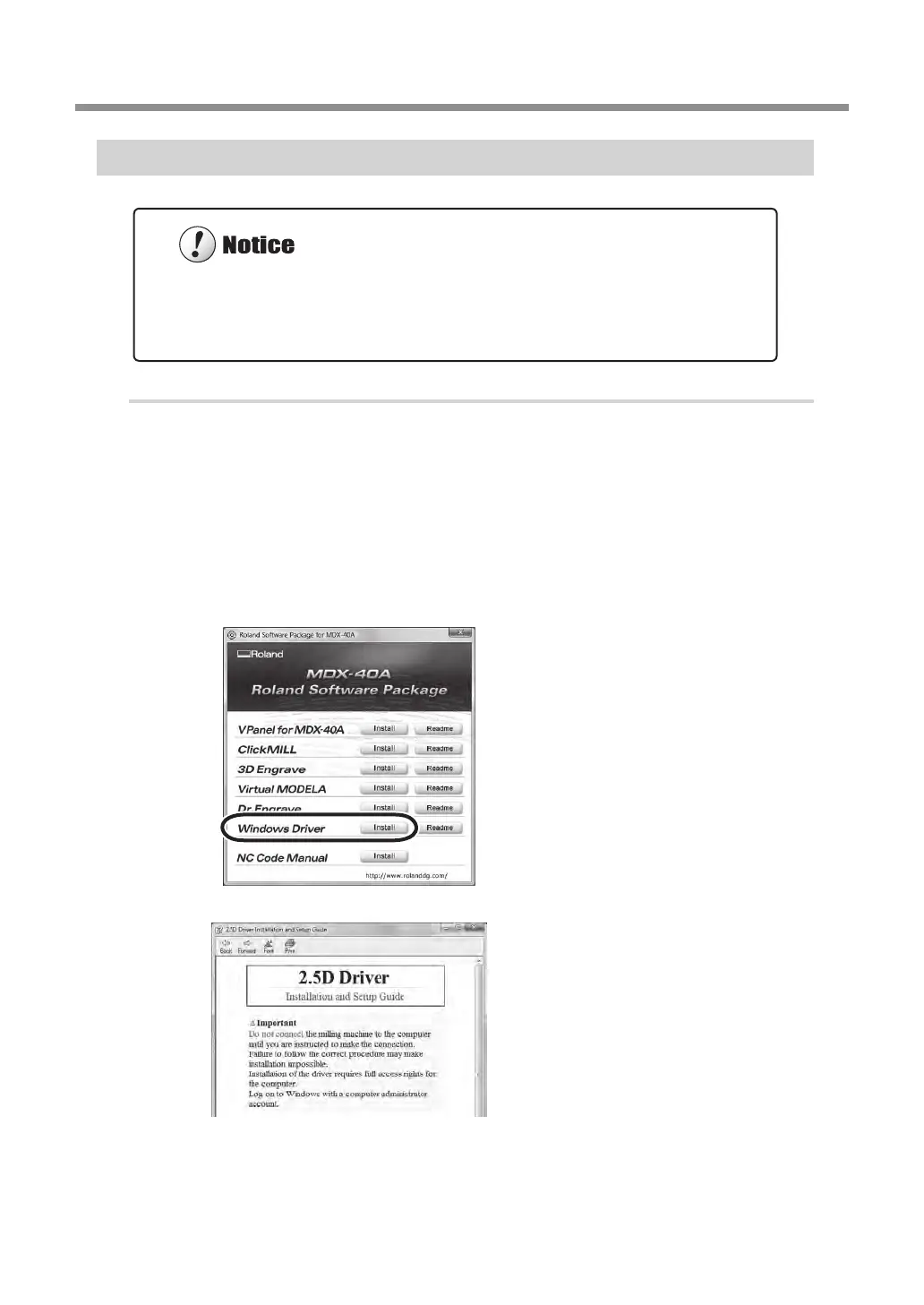2-4 Installing and Setting Up the Software
38
Chapter 2 Installation and Setup
Chapter 2 Installation and Setup
Chapter 2 Installation and Setup
Installing the Windows-based Driver
Procedure
Before you start installation and setup, make sure the USB cable is NOT con-
nected.
Log on to Windows as “Administrators.”
Insert the Roland Software Package CD-ROM into the computer.
(Windows Vista only: When the automatic playback window appears, click
[Run menu.exe].)
The setup menu appears automatically.
Click [Install] of "Windows Driv-
er".
An Installation and Setup Guide matched
to the basic software on your computer
is displayed.
Follow the instructions in the
Installation and Setup Guide to
nish installing.
Keep the machine and the computer unconnected until you carry out this installation opera-
tion. Failure to follow the correct procedure may make installation impossible.
P. 80, “Installation is impossible”
Setup menu
Installation and Setup Guide
