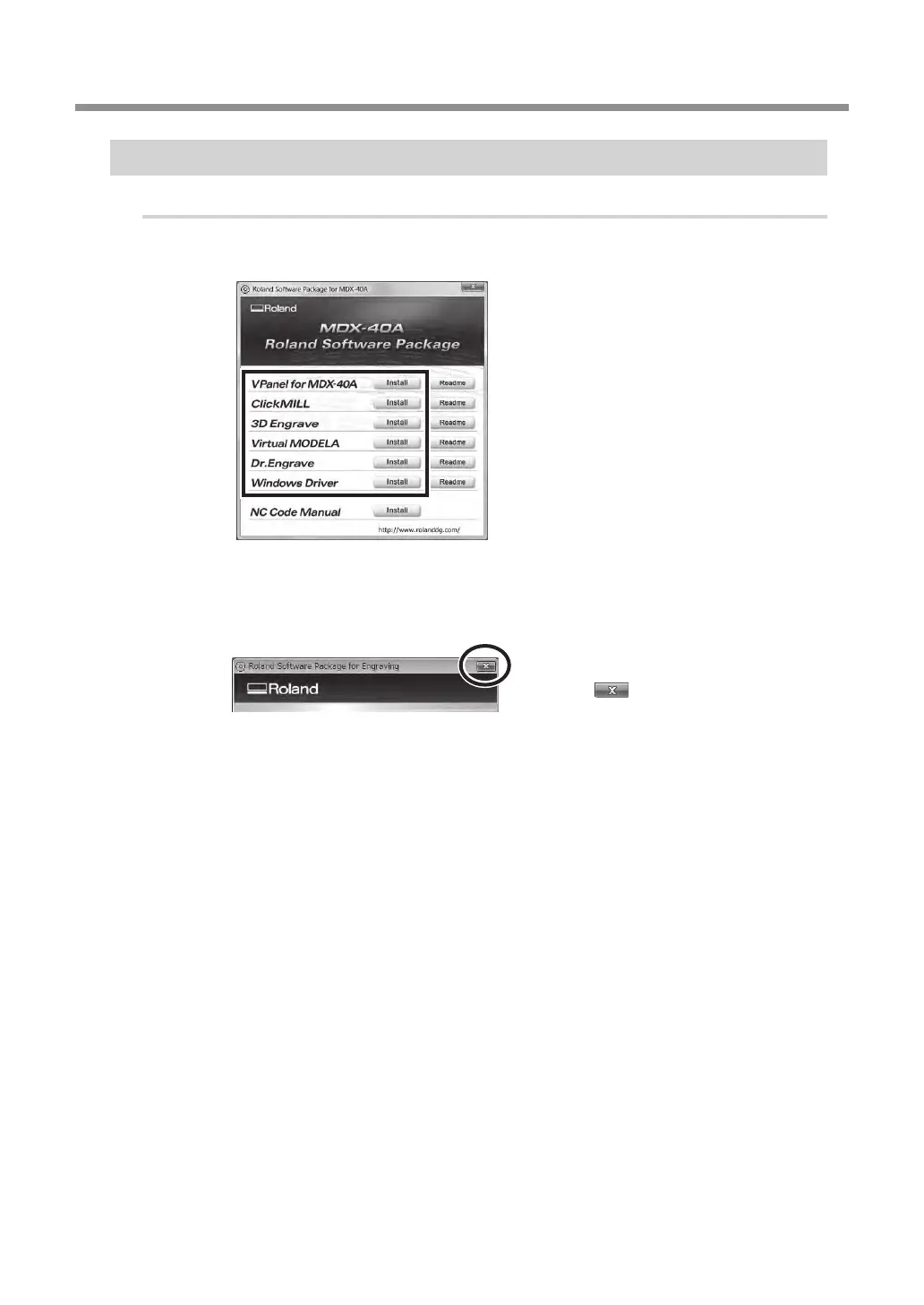Chapter 2 Installation and Setup
2-4 Installing and Setting Up the Software
39
Chapter 2 Installation and Setup
Installing VPanel and Other Softwares
Procedure
Display the window for the setup menu.
Click [Install] of "VPanel for MDX-
40A" or the program you want to
install.
Follow the messages to install the softwares.
(Windows Vista only: The [User Account Control] appears, click [Allow], and
install the softwares.)
When all installation finishes,
click
of the setup menu.
Remove the CD-ROM from the CD-ROM drive.
