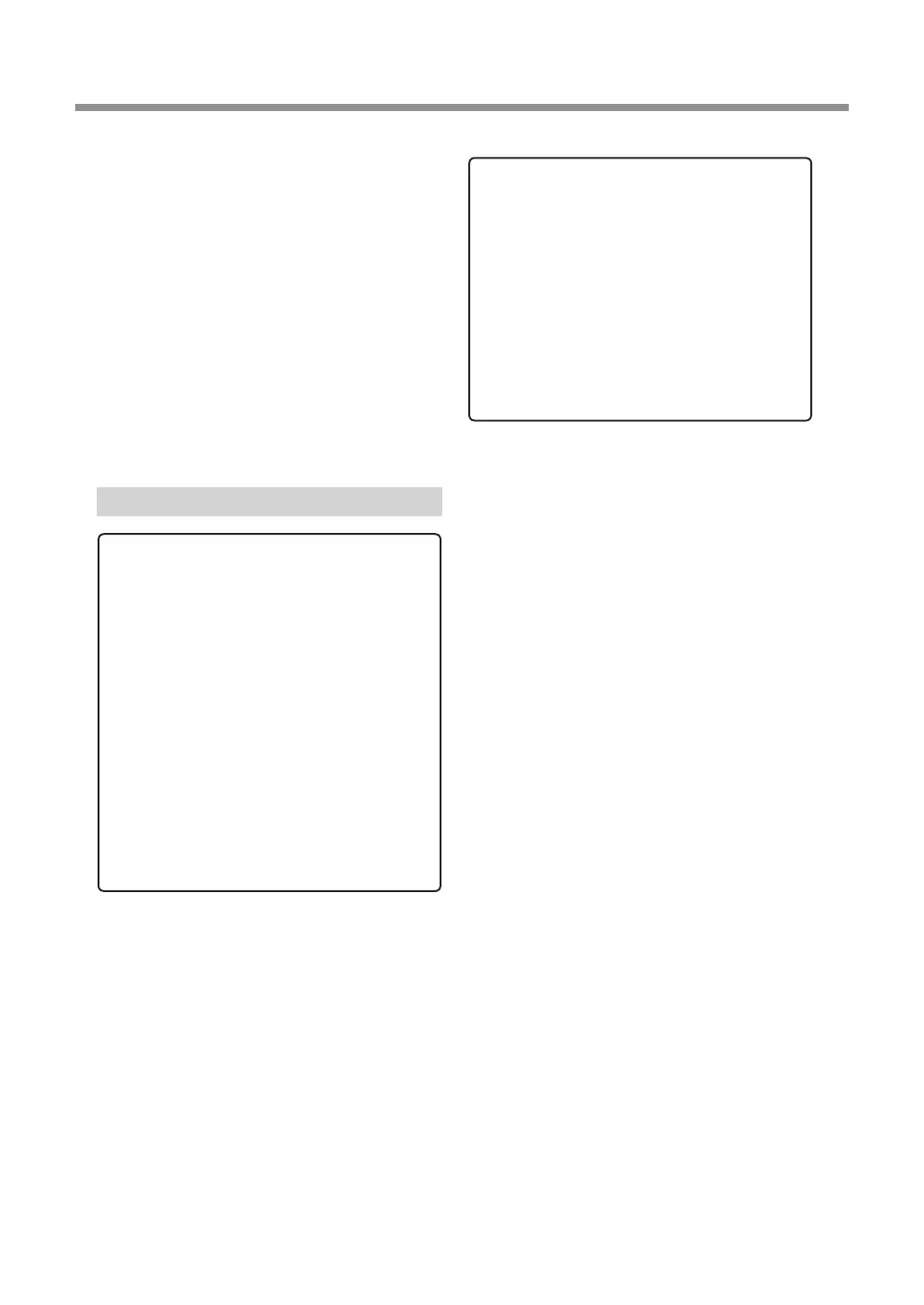5-5 Responding to an Error Message
84
Chapter 5 Appendix Chapter 5 Appendix
Chapter 5 Appendix Chapter 5 Appendix
likely to result in unintended operation and is not
recommended.
The selection of command set may be incorrect. Make
sure that the command set of cutting data and the
command set selected in VPanel agree with each
other. If the error occurs even when the selection of
command set is correct, an unknown command may
be contained in the cutting data. Check and correct
the commands of cutting data.
When "Selected automatically (RML-1/NC Code)" is
selected with the command set selection, the name
of command set does not appear in the error mes-
sage.
P. 46, "Selecting the Command Set"
Emergency Stop
An emergency stop occurred because a front cover
was opened during cutting or spindle rotation.
Fol-
low the on-screen messages to switch o the power,
close the front cover, and redo the operation from
the beginning.
P. 43, "Starting and Quitting"
The MDX-40A has performed an emer-
gency stop.
-- Cover opened during operation.
Operation cannot be continued.
To recover from an emergency stop, the
power to the equipment must be reset.
Carry out the following steps in the se-
quence shown.
1. Stop any output of cutting data from
the CAM or other program.
2. Switch the equipment off, then back
on.
3. Click the [OK] button for this mes-
sage.
An emergency stop occurred because of a failure
in initialization or the like. The operation cannot be
resumed immediately. The message indicating the
cause of the error, as well as the causes of the emer-
gency stop and the countermeasures are described
below. If this message persists even after each of
the countermeasures is implemented, turn the main
power OFF, and contact your authorized Roland DG
Corp. dealer.
*-Limit switch not found.
An emergency stop occurred because initialization
failed. Switch the power off, remove any cutting
waste or other obstructions impeding operation
of the spindle head, then redo the operation from
the start.
*: "X," "Y," "Z," or "A" ("A" is indicated only when the
optional ZCL-40A is connected.)
The NVRAM could not be accessed.
An emergency stop occurred because the machine's
memory unit became partially inaccessible. Follow
the on-screen messages to switch o the power and
redo the operation from the beginning.
The spindle motor is not connected.
A communication error occurred in the
spindle control rmware.
An unknown error occurred in the
spindle control rmware.
An emergency stop occurred because of an error in
spindle control. Follow the on-screen messages to
The MDX-40A has performed an emer-
gency stop.
-- (The message indicating the cause
of the error)
Switch the equipment off, then back
on.
If the symptom persists, a malfunction
may have occurred.
Switch off the equipment's main power
and contact your local vendor or Roland
sales center.
