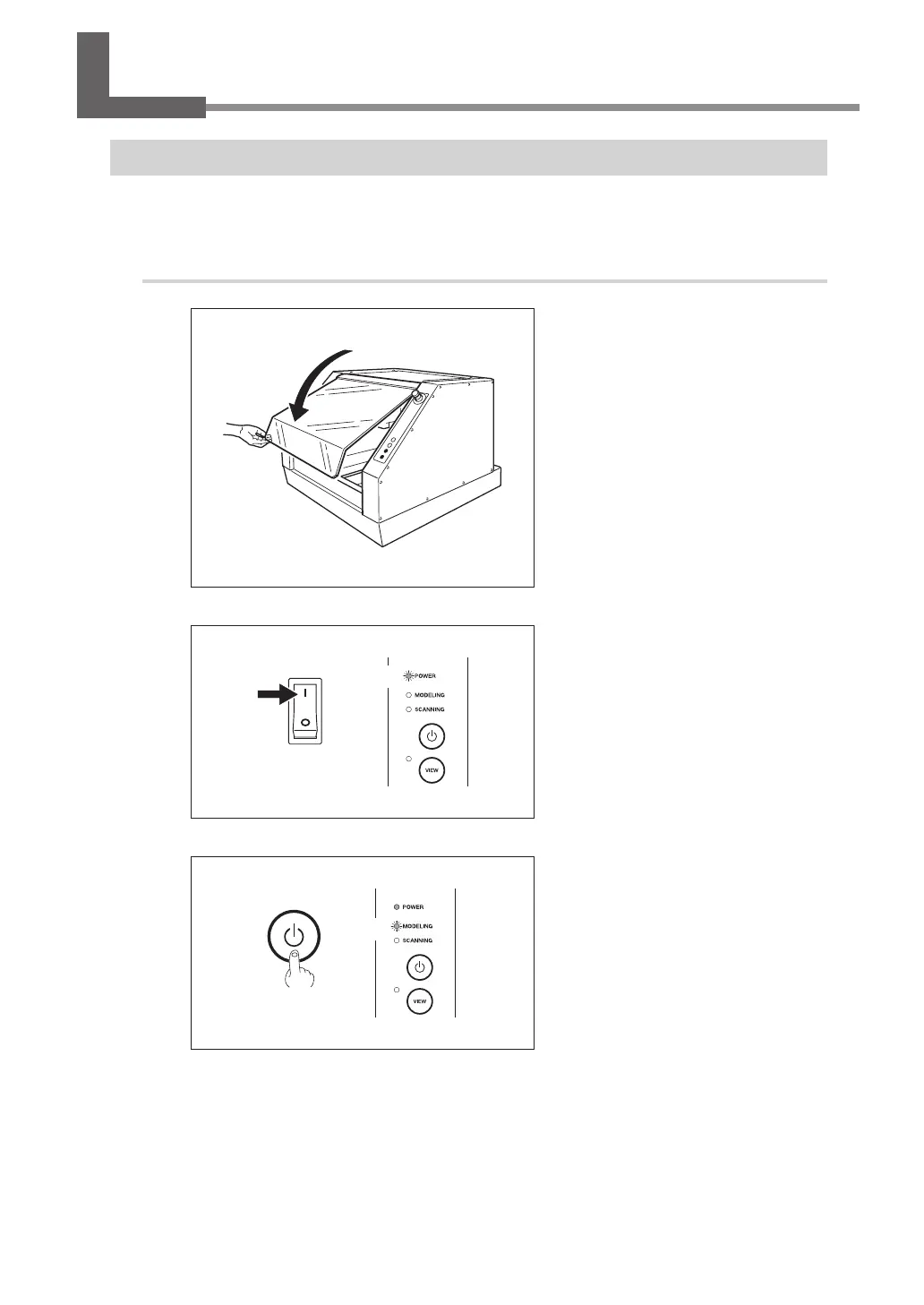Chapter 3 Basic Operation
43
Chapter 3 Basic Operation
3-2 Starting and Quitting
How to Start the Machine
Follow the procedure below to start the machine. When startup is complete, the machine is ready for
use.
Procedure
Close the front cover.
Switch on the main power
switch.
The POWER lamp comes on.
Press the Sub power button.
The table moves to the back of the ma-
chine, and the spindle head moves to the
highest left position of the machine. The
SCANNING and MODELING lamp ash at
this time. This operation is called initial-
ization. When the MODELING lamp stops
ashing and remains steadily lighted,
initialization is complete.
Lighted
ON
Lighted
