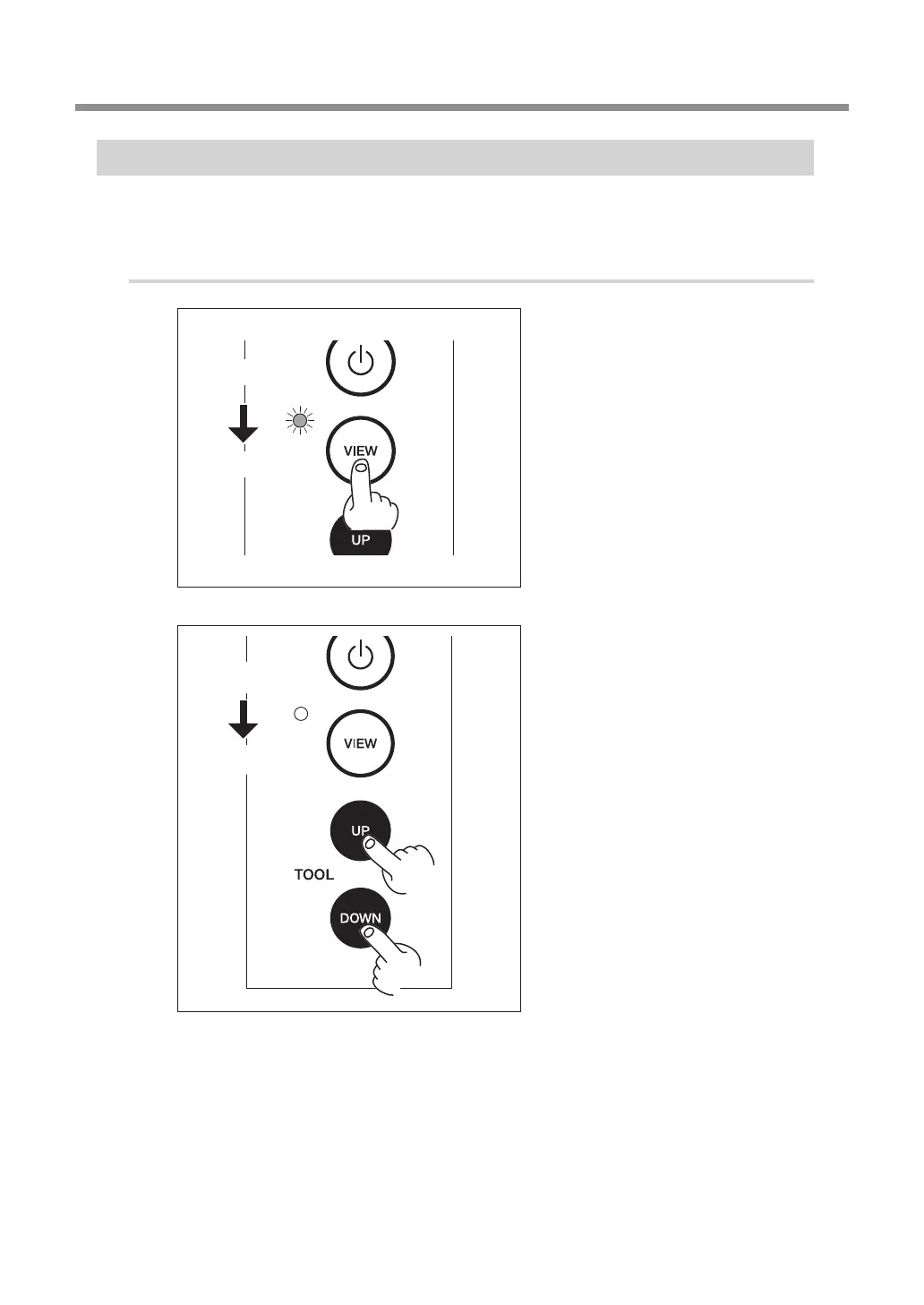3-6 Pausing/Resuming/Quitting of Cutting
54
Chapter 3 Basic Operation
Chapter 3 Basic Operation
Quitting Cutting by Operation of the Machine
This stops cutting through operation using the built-in panel. Unlike pausing operation, cutting can-
not be resumed.
Procedure
Press the VIEW button during
cutting.
Rotation of the spindle stops, and the
tool moves to the VIEW position. While
movement of the tool and table is in
progress, the VIEW lamp flashes, and
after the movement is completed, the
lamp lights up.
Until the VIEW lamp starts ash-
ing, hold down both the TOOL-UP
and TOOL-DOWN buttons.
Deletion of the data sent to the machine
begins. When data deletion is completed,
the VIEW lamp goes dark. This completes
the quitting cutting operation.
Flashes
Lighted
Flashes
Dark
