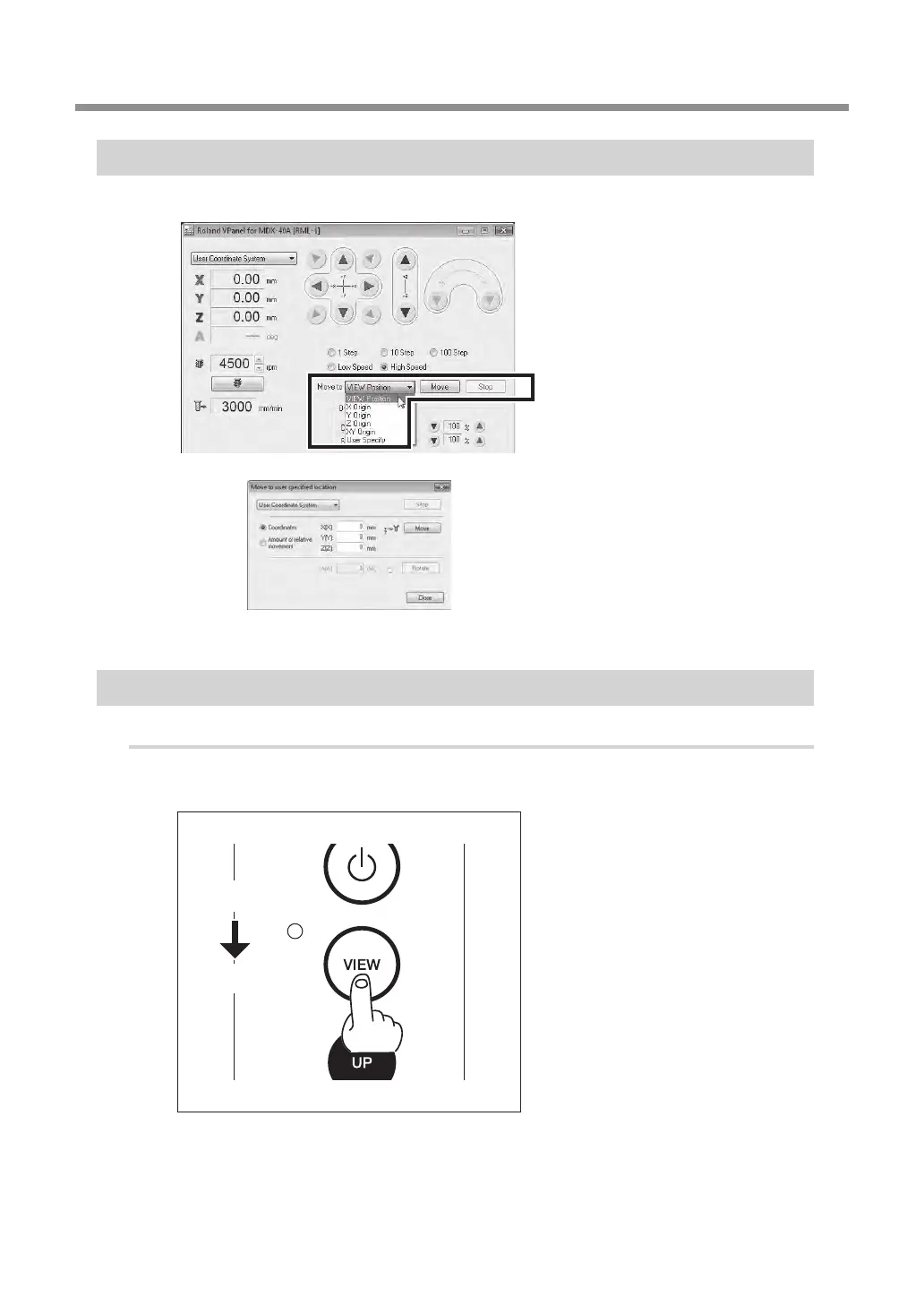Chapter 3 Basic Operation
Chapter 3 Basic Operation
3-4 Moving the Tool
51
Chapter 3 Basic Operation
Moving to a Specic Position
Selecting a destination from the
list and clicking the [Move] button
makes the tool move rapidly to
the selected location. Clicking the
[Stop] button stops movement.
When "User Specify" Is Selected
Clicking the [Move] button makes the
window shown at left appear. You can
specify the location of the movement
destination by entering the values you
want for "Coordinates" or "Amount of
relative movement."
Moving to the VIEW Position
Procedure
Close the front cover.
Press the VIEW button on the
built-in panel at standby.
When the spindle head is moved up to
the highest level, the table moves toward
the front, and the spindle moves to the
center of the machine. This location is
called the "VIEW position." You use this
when performing such operations as
attaching or detaching a tool, installing
a jig, or mounting a workpiece. The VIEW
lamp ashes while movement is in prog-
ress. When the VIEW lamp goes dark, the
movement is completed.
Flashes
Dark
