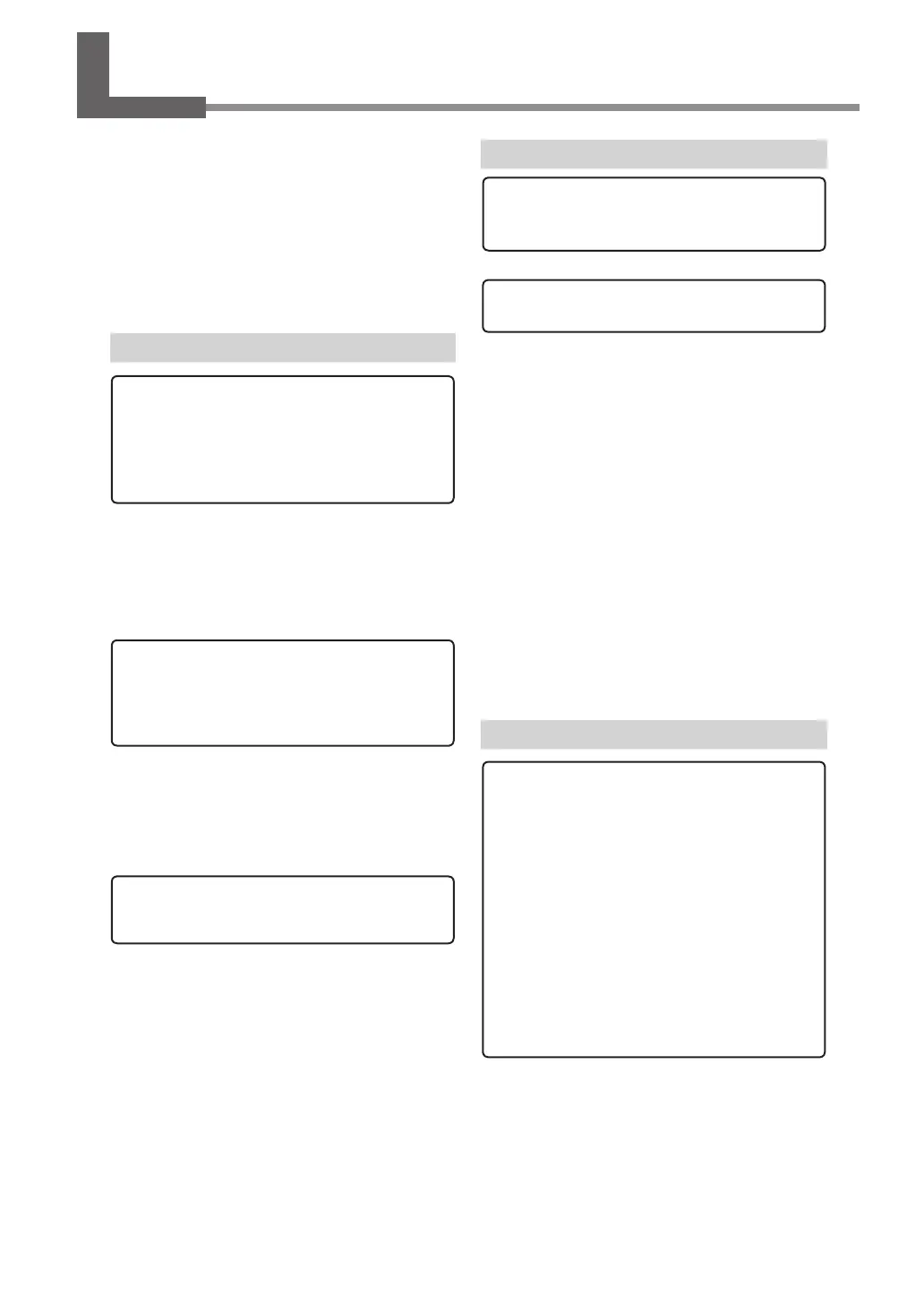Chapter 5 Appendix Chapter 5 Appendix
83
Chapter 5 Appendix
5-5 Responding to an Error Message
This section describes the error messages
that may appear on the monitor of the com-
puter you're using, and how to take action to
remedy the problem. If the action described
here does not correct the problem, or if an
error message not described here appears,
contact your authorized Roland DG Corp.
dealer.
For Connection of Equipment
Click [OK]. The machine may have accidentally been
switched o, or the connector cable may have come
loose. After checking, restart the machine.
P. 43, "Starting and Quitting"
Click [Quit], then restart the machine and redo the
operation from the beginning.
P. 43, "Starting and Quitting"
The error message appeared because the Z0 sensor
was not connected when performing an operation
that required the Z0 sensor. Click [OK]. Connect the Z0
sensor, and perform the operation again. If this mes-
sage persists even after the Z0 sensor is connected,
the error may be caused by a faulty connection or
open circuit. In such cases, contact your authorized
Roland DG Corp. dealer.
P. 70, "Using the Z0 Sensor"
No response is returned from ma-
chine.
Make sure that the connection cable is
connected securely and the machine is
switched on.
No modeling machine was found.
If the power is off, then switch it on.
If the cable is unconnected, then con-
nect it.
The sensor cable is not connected to
the machine.
Detection Failure
With the operation that uses the Z0 sensor, which
utilizes ow of electricity, the detection operation
failed because factors occurred that blocked the ow
of electricity. Possible causes include the disconnec-
tion of Z0 sensor or dust of tool or Z0 sensor caused
by cutting waste. If these parts are not free of dust,
the sensor does not respond correctly. Clean away
any dust rst, and then perform the operation again.
If detection still fails even after the connection is
made or dust is cleaned, the failure may be caused
by mechanical failures such as a cable disconnection.
In such cases, contact your authorized Roland DG
Corp. dealer.
P. 43, "Starting and Quitting," p. 70, "Using the Z0 Sen-
sor"
Pause
Operation was paused because a command error
occurred. Click [Quit] to quit cutting. Cutting can be
resumed by clicking [Continue], but doing so is very
The detection operation can not be
started.
The detection operation was failed.
The MDX-40A is paused.
-- Command Error (name of com-
mand set)
Ignoring this error and continuing cut-
ting is possible, but subsequent results
are not assured.
Quitting cutting is strongly recom-
mended.
If command does not match the ma-
chine's command set, select correct
command set.
