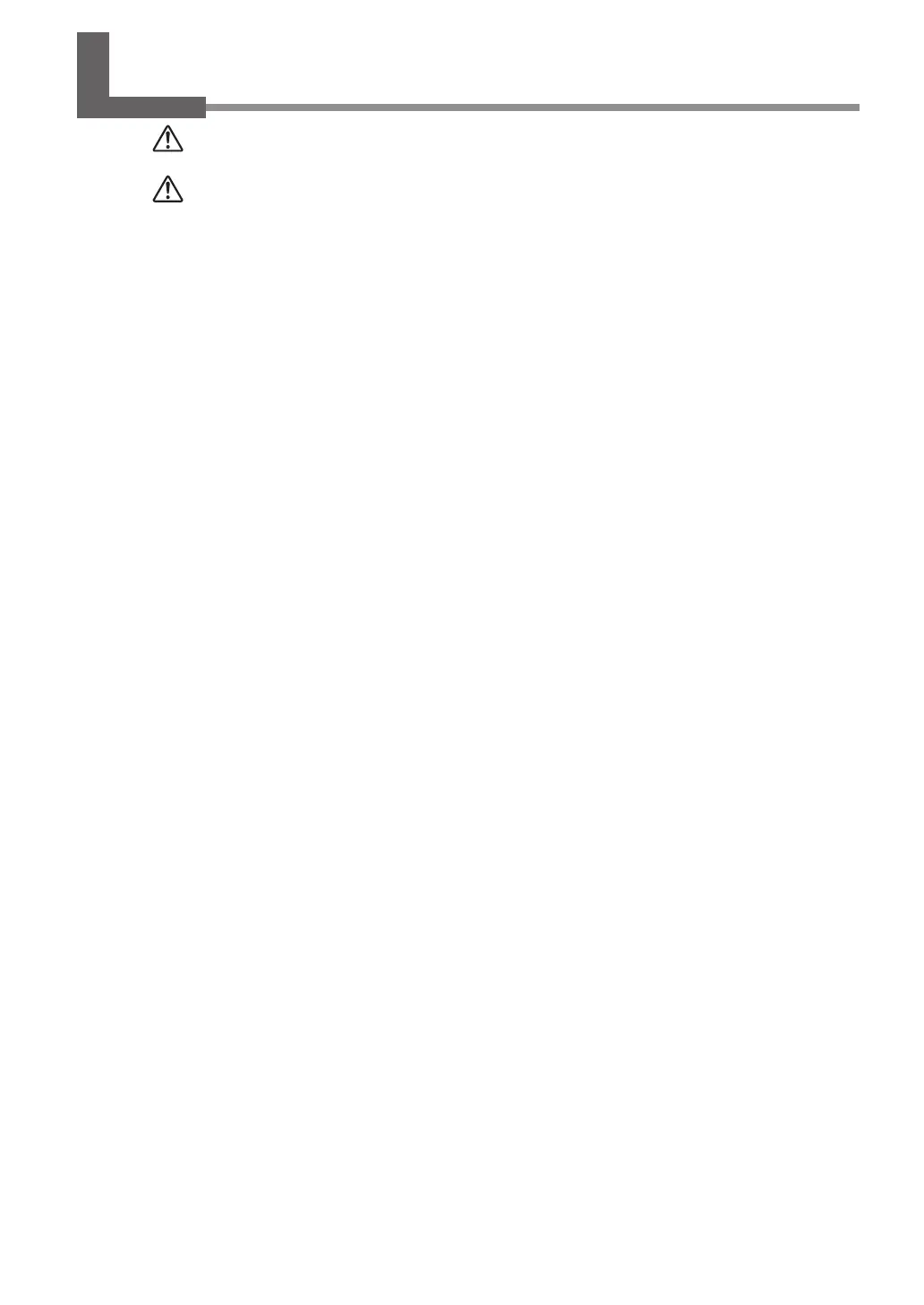3
Contents
To Ensure Safe Use ......................................................................................6
Pour utiliser en toute sécurité ...................................................................13
Important Notes on Handling and Use.............................................................20
About the Documentation for This Machine ...................................................21
Documentation Included with the Machine .................................................21
Installing the NC Code Reference MANUAL ...............................................21
Viewing the NC Code Reference MANUAL ................................................22
Chapter 1 Getting Started ................................................................................23
1-1 Machine Highlights ...............................................................................24
Overview of the Unit .....................................................................................................................24
Operating the Machine ................................................................................................................24
1-2 Part Names and Functions ..................................................................25
Front ....................................................................................................................................................25
Side ......................................................................................................................................................26
VPanel .................................................................................................................................................27
Built-in Panel ....................................................................................................................................28
Chapter 2
Installation and Setup ..........................................................................29
2-1 Checking the Included Items ................................................................30
2-2 Installation ............................................................................................31
Installation Environment .............................................................................................................31
Installation Environment .............................................................................................................31
Removing and Storing the Retainers ......................................................................................33
2-3 Cable Connections ...............................................................................34
Connecting the Power Cord .......................................................................................................34
Connecting to the Computer .....................................................................................................35
2-4 Installing and Setting Up the Software .................................................36
System Requirements ...................................................................................................................36
The Software You Can Install and Set Up ...............................................................................37
Installing the Windows-based Driver ......................................................................................38
Installing VPanel and Other Softwares ...................................................................................39
Viewing the Documentation for the Softwares ...................................................................40
Chapter 3 Basic Operation ...............................................................................41
3-1 Types of Emergency Stops to Ensure Safety.......................................42
How to Perform an Emergency Stop. ......................................................................................42
To Cancel an Emergency Stop ...................................................................................................42
Emergency Stop Due to Opening or Closing the Front Cover .......................................42
3-2 Starting and Quitting ............................................................................43
How to Start the Machine ...........................................................................................................43
Shutdown ..........................................................................................................................................45
