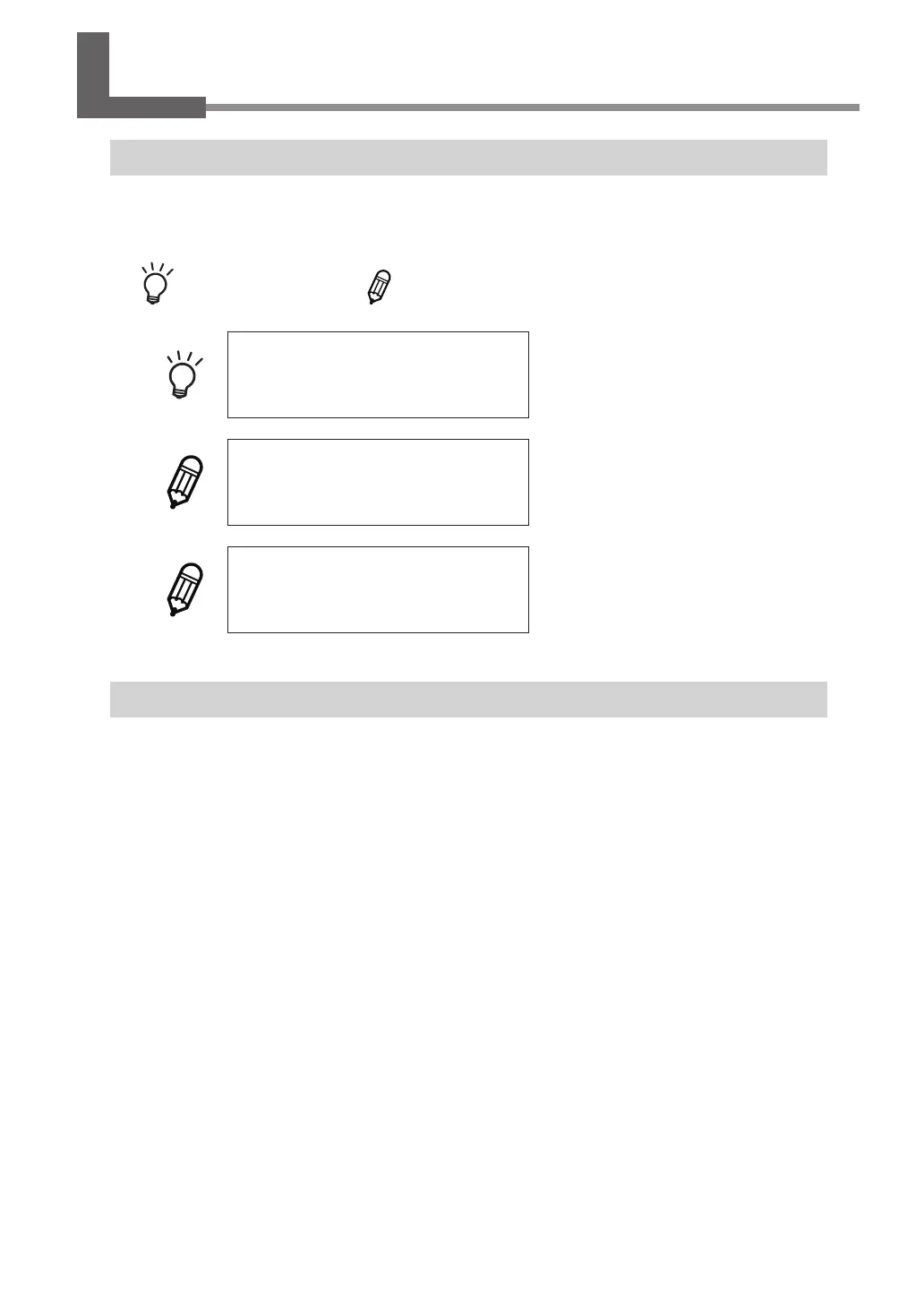About the Documentation for This Machine
Documentation Included with the Machine
The documentation for this machine is organized as described below. Read through the documents
you need to ensure that you get full use of the machine.
Be sure to read this. Read as required.
MDX-40A
User’s Manual ( this document )
When installing the machine
When you want to learn about use
of this unit.
SRP Player Install Guide
When installing and setting up the
included CAM program.
NC Code Reference MANUAL
( electronic-format manual )
When performing NC-code program-
ming
You can nd it on the included Ro-
land Software Package CD-ROM.
Installing the NC Code Reference MANUAL
For more information about the system conguration required for installation and setup, refer to page
36, "Installing and Setting Up the Software."
Log on to Windows as “Administrators.”
Insert the Roland Software Package CD-ROM into the computer.
(Windows Vista: When the automatic playback window appears, click [Run
menu.exe].)
The setup menu appears automatically.
