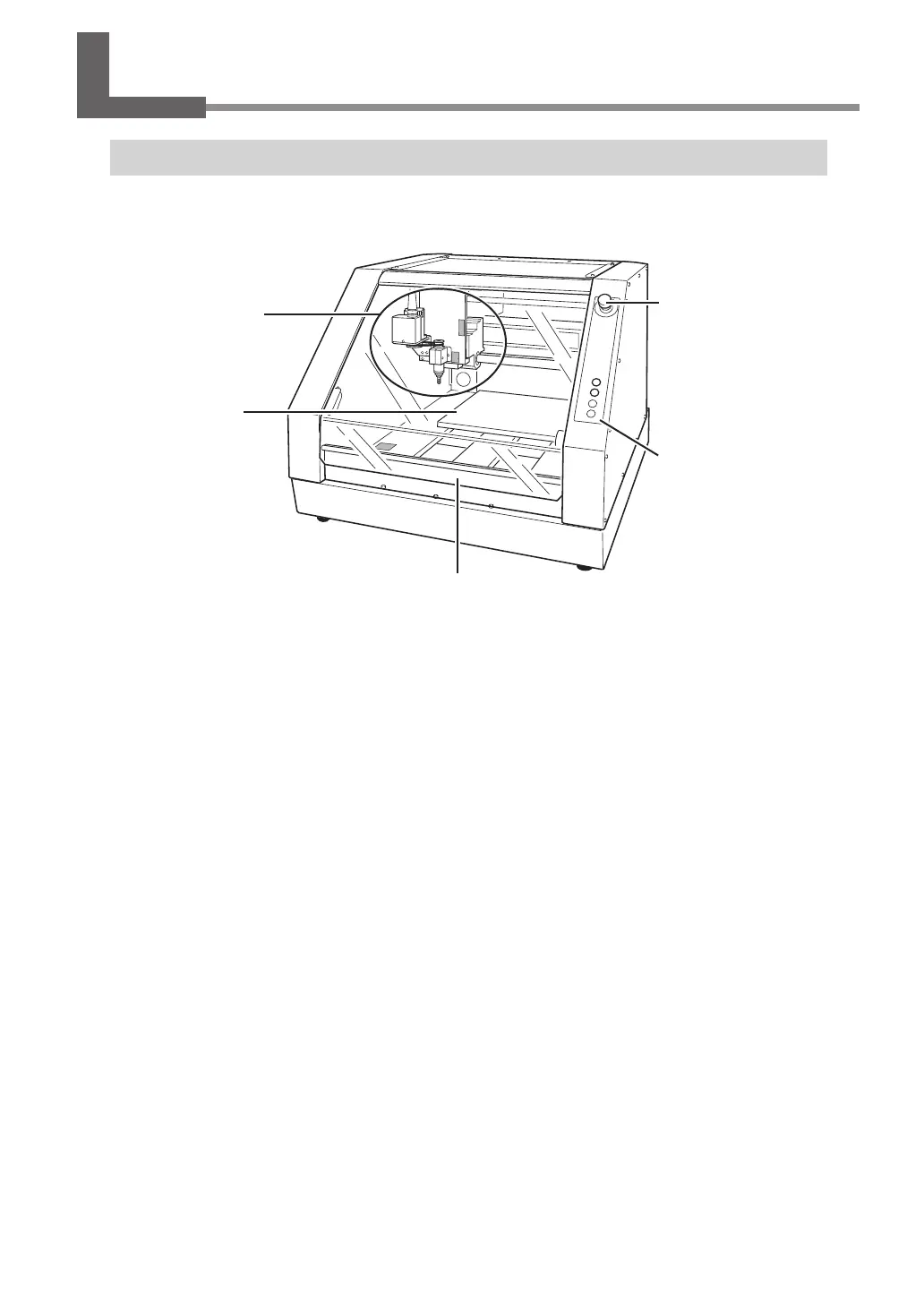Chapter 1 Getting Started
25
Chapter 1 Getting Started
1-2 Part Names and Functions
Front
* In this manual, the mechanisms around the spindle unit, including the spindle motor, are called the
“spindle head.” Also, the rotary-axis area inside the spindle unit is called the “spindle.”
Built-in panel
You use this to switch
the sub power on and
off and to move the
tool up and down.
P. 28, “Built-in Panel”
Emergency Stop but-
ton
Pressing this stops opera-
tion of the machine.
P. 42, ”Types of Emer-
gency Stops to Ensure
Safety”
Workpiece table
The workpiece to be cut
is mounted on this.
Spindle head
Front cover
If you open the front cover, cutting automatically
stops for your safety.
P. 42, ”Emergency Stop Due to Opening or Closing
the Front Cover”
