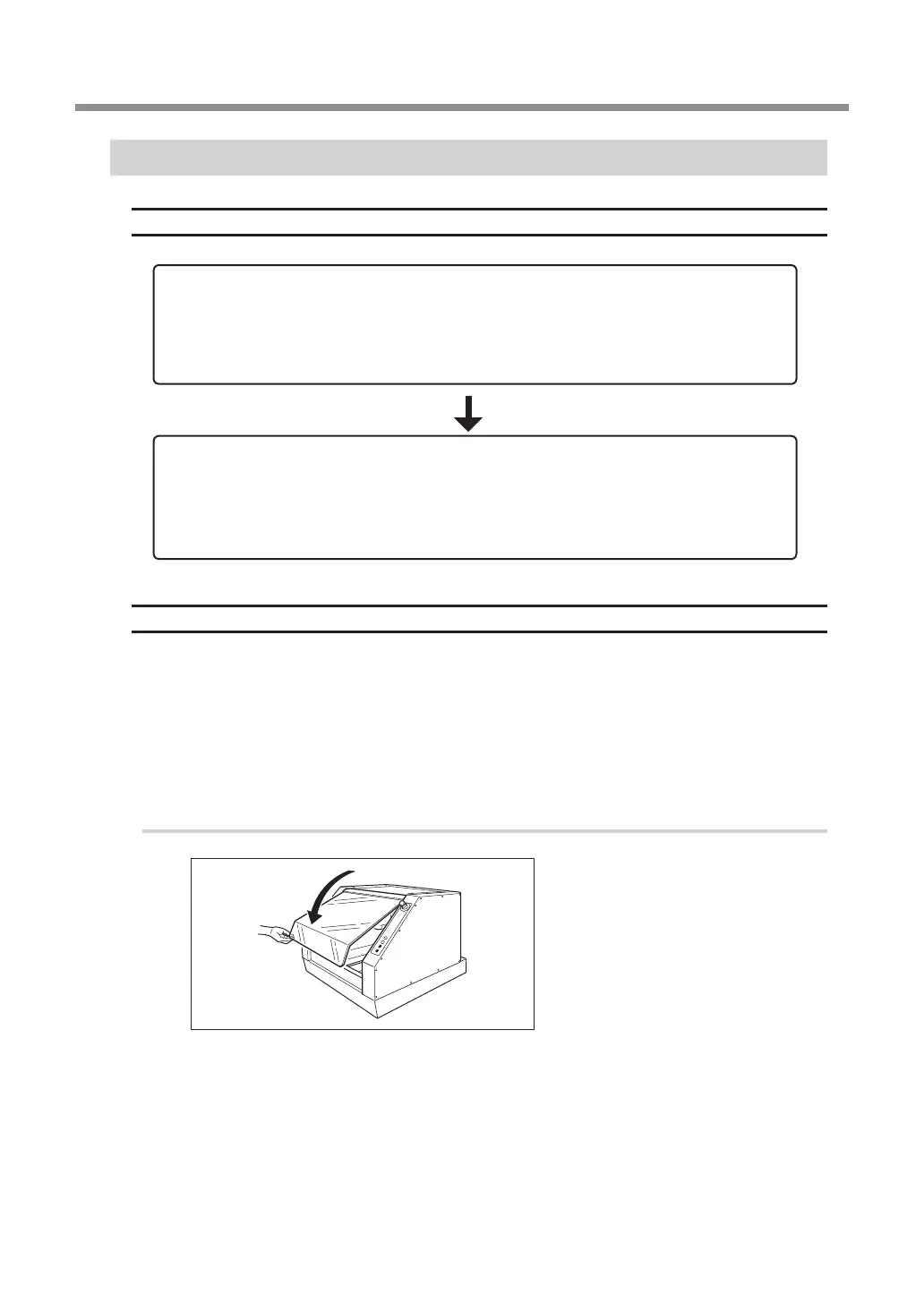Chapter 4 Getting Ready for and Performing Cutting Chapter 4 Getting Ready for and Performing Cutting
4-3 Starting Cutting
65
Chapter 4 Getting Ready for and Performing Cutting
Start Cutting (Output via VPanel)
Overview of Operations
Starting Cutting
Important !
Before starting the cutting, make sure of the following items. If there is a problem with any of these
items, the machine may operate in an unintended manner, causing the workpiece to be wasted or the
machine to be damaged.
Whether the output le is correct.
Whether the origin point is correct.
Whether the cutting condition matches the workpiece type.
Procedure
Close the front cover.
Step1:Savetheoutputle.
First, convert the program to a text file, then save it on the computer. This file is
called the "output le."
Step2:Registerandexecutetheoutputle.
Add the saved output le to VPanel's output le list, then specify execution. You can
register (add) multiple output les and execute them sequentially, one after another.
