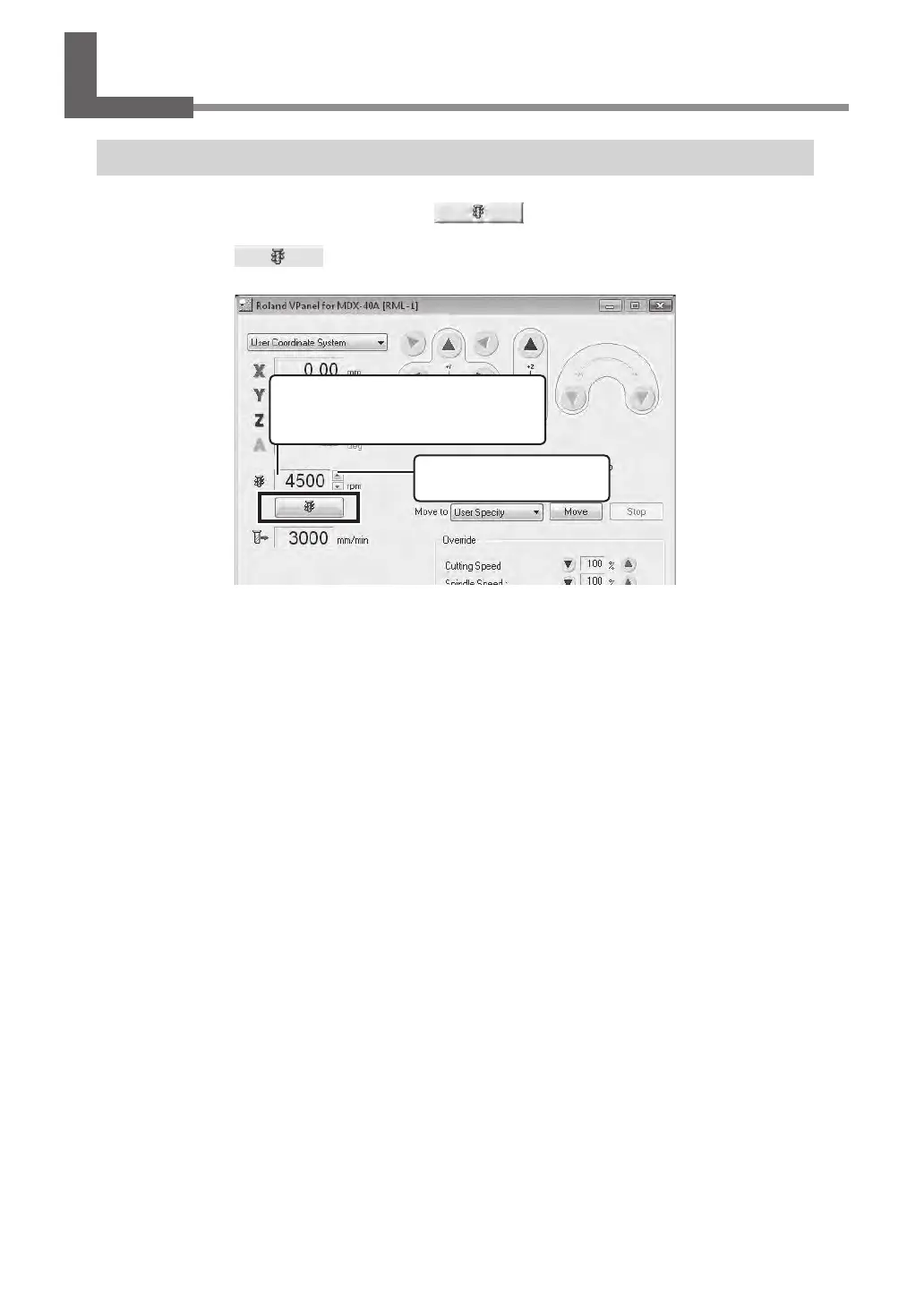52
Chapter 3 Basic Operation
Chapter 3 Basic Operation
Chapter 3 Basic Operation
3-5 Starting and Stopping Spindle Rotation
Starting or Stopping the Spindle
Close the front covers and click .
The spindle begins to rotate.
Clicking
a second time stops the spindle rotation.
Setting the Spindle Speed During Cutting
The spindle's rotating speed during cutting operations is controlled by commands in the cutting data
sent from the computer, and so the setting made in VPanel is ignored. Note, however, that the setting
made with VPanel is used when the cutting data contains no command specifying the spindle speed,
or if the setting is made again in VPanel while cutting is in progress. You can also use VPanel's override
feature to adjust the speed of spindle rotation during cutting.
P. 68, "Override"
You can adjust the spin-
dle's speed of rotation.
This displays the present rotating
speed of the spindle.
Settable range: 4,500 to 15,000 rpm
