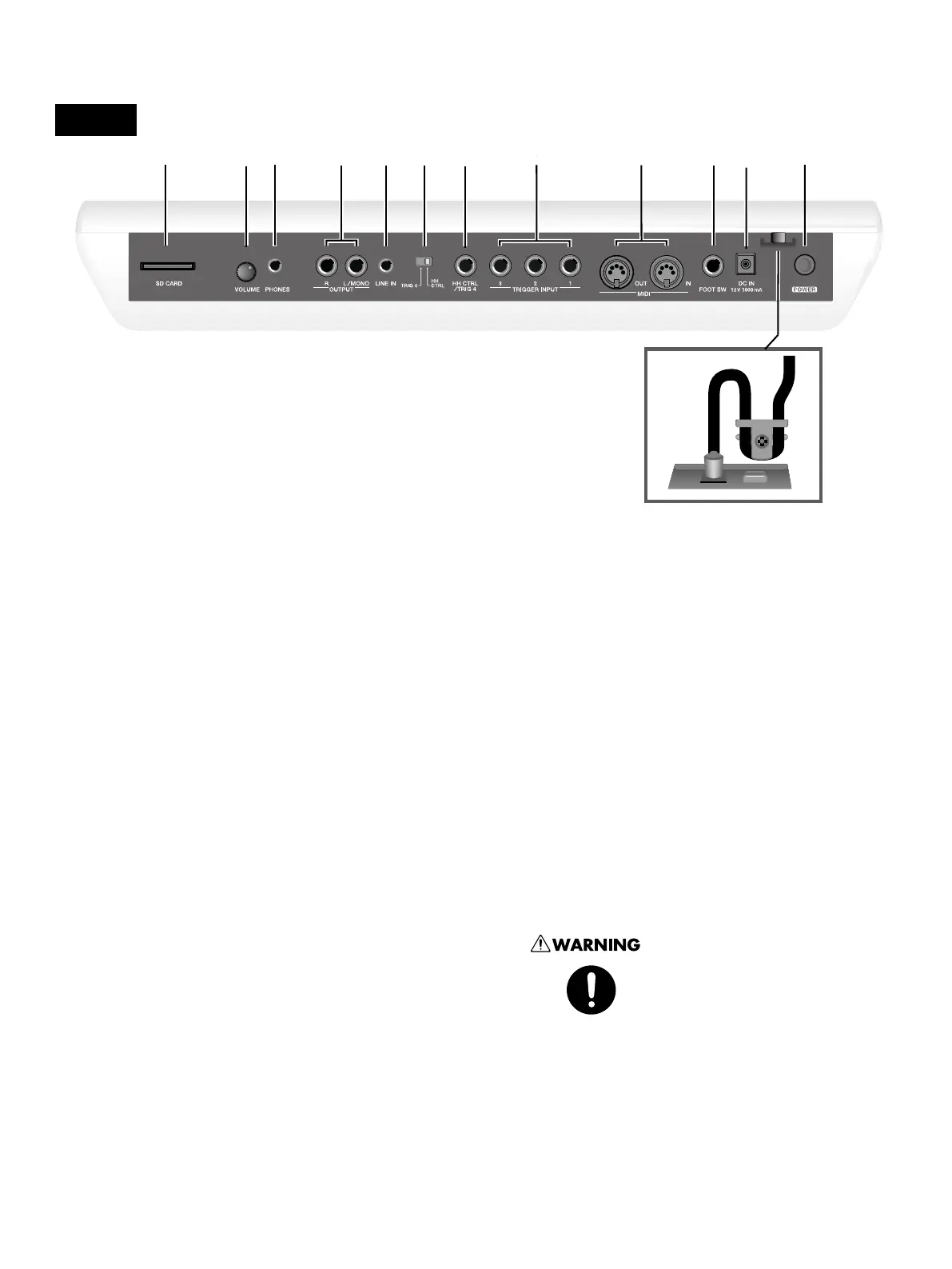10
20. SD CARD slot
SD card can be inserted here, allowing you to perform
SD CARD operations in SYSTEM column such as save,
load, save all, load all, delete and format.
21. VOLUME knob
Adjusts the volume of the OUTPUT jacks and PHONES
jack.
22. PHONES jack
A pair of stereo headphones can be connected to this
jack. Even with headphones connected, the OUTPUT
jacks will still be active.
23. OUTPUT (R, L/MONO) jacks
These jacks output the sound of the SPD-20X. For
monaural output use the L/MONO jack.
24. LINE IN jack
This jacks input the sound from external sound
sources to SPD-20X. You can connect such as CD
player, iPod, mobile phone here through a suitable
cable.
25. [HH CTRL/TRIG 4] select switch
If a hi-hat control pedal (FD-8; sold separately)
is connected to the hi-hat control pedal jack,
set this switch to HH CTRL. If an external pad is
connected, set this switch to TRIG 4.
26. HH CTRL/TRIG 4 jack
A hi-hat control pedal (FD-8; sold separately)
can be connected to this jack. If the external
input select switch is set to TRIG 4, an external
pad can be connected to this jack.
27. TRIGGER INPUT 1–3 jacks
External pads etc. can be connected here.
28. MIDI IN/OUT connectors
External MIDI devices can be connected here.
29. FOOT SW jack
A footswitch can be connected here allowing
you to change Patches by remote control.
If you use a special cable (PCS-31L; sold
separately) to connect two FS-5U switches
(sold separately), you can move up or down
through the Patch numbers. If you connect
a DP-2 switch (sold separately), you can
move up (but not down) through the Patch
numbers.
30. AC adaptor jack
Connect the included DC adaptor here.
Use only the included AC
adaptor. Use of any other AC
adaptor may cause damage or
malfunction.
31. POWER switch
This switch turns the unit on/o.
Cord Hook
20 21 22 23 24 25
27 28 2926 30
31
Rear
