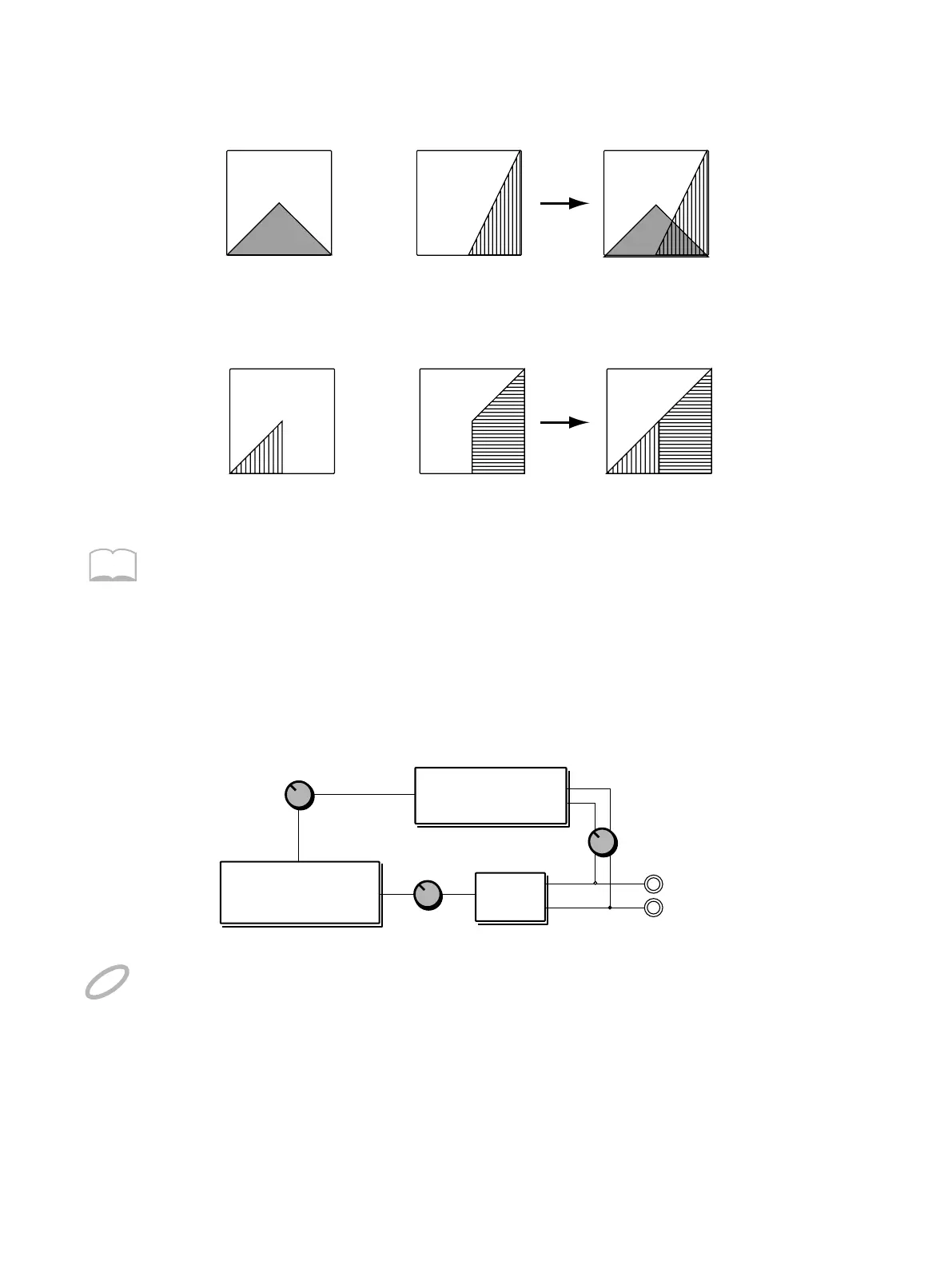26
Adjusting the Effects Depth (FX SEND)
MEMO
When Const is selected, the unit sounds at maximum volume, regardless of how hard you strike the
pad.
This FX SEND parameter will have an audible result only if the [FX ON/OFF] setting is on, and FX LEVEL in the
FX/UTILITY parameter group is set above 0.
NOTE
This parameter determines the depth (0–15) of the eect applied to each Instrument assigned
to the pad. Higher settings will result in a deeper effect. With a setting of 0 there will be
no effect. The overall effects level for a Patch is determined by FX LEVEL in the FX/UTILITY
parameter group.
FX SEND
Sound Generating
section
Eects section
PAN
LEVEL
L/MONO
R
OUTPUT
FX LEVEL
+
Pad Bank A
Pad Bank B
Velocity Crossfade
Velocity Switch
Hard 1Soft 1
Hard 3Soft 3
+
Pad Bank A
Pad Bank B
Soft1
Soft3
Hard1
Hard3
