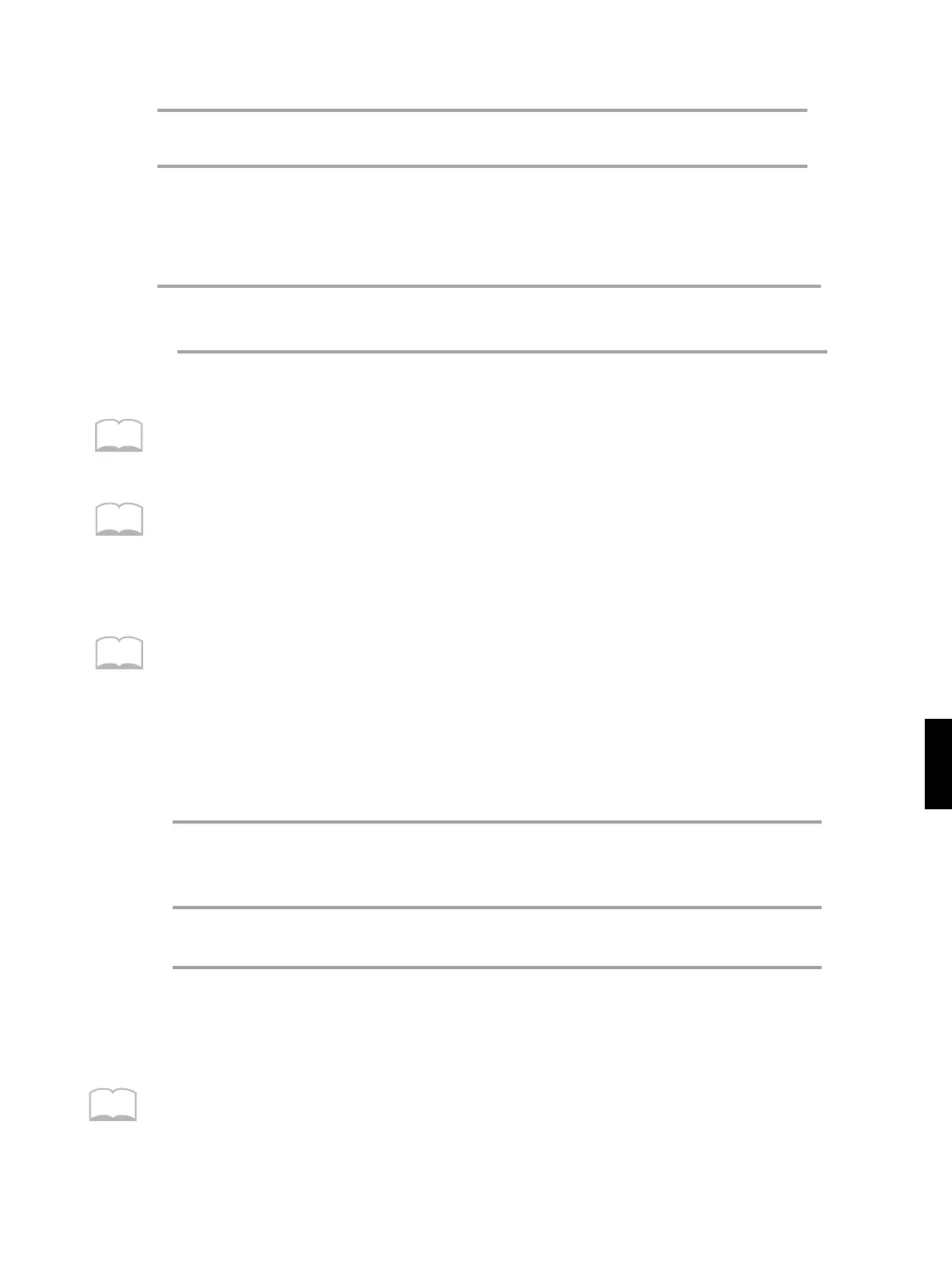4
61
4
Strike the pad you wish to set.
5
Select the note number (0–127) by using NOTE # in the MIDI parameter
group.
6
If you wish to make settings for other pads, repeat steps 4–5.
7
Press [EDIT] to return to the Play mode.
If you have specied the same Note Number for two or more pads, each pad will transmit the same
Note Number. However, if a note message of that number is received, only one Instrument assigned
will sound.
MEMO
Remember that three note numbers are assigned to each Hi-Hat Cymbal for pedal control sound
(PEDAL_HH 1–PEDAL_HH 17). If even one of these three note numbers coincides with a Note Number
assigned to another pad, it will sound also. For example, if Note Number 38 has been assigned to the
SNARE 1 sound for pad number 1, and Note Number 42 has been assigned to the PEDAL_HH 1 sound
for Pad number 2, the closed PEDAL_HH 1 sound will also be heard.
MEMO
Now when the specied Note Number is received from the external device, you will be
able to check the sound.
By switching the Layer on/o, the way of note message processing will be changed;
Layer O: Each of the Note Numbers set to pad banks A and B are transmitted when received.
Layer On: When received, the Note Number in pad bank B is ignored, while the Note Number in pad
bank A is played.
MEMO
Using External MIDI Devices to Play the Internal Sound Generator
1
Set the MIDI Channel for the external MIDI device to match the MIDI
Channel of the SPD-20X. If you intended to send Program Change and
Control Change from an external MIDI device, set them to channel 10.
2
If necessary, use PATCH/VALUE [-] or [+] to select a Patch.
3
When you play the external MIDI device, the SPD-20X will sound.
When a note message is received from the external MIDI device, the Instrument selected for the
pad set to the corresponding Note Number in the current patch will sound.
If a Program Change message is received on the Channel 10, the corresponding Patch (1–99) will be
selected. (Only in the Play mode.) The SPD-20X will not respond to incoming Program Numbers 100–
128 for patch changes.
MEMO
