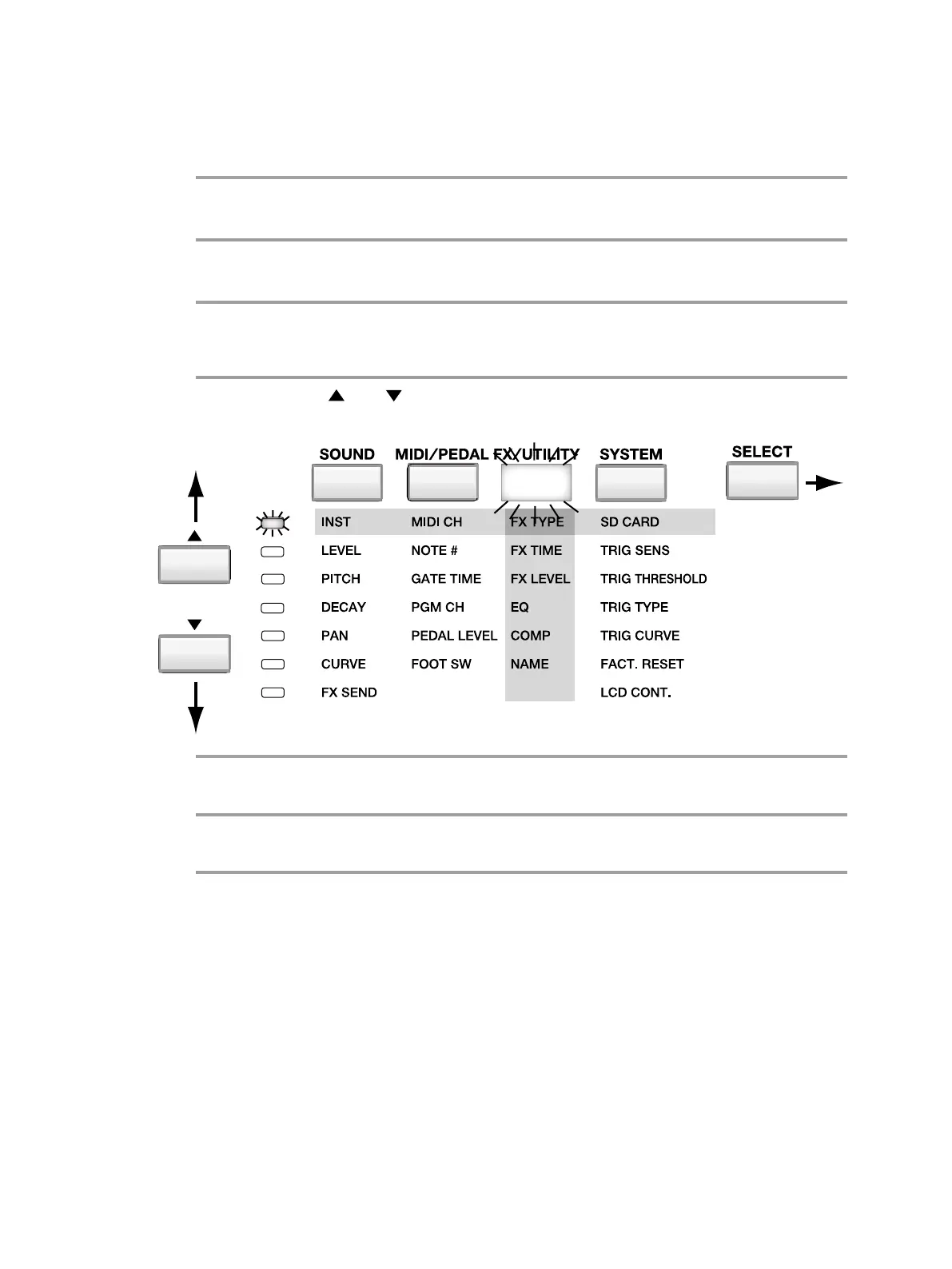30
How to Edit Effect Parameters
1
2
4
5
6
3
7
In the Play mode, use PATCH/VALUE [-] or [+] to select a Patch (1–99).
Press [FX/UTILITY] or [SELECT] to select the FX/PEDAL parameter group.
Press [EDIT] to enter the Edit mode.
Press [ ] or [ ] to select the effect parameter you wish to edit.
Use PATCH/VALUE [-] or [+] to set the value.
Repeat steps 3–5 to finish making the effect settings for the Patch.
If you wish to adjust the effect depth independently for each pad, make the
appropriate settings for the FX SEND in the SOUND parameter group for
each pad.
