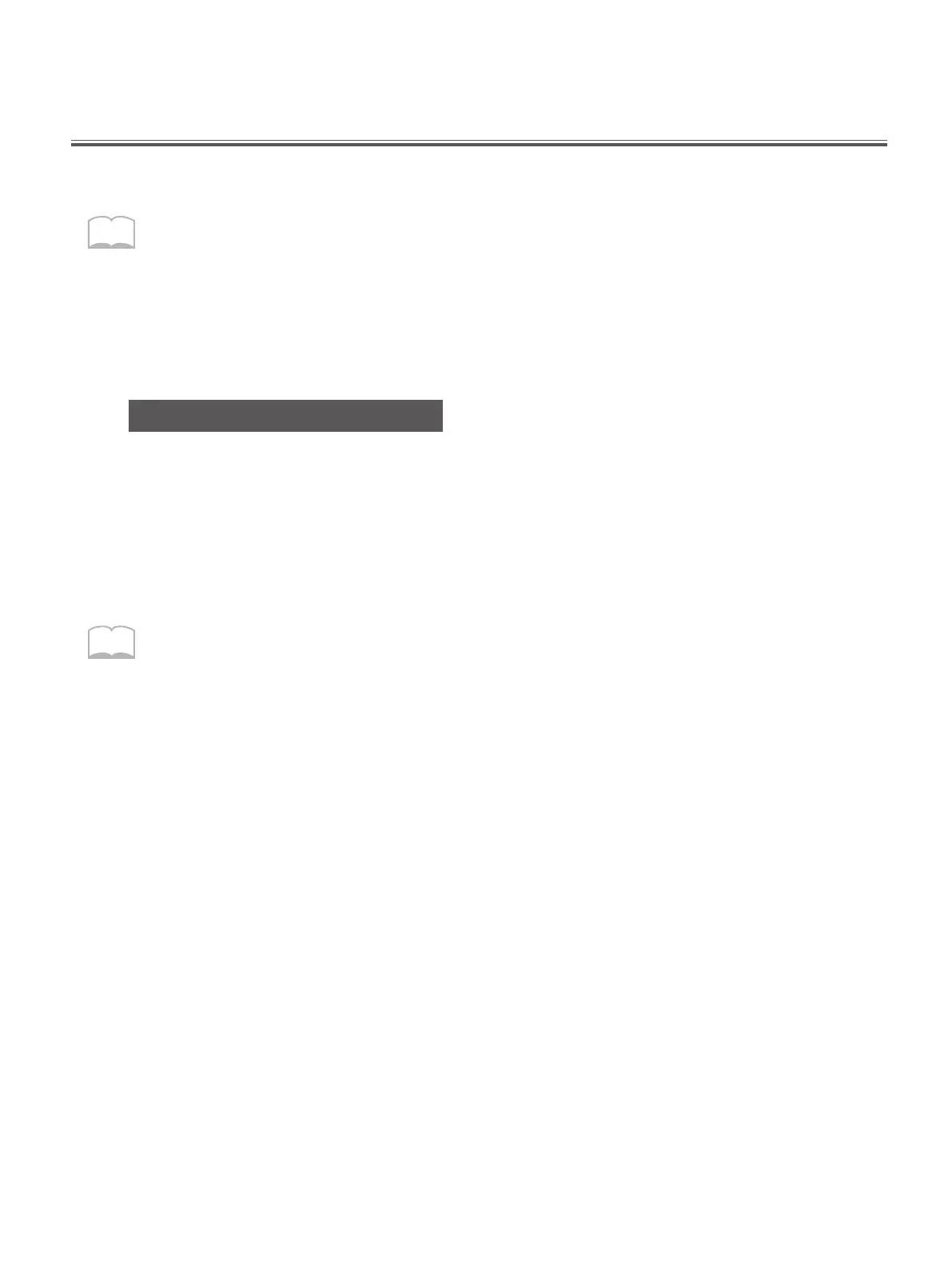56
MIDI Parameter Settings
If you wish to use the SPD-20X to control another MIDI sound module, or use another MIDI device
to control the SPD-20X, you will need to set the MIDI parameters.
For more on how to set MIDI parameters, refer to Setting MIDI parameters.
How the MIDI Parameters Work
Set this parameter to match the receive channel of the MIDI sound module you have connected. If
you want a pad to play only the SPD-20X’s sounds, set this parameter to “OFF.”
Using the Pads to Play External Sound Modules
1–16:
When playing external sound modules, Note messages are sent through the MIDI Transmit
Channels set here. If you nd it unnecessary to make any special setting for this, just set it to 10 (the
initial value).
When You Are Not Sending MIDI Messages
OFF: MIDI messages are not transmitted.
MEMO
You can set MIDI parameters for each pad in a pad bank (A and B), allowing you to control external
sound modules on two channels. Additionally, MIDI parameters can be set to Patches.
MEMO
If you switch Patches while setting Program Changes (PGM CH), the Program Number is sent through
the MIDI CH (1–16) set here.
MIDI Channel (MIDI CH)
