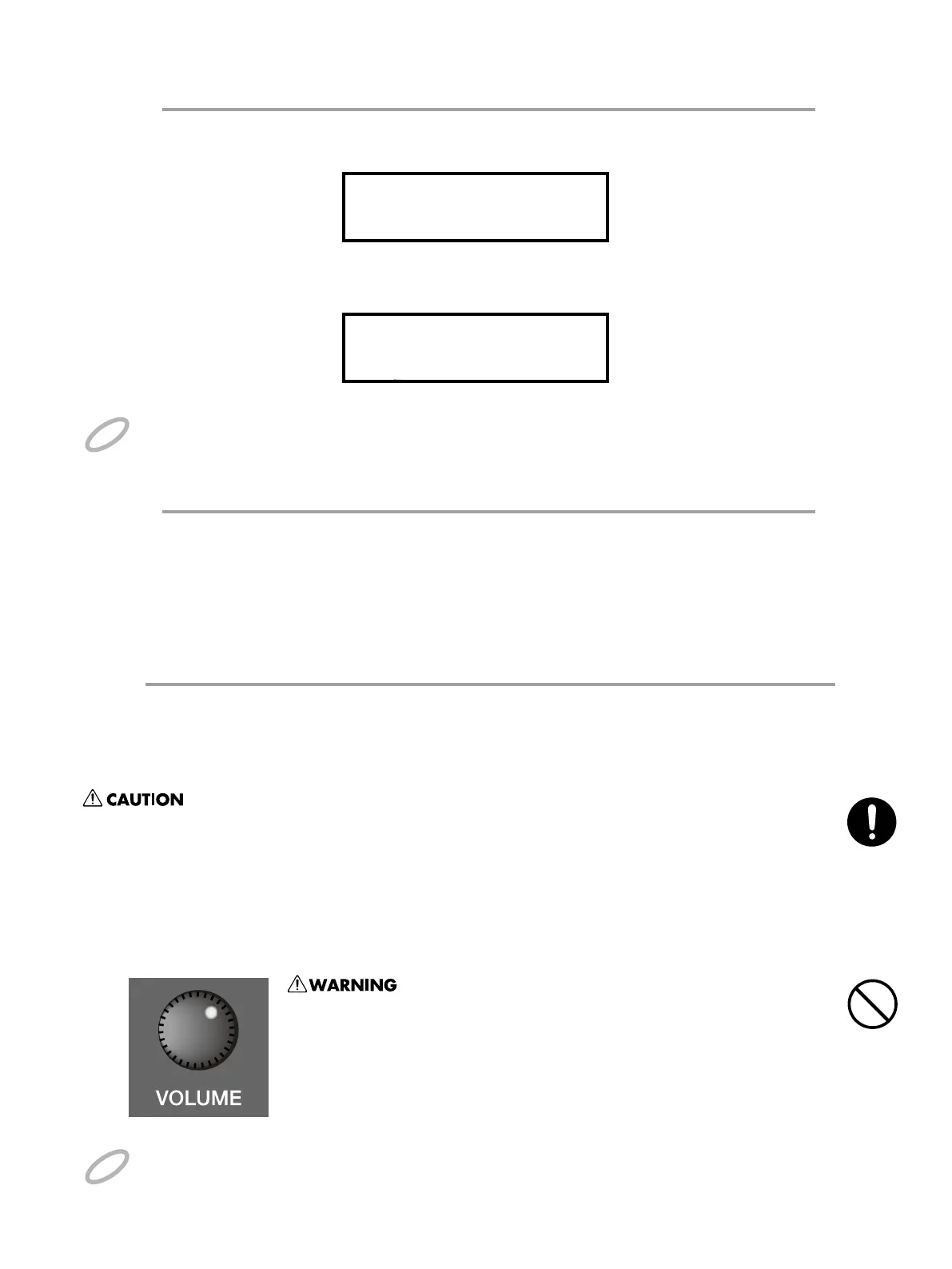14
Turning the Power Off
Adjusting the Volume
2
Press the power switch to turn the unit on. A welcome screen will be
showed and meanwhile circuit adjustments will be completed.
3
Turn on the other devices, but turn the power amp on last.
When the power is turned on, the SPD-20X will be in the Play mode. This is the
mode in which you will play the SPD-20X.
When you turn the SPD-20X’s power on, it takes about one second complete adjustments to the trigger
circuits.
After you turn the power on, do not strike the pads or press the pedals until the Patch number is
displayed.
NOTE
To prevent malfunction and/or damage to speakers or other devices, always turn down the volume,
and turn o the power on all devices before making any connections.
NOTE
Power down your system in the reverse order.
Whenever the unit is to remain unused for an extended period of time, disconnect the AC
adaptor.
When you strike a pad, it will trigger the sound that has been assigned to it. Playing harder will produce
a louder sound. As you play, adjust the overall volume by rotating the VOLUME knob located on the rear
panel.
This unit, either alone or in combinaion with an amplifier
and headphones or speakers, may be capable of producing
sound levels that could cause permanent hearing loss. Do not
operate for a long period of time at a high volume level, or at a
level that is uncomfortable. If you experience any hearing loss
or ringing in the ears, you should immediately stop using the
unit, and consult an audiologist.
ROLAND SPD-20X
PATCH
01 Drums&Shaker
When the power is turned o, the following function will be reset to their factory settings.
Function Factory setting
PATCH CHAIN ON/OFF O
Functions and parameter settings other than these are retained even when the power is turned o.
Whenever the unit is to remain unused for an extended period of time, disconnect the AC adaptor.
