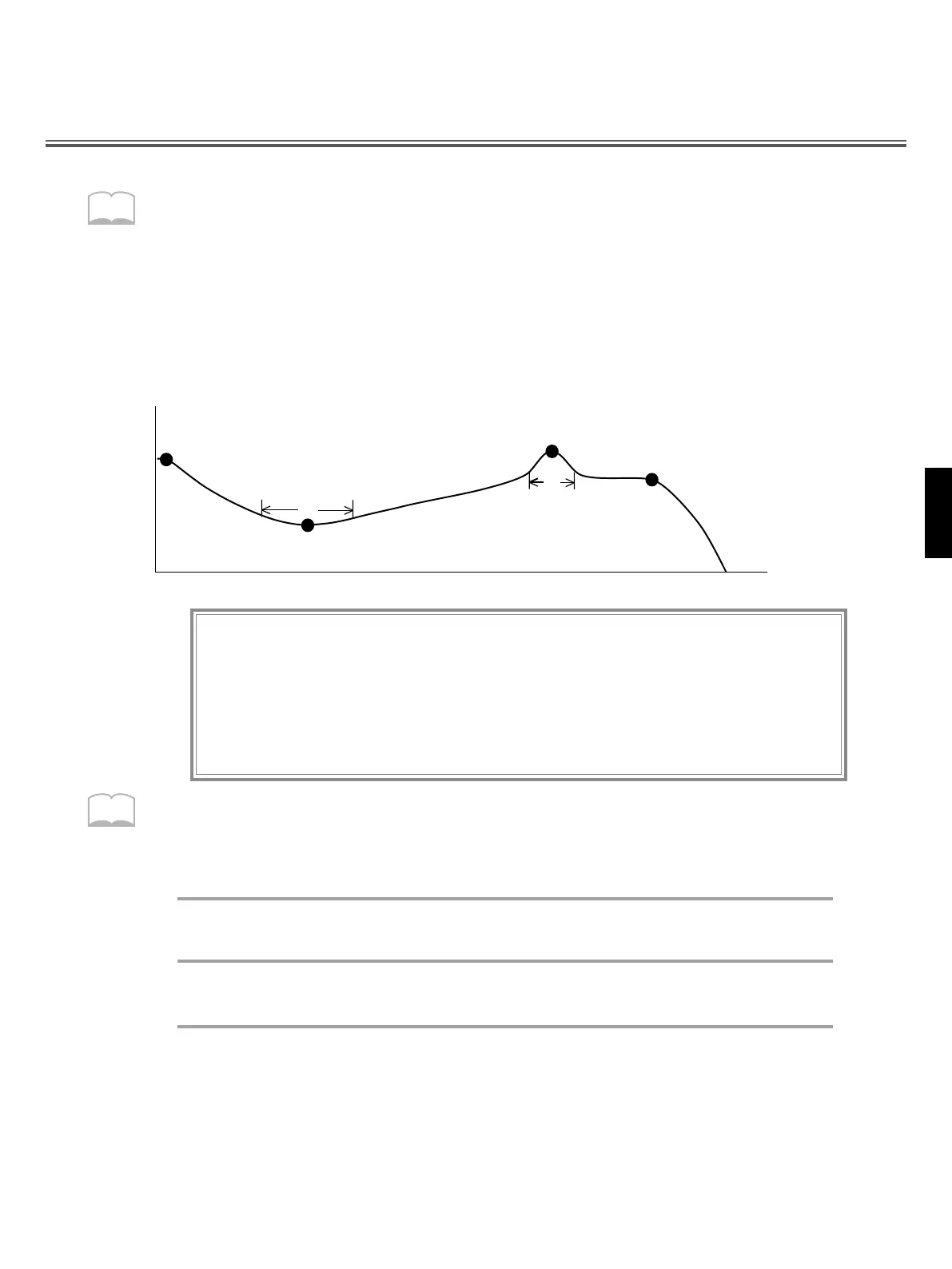2
31
Equalizer (EQ)
Applying Equalizer (EQ) and Compressor (COMP) to the Patch
The SPD-20X has a new 4-band equalizer and powerful compressor with full range of settings.
EQ and COMP are patch eect that goes with the patch. It can be saved when switching to another patch and
stored on SD card.
MEMO
Equalizer is a function used for altering the frequency response of sound output. It can be used to
remove or create resonance, and make a unique set of instruments.
The equalizer in SPD-20X consists of 3 parameters: Frequency (Freq), Gain (Gain), and Filter Q (Q)
and 4 lters: Low, LowMid, HiMid and Hi.
LowMid
Q
Low
HiMid
Hi
Frequency
Gain
Q
+6
0
-6
Frequency: Sets the frequency of the selected filter. It is the horizontal ordinate in the
picture.
Gain: Adjust the amount of boost or reduction of the selected lter. As you see the
example in picture, Low Filter has a boost of 6 dB and LowMid has a reduction
of 6 dB.
Q: Adjust the band width of the selected filter. As you see the example in the
picture, LowMid lter has a smaller Q value than HiMid lter.
On SPD-20X, Low and Hi lter are shelf-shaped lters and Mid lters are bell-shaped lters. Shelf-shaped
lters in SPD-20X don’t have Q values.
MEMO
How to Use Equalizer (EQ)
1
2
3
Press [EDIT] to enter the Edit mode.
Use PATCH/VALUE [-] or [+] to select ON, then press [ALL/ENTER].
Press [SELECT] or [FX/UTILITY] and then use [
▲
] or [
▼
] to select EQ.
