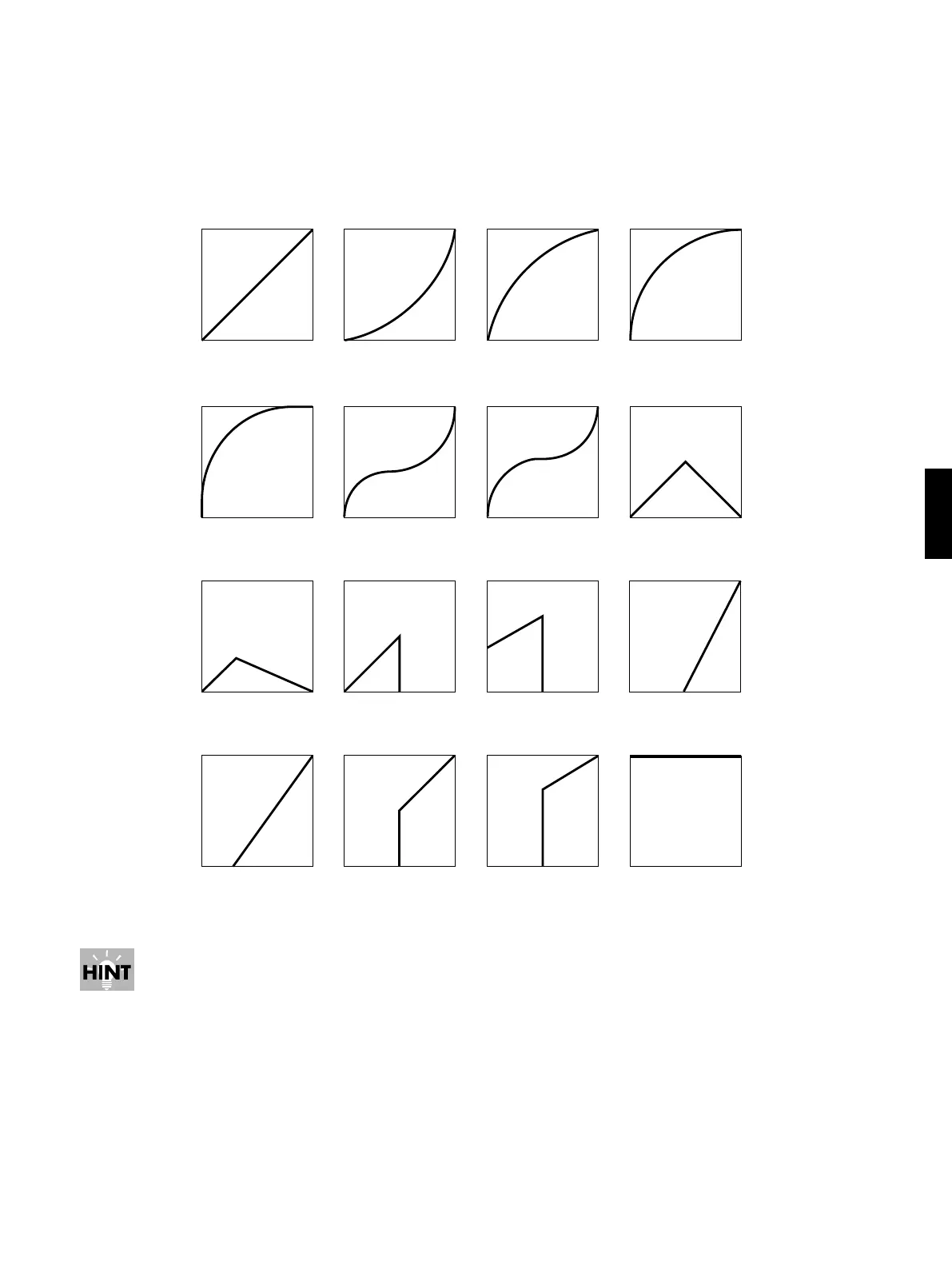2
25
Adjusting the Dynamic Volume Response (CURVE)
You can come up with some eective Layered sounds by combining Soft and Hard Velocity Curves.
Ex. 1: In a layered patch, when you combine Soft1 and Hard1, or Soft2 and Hard2, as the Velocity Curve
settings for pad bank A and pad bank B, respectively, striking the pad lightly sounds the Instrument of pad
bank A, and the harder you hit, the louder you can make the sound of the pad bank B Instrument become
(Velocity Cross fade).
Ex. 2: In a layered patch, when you combine Soft3 and Hard3, or Soft4 and Hard4, as the Velocity Curve
settings for pad bank A and pad bank B, respectively, you can switch the pad bank A and pad bank B
Instruments with the strength with which you strike the pads (Velocity Switch).
This parameter determines how the Instrument volume will change in response to your playing. You can
choose from 16 response curves.
Expon ential 1 Exponential 2 Exponential 3 Lin ear
Splin e 1 Sof t 1
Exponen tial 4
Spline 2
Hard 1Sof t 4
Hard 3
Constan t
Hard 2
Har d 4
Soft 2 Soft 3
Linear Exp1 Exp3Exp2
Exp4 Spl1 Soft1Spl2
Soft2 Soft3 Hard1Soft4
Hard2 Hard3 ConstHard4
