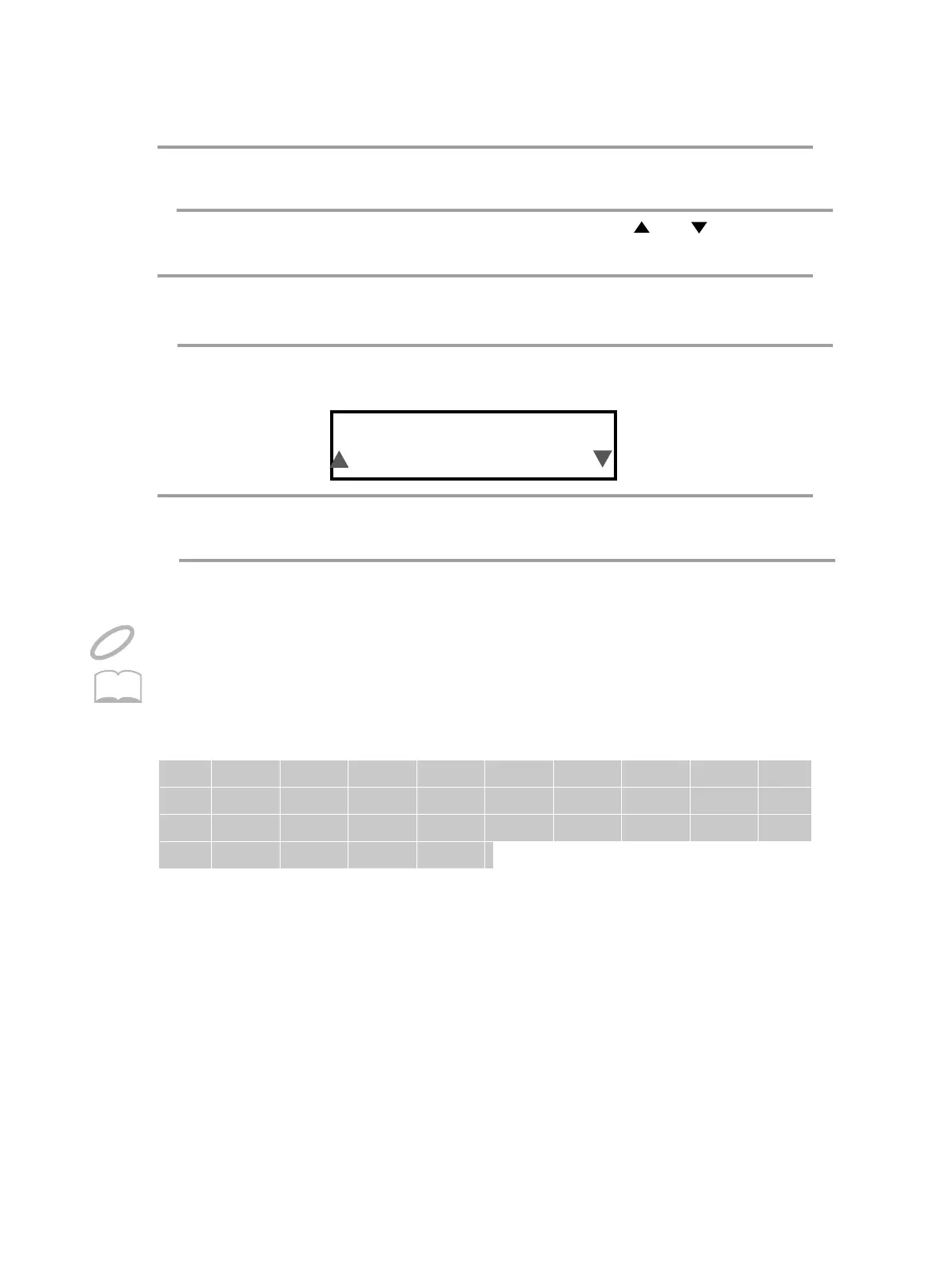34
Changing the Patch Name (NAME)
1
2
3
Press [EDIT] to enter the Edit mode.
Press [ALL/ENTER].
Press [SELECT] or [FX/UTILITY] and then use [ ] or [ ] to select NAME
4
Use
[
▲
] or [
▼
]
to choose the character you wish to edit. The selected
character will blink.
5
Use PATCH/VALUE [-] or [+] to change the character.
6
Press [ALL/ENTER] to confirm your adjustment.
The patch name can be saved and loaded on SD card, and copied to another patch.
MEMO
NAME SET
[User Patch ]
If you wish to discard the adjustment, press [EDIT] to quit without saving
NOTE
A–Z a–z 0–9 ! " # & ' ( )
[ ] * + , - . / : ?
_ < = > @ | } ^ ¥ `
$ % ; { Blank
The Input Character Supported in SPD-20X:
