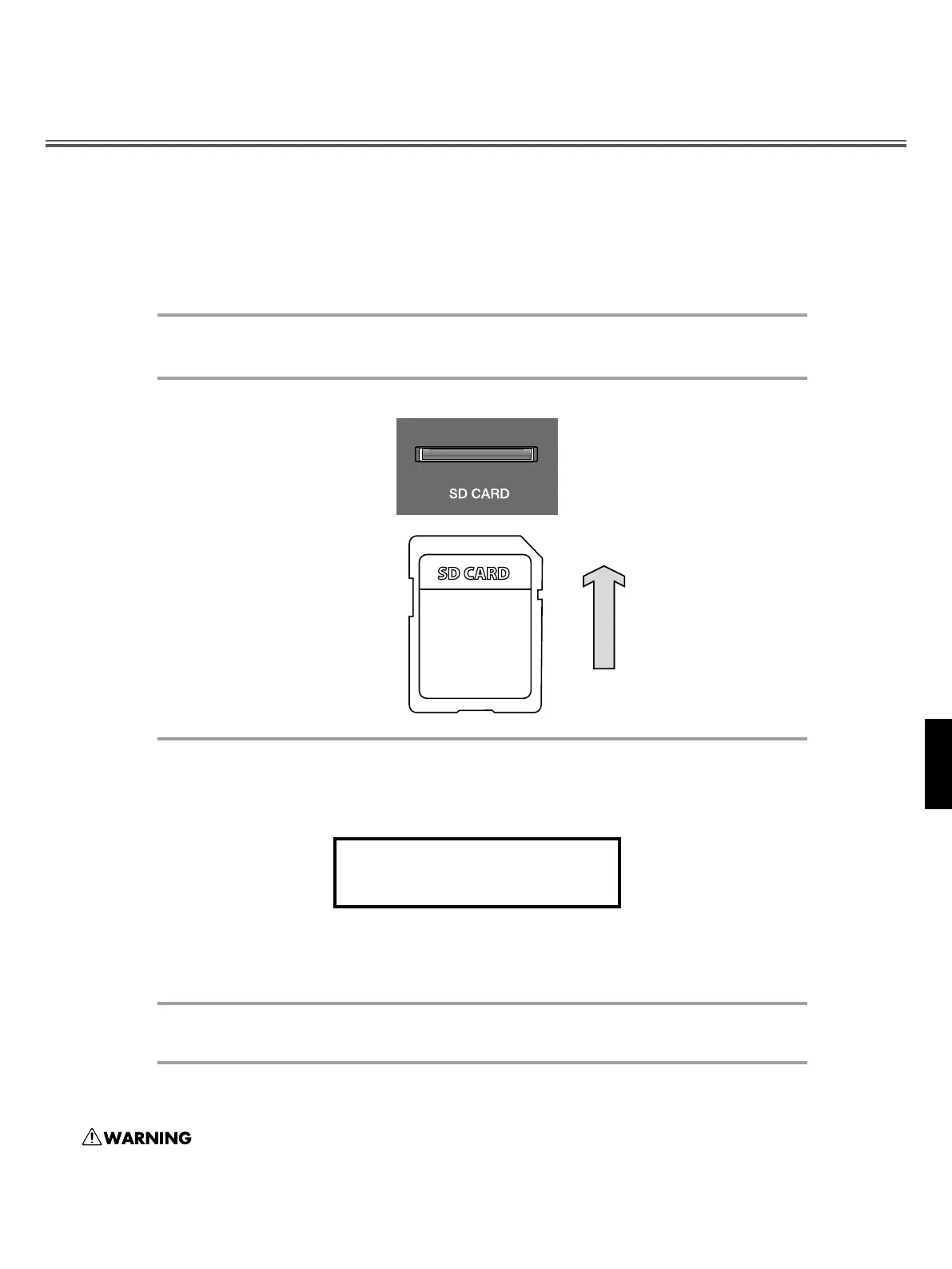4
63
Storing the SPD-20X’s Data on SD card (SD CARD)
The Patch data in the SPD-20X can be saved or loaded on a SD card, which allows you to store
your favorite patches, carry your drum set in your pocket and share your patches with your
friends.
Precautions for Using SD CARD
To Insert a SD CARD
1
Make sure the SD card front face upward to you and head towards SPD-20X.
2
Insert a standard SD card to the SD CARD slot on rear panel.
3
Press the card and you will hear a click sound. This ensures the SD card is
safely inserted.
1
Press the card and you will hear a click sound.
2
Remove the SD card slowly
No SD Card Found
Press [Enter]
If this warning is showed, please make sure the SD card is correctly inserted and not damaged.
After you have inserted the SD card again, press ENTER
To Eject a SD CARD
If you remove SD directly without these procedures, it will damage SD card slot.
