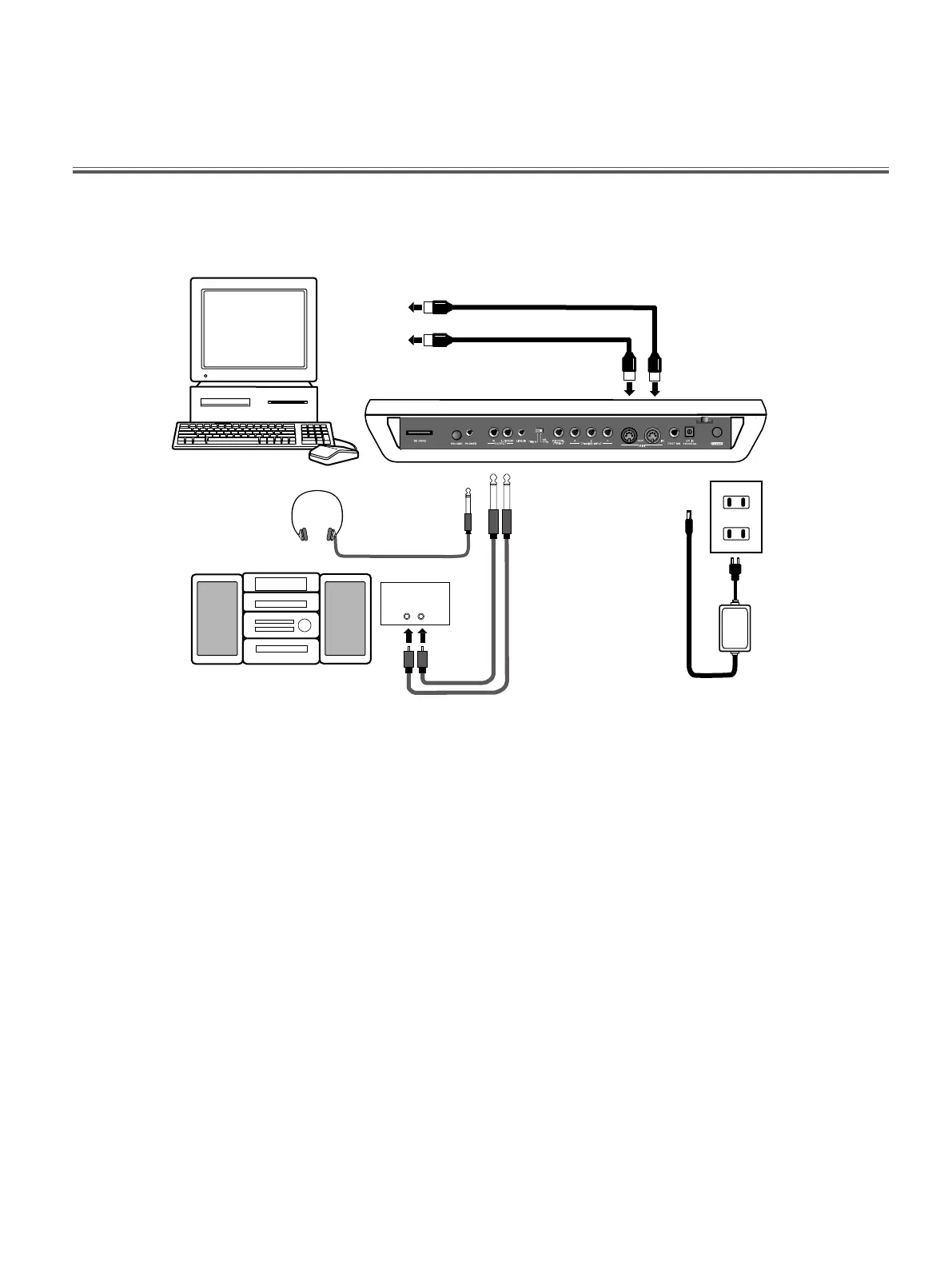62
How to Use a Sequencer or a Computer to Record/Play
back Your Performance
When you wish to record or play back the musical performance of your SPD-20X, you must make
connections properly and make settings (such as MIDI CH) before you begin recording.
LINE I N
L
R
AC adaptor
Audio Equipment
(Stereo Set)
Stereo
Headphones
Computer or Sequencer
MIDI OUT
MIDI IN
MIDI OUT
MIDI IN
How to Set Up the SPD-20X for Sequencing
If you wish to record and playback a SPD-20X performance on a MIDI sequencer or computer,
make the following settings. (These are the factory settings.)
If you wish to record and playback Patch changes made during a performance, you will need
to make the following settings as well.
If you wish to record and playback the pedal controller hi-hat sound (PEDAL_ HH 1 – PEDAL_
HH 17) layered with another instrument, following setting will be necessary.
• For each pad you wish to use, set MIDI CH to channel 10. Set channel 10 as input channel on
MIDI sequencer or computer. If you set dierent MIDI CH for pads you play, don’t forget to change
input channel to ALL on MIDI sequencer or computer.
• For each pad you wish to use, set dierent Note # for the pads so that they don’t overlap.
• For each pad you wish to use, set CURVE to “Linear”.
• For each pad you wish to use, set SENS to 8 or any other appropriate level that won't cause
crosstalk problem when playing.
• For each patch you play, set a Program Number (PGM CH) that matches the Patch number on
only one pad, set OFF to other pads.
• Assign a hi-hat cymbal for pedal control instrument (PEDAL_HH 1– PEDAL_HH 17) to pad bank
A. If you assign these instruments to pad bank B, recording will be correct, but since the SPD-
20X ignores incoming note messages for pad bank B, the Pedal hi-hat will not be heard during
playback.
