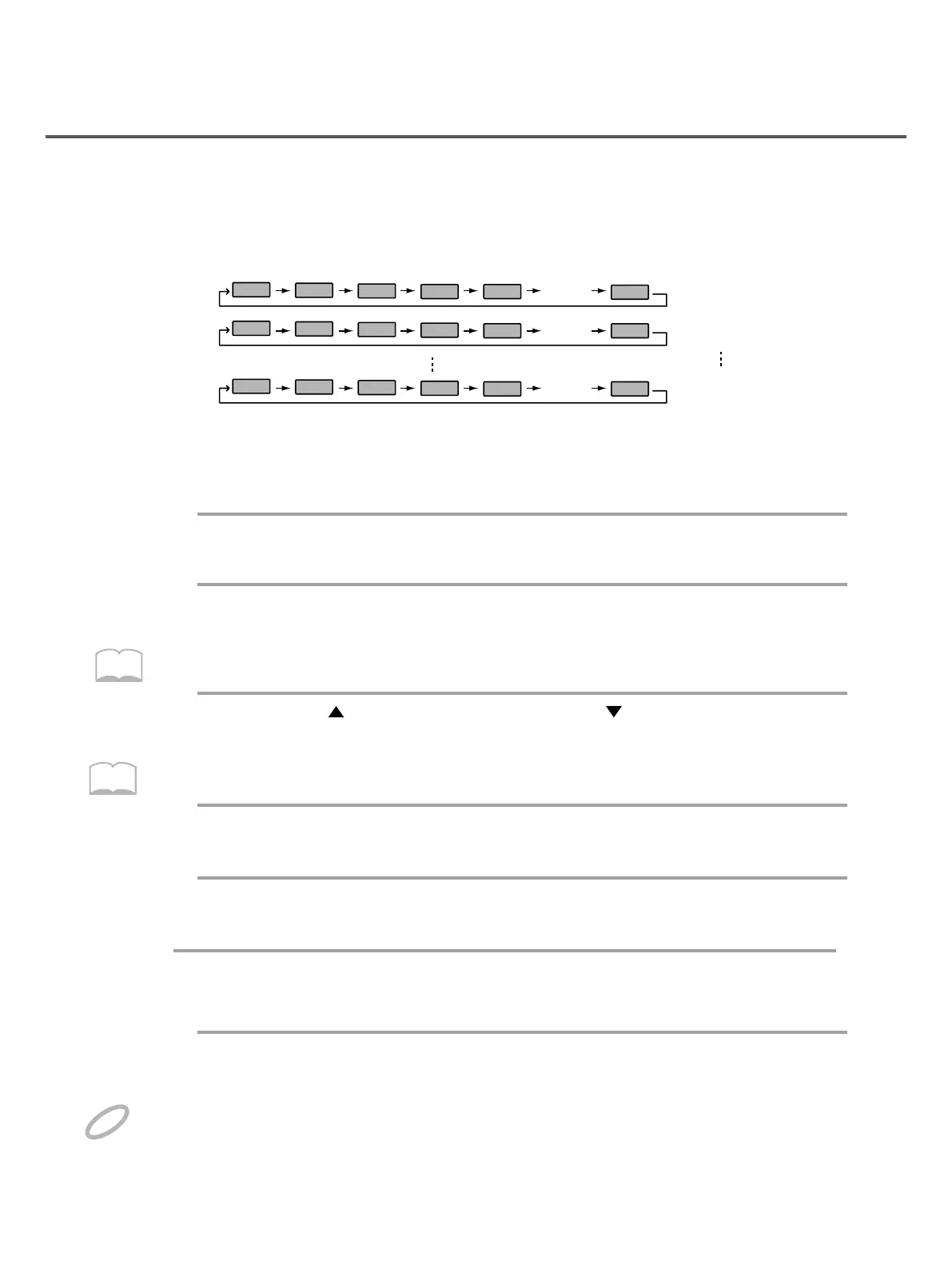38
Setting Up Your Own Patch Sequences (Patch Chain)
What is a Patch Chain?
A Patch Chain is a sequence (that you create) of up to 16 Patches. The SPD-20X can store 8 of
these Patch Chains (A, B, C, D, E, F, G, H.)
61 petS4 petS3 peS2 petS1 pet tep 5
• • •
• • •
• • •
• • •
Patch Chain A
Patch Chain B
Patch Chain H
By setting up a Patch Chain that contains all the Patches needed for a stage set or a song, you
can quickly and easily access the Patches you need.
Setting up a Patch Chain
1
In the Edit mode, press [CHAIN] to select a Chain (A, B, C, D, E, F, G, H).
2
Use the PATCH/VALUE [-] or [+] buttons to select the Patch number (1–99).
3
Press [ ] to go to a higher chain slot, or [ ] to go to a lower slot.
4
Repeat steps 2–3 to create a Chain of Patches.
5
When you are finished, press [ALL/ENTER].
6
If you wish, you may make settings for another Patch Chain. Use [CHAIN] to
switch between Chains.
7
When you finish making Patch Chain settings, press [ALL/ENTER] to confirm
and return to Edit Mode.
You can also select Patch numbers using a footswitch connected to the FOOT SW jack.
Each Chain contains 16 slots. You can modify any slot in your chain anytime later.
If you press [EDIT] to quit Chain before pressing [ALL/ENTER], the Patch Chain settings you just made
will be lost.
NOTE
MEMO
MEMO
S
S
t
